One of the most essential aspects of the Diamond Dynasty mode is card trading. However, as is the case with all the previous installments, doing it can be tricky. So, for you, we prepared a comprehensive guide on how to buy and sell cards in MLB The Show 24 just below.
Buying and Selling Cards in MLB The Show 24, Explained
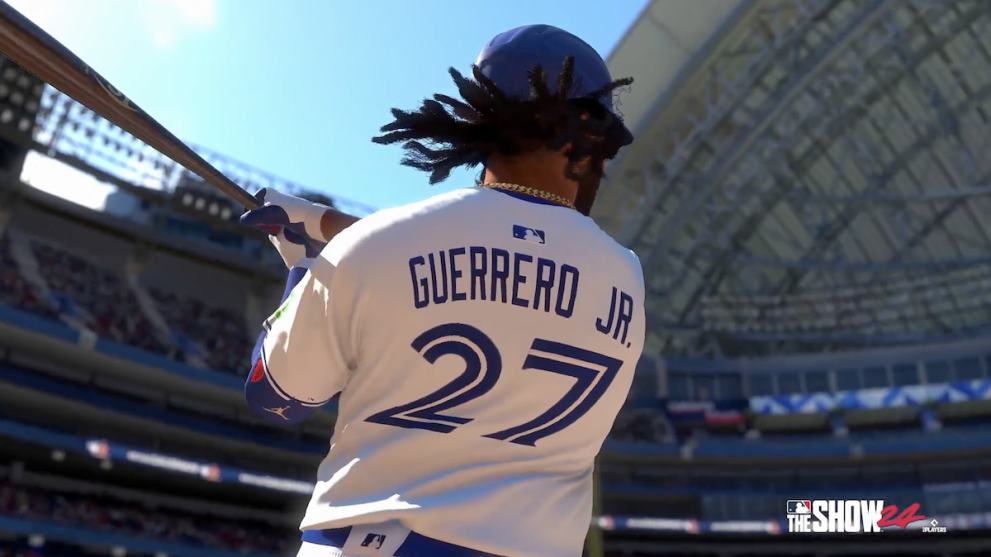
To start trading your Diamond Dynasty cards in MLB The Show 24, you’ll first have to head to the marketplace. From the main menu of Diamond Dynasty, press R1/RB or L1/LB to navigate to the Shop tab, and then select the Marketplace all the way on the left.
Now, select the MLB Players tile, and you’ll see a list of all the player cards in the game sorted from best to worst. You’ll also see the images of the cards, including player stats, buy now and sell now prices, etc.
How to Filter Cards
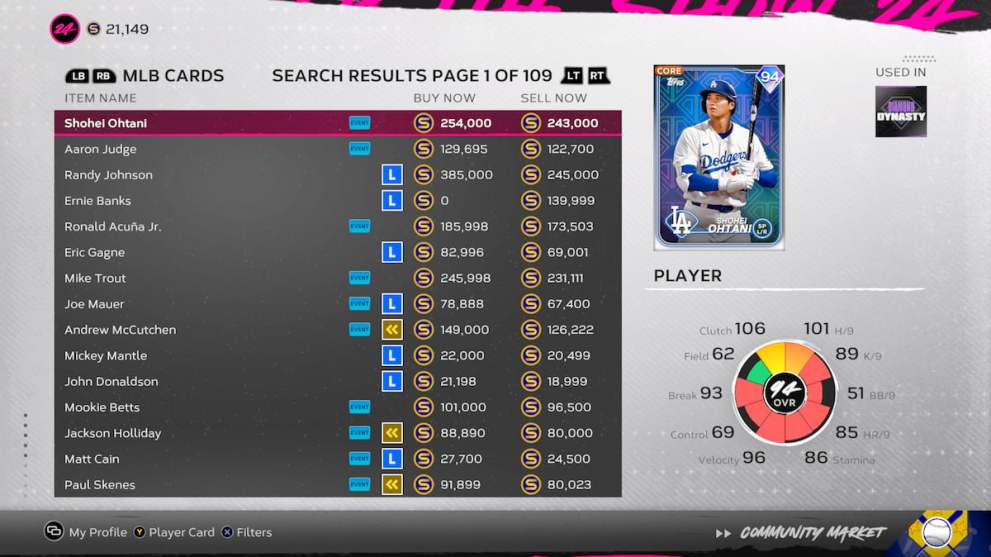
To filter this list, press Square on PlayStation or X on Xbox. You can filter the players either by their name or by clicking Filter, and a menu with several parameters will pop up. Adjusting these lets you search through all of the MLB The Show 24 cards, which you can then decide to buy or sell.
These are the available filter parameters:
- Min Price – Minimum buy/sell price.
- Max Price – Maximum buy/sell price.
- Min Overall – Minimum player overall.
- Max Overall – Maximum player overall.
- Position – Player’s position.
- Team – Player’s team.
- Series – Live, Rookie, Breakout, Veteran, Hyper, etc.
- Set – Choose from which set you want to see the cards (there are only set 1 and CORE cards in the game right now).
- Rarity – Bronze, Silver, Gold, Diamond.
- Affordable – Only cards that you can Buy Now with stubs are shown.
How to Sell Cards in MLB The Show 24
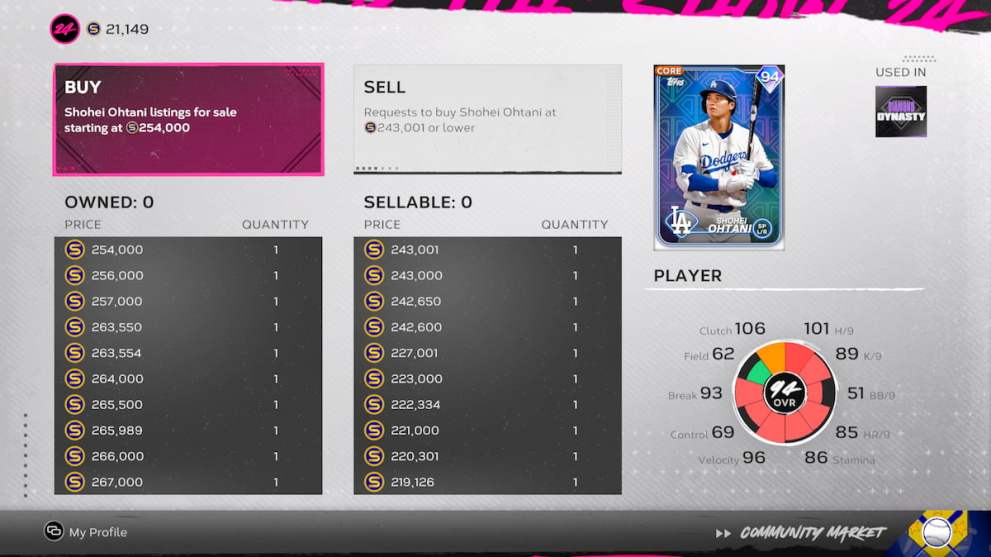
Once you’ve chosen a card, press X on PlayStation or A on Xbox and you’ll get a menu to decide what to do with the card. Click on Buy/Sell Options to see all of the listings for that card.
On the left list are all the listed cards that are on the market and available for purchase. On the right, you’ll see a list of all the buy options that people are currently making.
To sell the cards, select the Sell tile and you’ll have two options: to sell the card immediately for the highest buy-order price or create a sell order. Sell Now is almost never worth it so you should create a sell order instead. Pick a price you’re comfortable with and click Finalize Order to list your card.
How to Buy Cards MLB The Show 24
Now, onto buying cards in MLB The Show 24. If you want to buy the card immediately, you can simply select the Buy tile on the left, and you’ll be offered to buy the card at the lowest selling price. However, this isn’t the optimal way to go about it, as people often list their cards at higher prices than what they are valued at.
So, what you should do instead is select Create Buy Order and place an order to buy that card. Let’s say the highest buy-now option is 100 stubs, and the lowest sell-now order is 50 stubs. Then, you can confidently make a sell order for 70. Anyone who is looking to flip that card fast will quick-sell it to you instead of the 50-stub guy, saving you 30% in the end.
However, note that doing this will lock you out of those stubs as long as the order is up. So, if you place a buy order for 25K stubs, they’ll be reserved for that order until you take it down or someone quick sells it to you at that price.
That should cover everything you need to know on how to buy and sell cards in MLB The Show 24. If you found info in this guide helpful and want to learn more about the game, we have a bunch more here on Twinfinite, including guides on how to steal bases and how to get homers easily.














Updated: Mar 18, 2024 01:03 pm