How to Get Destiny 2 for Free on PC
If you’ve been paying attention to what’s been going on at BlizzCon 2018, you may have heard the news that Blizzard has put Activision’s Destiny 2 up for free on PC. Here’s what you need to know in order to get Destiny 2 for free on PC.
First things first, you’re going to need a Battle.Net account, and also to download the Battle.Net Launcher. This can also be known as Blizzard Launcher, but simply head to that link above, and click the big ‘Download for Windows’ button or click on the ‘for Mac’ link just below.
Once you’ve got it all installed, you’ll also need to sign up for an account. When you’re all signed in and have the launcher open, you’ve got one more step that people have been glossing over. You need to enable the Blizzard SMS Protect verification system, enabling players to receive texts on their phone that can unlock your Blizzard account, remove a lost authenticator, recover your account name, and approve a password reset. It’s a pretty handy setting to have enabled.
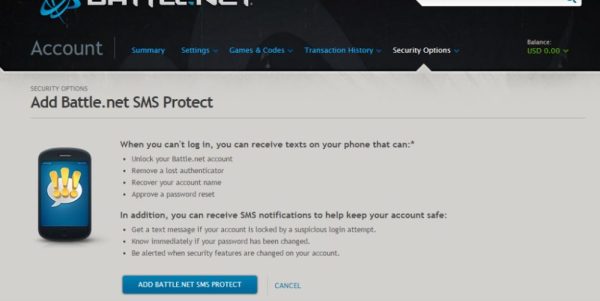
Head to the link above, log in with your Battle.Net account, and enter your cell phone number. Upon doing so, you should receive an SMS message within the minute with a verification code. Enter this in on the site, and you’ll then have linked and enabled the Blizzard SMS Protect feature.
Now, return to the Battle.Net launcher. You might need to log out and then log back in. Upon doing so, you’ll receive a little notification that you’ve got an Unclaimed Gift on your account. You can either click this, or click on your account name in the top-right corner of the window, and select the View Gifts option from the drop-down.
You should now see Destiny 2 available. Redeem the gift, and then simply click on Destiny 2 from underneath the Activision Games tab on the left side of the Battle.Net launcher. You can now install Destiny 2 for free on PC.
Restrictions and Limitations
The only thing you really need to keep in mind, outside of having to enable Blizzard SMS Protect on your account, is that this offer only runs up until Nov. 18, 2018. After this point, you’ll no longer be able to take advantage of the promotion and get Destiny 2 for free on PC.
Similarly, it’s worth noting that Destiny 2 is only free on PC, and not Xbox One and PS4. It is also only the standard version of Destiny 2, with no additional DLC expansions included. But still, a free game is a free game!
That’s all you need to know to get Destiny 2 for free on PC. If you’re looking for some handy tips and tricks for your epic sci-fi shooter adventure, be sure to check out our Destiny 2 guide wiki. We’ve also got an additional Destiny 2 Forsaken wiki for more helpful hints on the game’s latest expansion. We’ve also included a number of our most popular Destiny 2 guides for you down below for your convenience, because we’re good like that.
- How to Level Up Fast
- How to Get a Legendary Sword
- How to Upgrade Mods
- How to Get Bright Engrams
- How to Get Silver Dust
- How to Get Glimmer Fast and Easy
- How to Get Legendary Shards












Updated: Nov 3, 2018 05:17 am