Respeccing characters isn’t anything new to video games. Typically, the option to Respec allows players to completely reset a character’s skill tree and reinvest any skill points they poured into the character. This is the case once again in Gears Tactics, with players able to reset particular characters’ skills that give them an advantage in battle. This guide will talk you through everything you need to know to respec in Gears Tactics.
How to Respec Characters & Reset Skills in Gears Tactics
First things first, any Hero or Recruit that you have in Gears Tactics can have their skills reset. To do so, however, you’ll need to earn a Skill Reset Token.
Getting Skill Reset Tokens
Skill Reset Tokens are earned as you progress through Gears Tactics’ campaign. There’s no shortcut or cheat to obtaining them, they simply unlock upon completing random missions throughout the campaign.
You’ll know you’ve earned one of the Skill Reset Tokens when you see this message appear on-screen.

After you’ve received this message, head over to the Barracks screen and you should now have a number in yellow next to the Reset Token image and your name in the top-right hand corner.
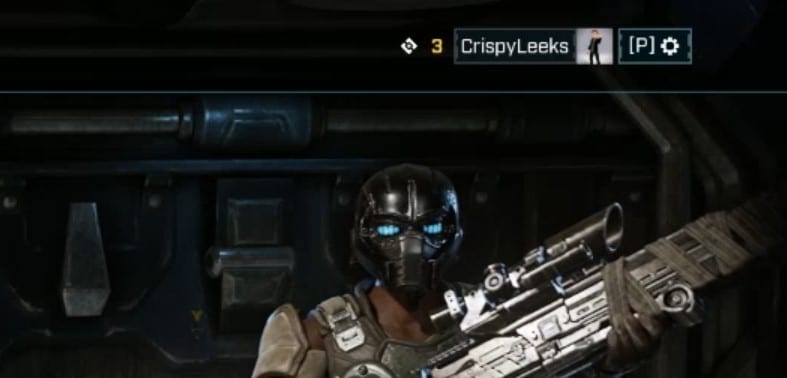
You’ve now got a Reset Token to spend on respeccing a character.
Using Reset Tokens to Respec in Gears Tactics
Now that you’ve got the Reset Token, simply go to the Barracks and select the character that you’d like to reset the skills of.
Press F2 once on their skill tree and you’ll be asked if you want to spend a Reset Token on this character.

Confirm your option, and all skill points invested in the tree will be returned to you. You’re now free to loadout this character’s skills however best suits your playstyle.
Keep in mind that any skill points made available by a Reset Token cannot be transferred to another character.
That’s everything you need to know to respec characters in Gears Tactics. For more tips, tricks, and guides, be sure to search for Twinfinite or check out more of our coverage below.
Head over to our Gears Tactics Guide Wiki!













Updated: Apr 27, 2020 09:27 am