Originally released for the Game Cube, Square Enix is officially bringing Final Fantasy Crystal Chronicles back with a remastered edition on the Switch. This version of the game features upgrade visuals and audio, new voiced lines, as well as a proper multiplayer system with online cross-play support. Here’s how to play online multiplayer with friends in Final Fantasy Crystal Chronicles.
Playing Online Multiplayer with Friends in Final Fantasy Crystal Chronicles
Once you get past the tutorial stage at the start of the game, you’ll be able to play with friends or even online strangers. To do this, bring up the menu by pressing the B button on Switch, or X button on PS4, and choose the Set Out Together option.

In this menu, you’ll have the option to join a game, host a game, or join a quick match. The quick match option will automatically matchmake you with random players, but the other two choices will let you finetune and filter the players that you want to start a session with.
To play with friends, you can opt to host a game. Once you choose the host option, look at the top right corner of your screen to find your personal invite code, as well as the option to generate a one-time invite code. The one-time invite code is handy for inviting people who may not be on your friends list for your platform of choice, and will be valid for 30 minutes before you have to generate a new one.
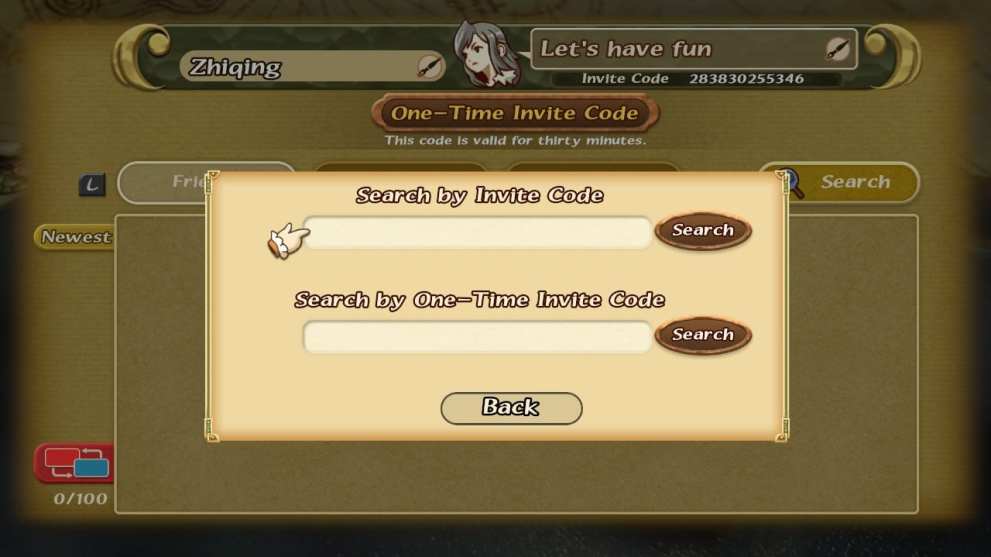
Alternatively, you can also opt to join a game, and this will require you to key in your friend’s personal invite code or their one-time invite code.
Either way, once you’ve successfully joined a session in online multiplayer, you’ll be able to tackle dungeons together and pull off skill combos to make things easier on both of you.
That’s all you need to know about how to play online multiplayer with friends in Final Fantasy Crystal Chronicles. Be sure to search for Twinfinite for more tips and information on the game.













Updated: Aug 26, 2020 08:37 am