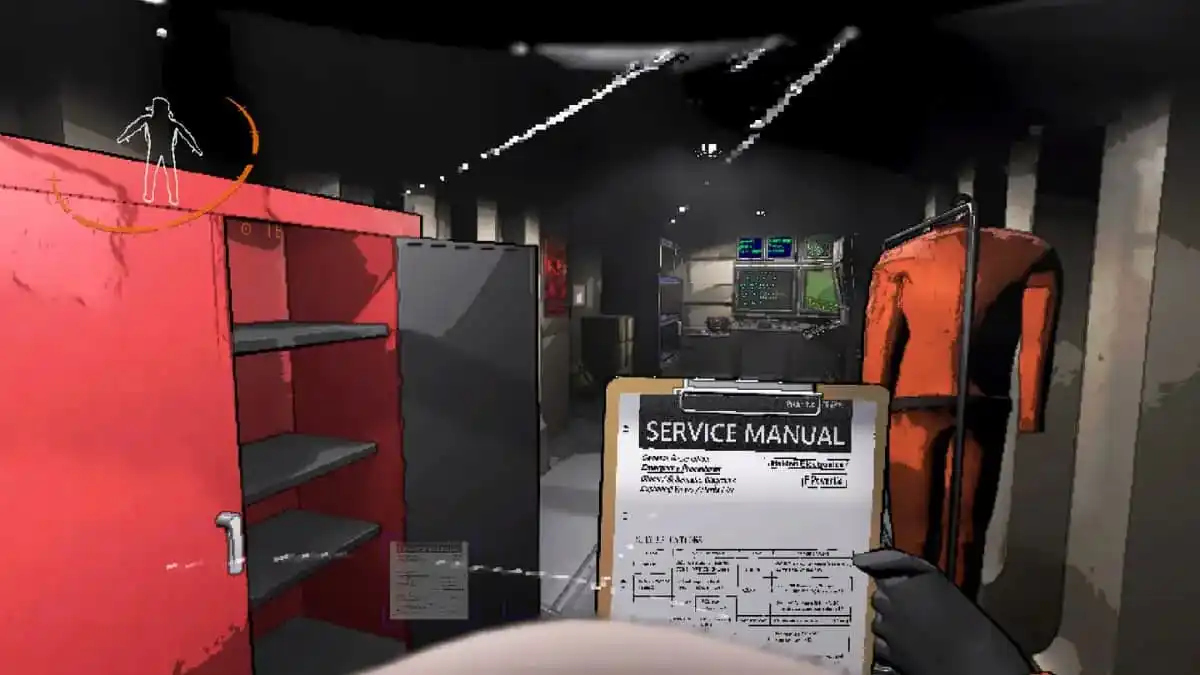Lethal Company was originally released for PC via Steam, but if you don’t fancy using a mouse and keyboard, you may be looking to explore other options. Here’s what you need to know about controller support in Lethal Company.
Lethal Company Controller Support Explained
The good news is that Lethal Company does indeed have controller support. According to its Steam page, the game has partial controller support. However, despite the “partial” qualifier, from our experience we found that the game could be fully enjoyed with a gamepad.
There were very few, if any, instances where we found that we had to go back to using the mouse and keyboard to access certain functions in the game. We have a full guide going over all of Lethal Company’s control settings, but we’ve got the gamepad bindings listed below:
Lethal Company Gamepad Controls
Xbox
- Cycle through items – D-pad left and right
- Use item – Right trigger (RT)
- Drop item – B
- Scan – Right bumper (RB)
- Inspect item – Left bumper (LB)
- Interact/grab – X
- Power item on – D-pad down
- Move items on ship – Y
- Exit – Menu button
PlayStation
- Cycle through items – D-pad left and right
- Use item – Right trigger (R2)
- Drop item – Circle
- Scan – Right bumper (R1)
- Inspect item – Left bumper (L1)
- Interact/grab – Square
- Power item on – D-pad down
- Move items on ship – Triangle
- Exit – Start button
Switch Pro
- Cycle through items – D-pad left and right
- Use item – Right trigger (ZR)
- Drop item – A
- Scan – Right bumper (R)
- Inspect item – Left bumper (L)
- Interact/grab – Y
- Power item on – D-pad down
- Move items on ship – X
- Exit – Start button
Keep in mind that if you’re using the PlayStation DualSense controller, you won’t get to enjoy any of the controller-specific bells and whistles like the haptic feedback of adaptive triggers.
That’s all you need to know about Lethal Company’s controller support. Be sure to search for Twinfinite for more tips and information on the game, including a list of the best mods, all Terminal commands, and how to get the Radar Booster.