There are tons of useful tools and items you can buy to make your exploration in Lethal Company a little easier, and the Radar Booster is definitely one of them. With that out of the way, here’s how to get and use the Radar Booster in Lethal Company.
Getting the Radar Booster in Lethal Company
You’ll need to buy the Radar Booster in Lethal Company before you can start using it, and you can do this by accessing the Terminal.
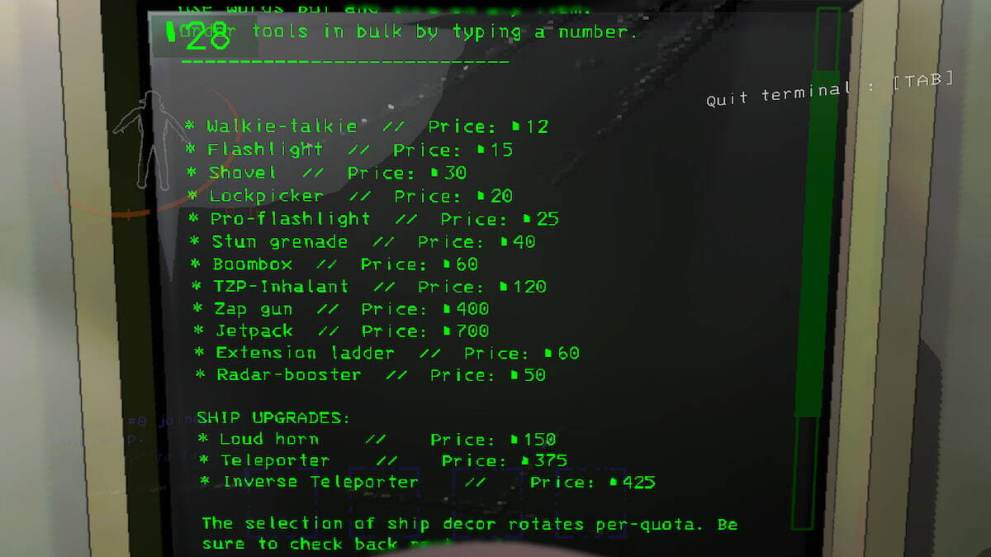
Simply head up to the Terminal and press the E key, then select the Store command. From here, you can spend 50 Credits to buy the Radar Booster, and you’re all good to go. Credits are a little hard to come by early on in the game, so just make sure you’re selling your scrap and unwanted items to earn some quick cash, and put them towards items that are actually helpful to you.
How to Use the Radar Booster
With the Radar Booster equipped, left-click to activate it, then press the G key to place it anywhere you want. Once it’s placed, it can serve as a camera to help you observe an area from afar. You can also use it to emit sounds to distract enemies and draw their attention towards it, or use the Ping command to indicate its location to your teammates.
Keep in mind that in order to use the Ping command, you need to head to the Terminal and type in “PING (player’s username)” and they’ll be able to see the Radar Booster’s location. This can serve as a visual aid for them, leading them out of an area in case things get too chaotic.
All in all, it’s a very versatile tool that lets you study your surroundings to make sure there are no enemies nearby, and you can also use it to distract foes and lead your teammates to safety. It’s one of the more useful items to pick up, and we definitely recommend doing so.
That’s all you need to know about how to get and use the Radar Booster in Lethal Company. Be sure to search for Twinfinite for more tips and information on the game, including an explainer on how progression works.




