For those that remember the original Doki Doki Literature Club game, accessing the game’s files and starting the game over from scratch was an important part of the game. In this guide, we’ll go over how to take advantage of DDLC Plus’s new desktop feature to reset and restart the game as needed on consoles.
Minor spoiler warning: While we aren’t going to delve into the plot in this guide, what we say about the reset feature may hint at what to expect during the campaign of DDLC Plus. Although, if you’re here, you might already have progressed far enough into the game and understand why this feature might be helpful. If that’s the case, you’re good.
How to Reset & Restart Your Game State in DDLC Plus
DDLC Plus differs from the original release in that it has an in-game desktop that you can use at any time to do things like access the game’s files, listen to music, and yes, reset and restart your game state as needed. This was added, presumably, to allow consoles to do something that previously on PC players could. Plus, it’s fun to view your collection of CGs and make them your background and such.
Anyway, to reset and restart your game state in DDLC Plus, something that will likely be helpful to you at the very end of the game (or earlier if you mess around with certain things), all you need to do is access the in-game desktop and then go to Files.
In the Files folder, you’ll see a .sh file called reset. Open and run that file and the game will completely reset to the original state as if you played the game for the first time.
That said, you do not lose your progress on collectibles. Your CG and art collection, music, side story progress, and your background will all be there, fully intact. This process only just resets the main campaign.
That’s all you need to know for how to reset your game in DDLC Plus and restore the game back to its original state. Check out our review of DDLC Plus for more on our thoughts on the return of the Dokis.

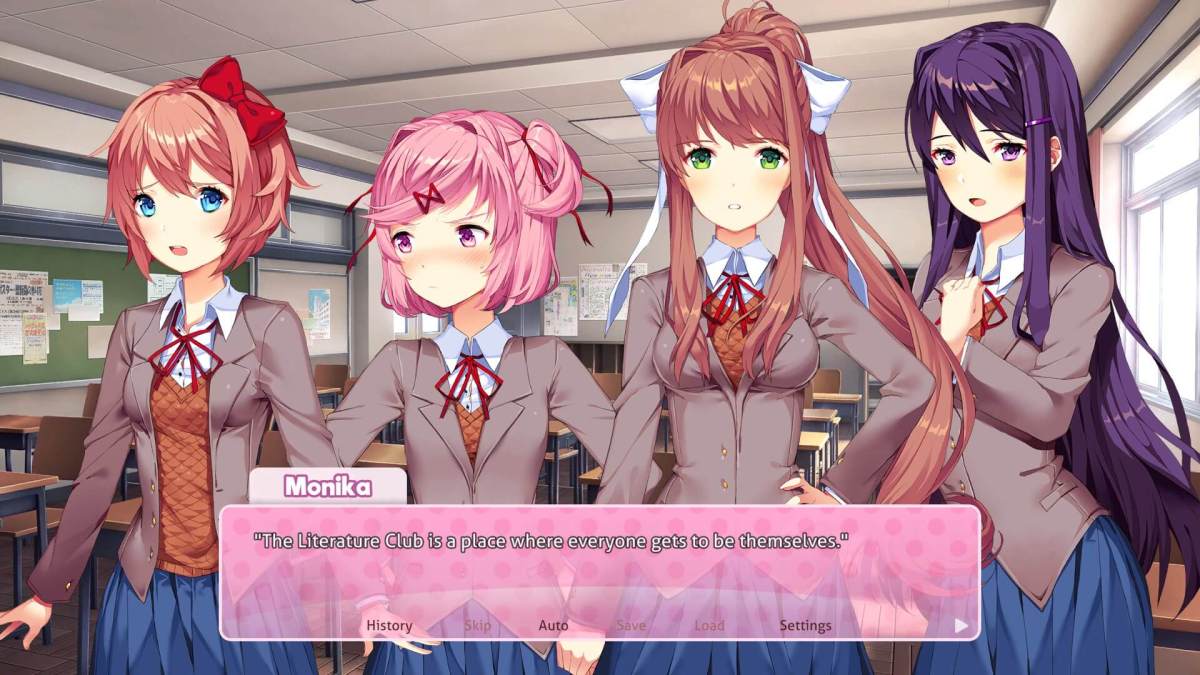











Updated: Jun 30, 2021 12:54 pm