How to Open the Map & What it Looks Like in Days Gone
The sandbox design of Days Gone should be pretty familiar to most seasoned gamers at this point. Sony Bend’s latest game employs just about every mechanic in the open world handbook, from taking out enemy camps to traversing across the world gathering resources and items for different missions. Suffice to say, you’ll be referring to the game’s map quite a bit, so here’s how to open the map and what it looks like in Days Gone.
Opening the map in Days Gone can be done two different ways. For the first time in a long time, a Sony exclusive is making full use of the touchpad on the Dual Shock 4, and it’s one of the quicker ways to access things like the inventory, map, and objectives.
If you’ve played The Witcher 3 on PS4, you might remember the convenient upswipe on the touchpad to access the game’s map. Days Gone uses a similar system, except here you swipe right on the touchpad to access the map.
Alternatively, if swiping the touchpad just isn’t your thing, you can simply press the touchpad to bring up the game’s menu and then press R1 to access the map.
As for what the map of Days Gone looks like, you can refer to the screenshot below. As you’ll be able to see, the map is essentially split into three different biomes. The upper two areas of the map –the green northeastern section and the desert of the northwest– are accessible from the very start of the game. The bottom two biomes aren’t unlocked until later in the story.

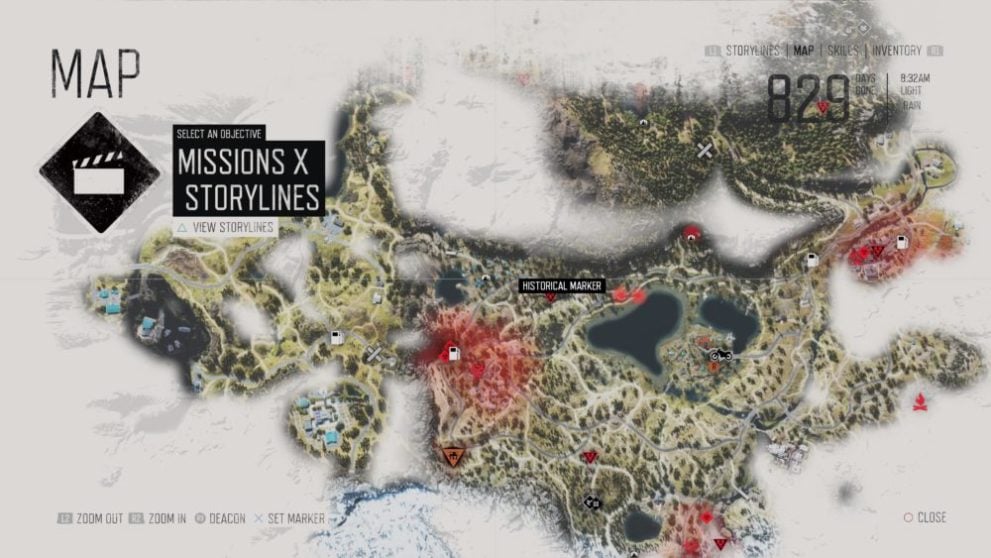
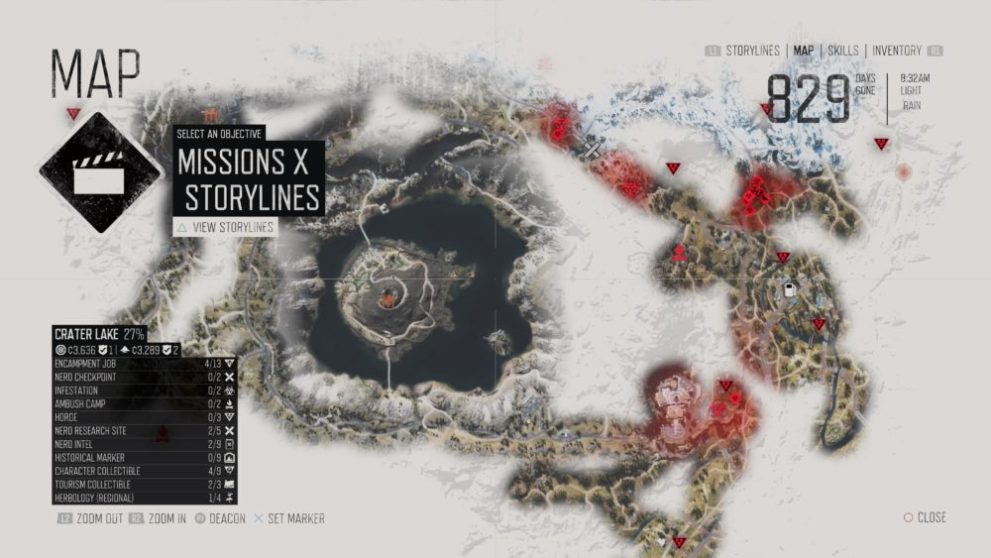
That’s all the information you should need about here’s how to open the map and what it looks like in Days Gone. For more useful tips and guides on the game, be sure to check out our wiki page.













Updated: Apr 25, 2019 08:28 am