A major update has just been released for Cyberpunk 2077 alongside the launch of the next-gen PS5 and Xbox Series X|S versions of the game. The update has made a number of improvements while adding a few new features as well. Here are all of the new apartments, how to get them, and how to decorate them in Cyberpunk 2077.
All New Apartment Locations & Costs in Cyberpunk 2077
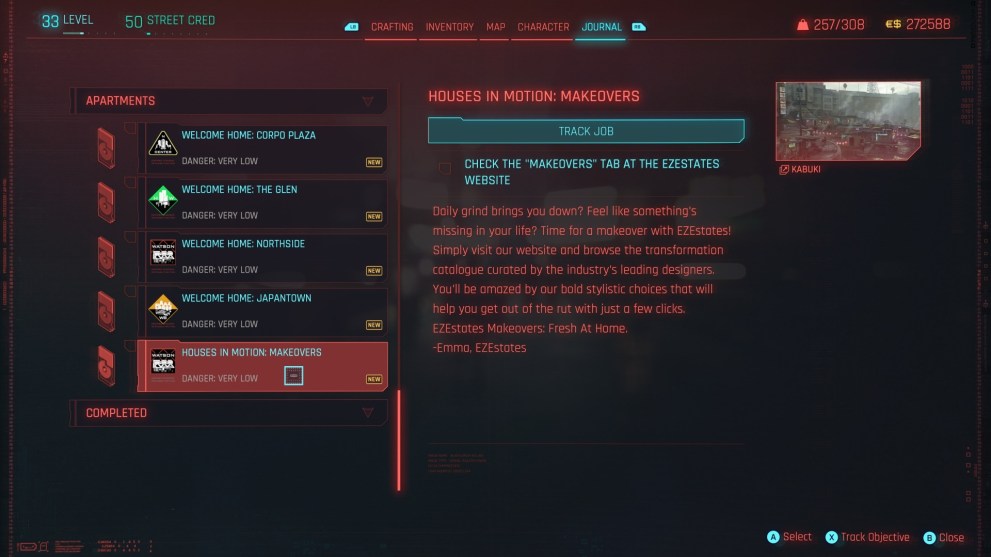
There are four new apartments up for sale in different locations across Night City. Their respective missions will show up in the new Apartments tab inside the Journal menu. Here are their locations and prices for those interested in buying V a new place to stay:
- Northside – 5,000 eddies
- Japantown – 15,000 eddies
- The Glen – 40,000 eddies
- Corpo Plaza – 55,000 eddies
How to Get New Apartments
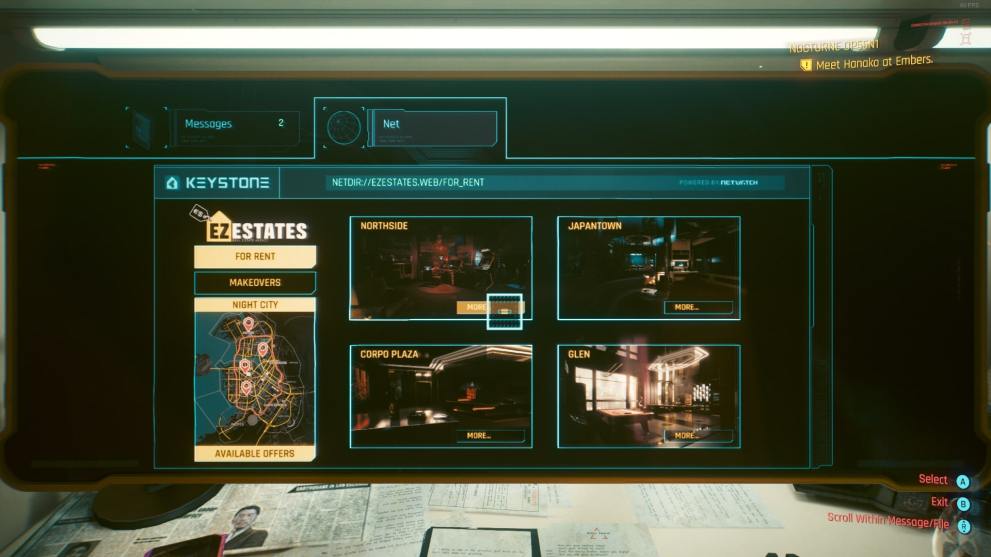
To get new apartments in Cyberpunk 2077, all you need to do is follow the instructions on the Apartments tab in your Journal. If you don’t see the quests, you can still follow our instructions below to purchase a new place after getting the default one.
Go to V’s original apartment and use the computer there. Go to the Net tab, then select EZestates. Make sure that you’re in the For Rent section. From there, the four apartment options will pop up and you can pick whichever ones you want to own if you have enough eddies to spend.
How to Decorate Your Apartments
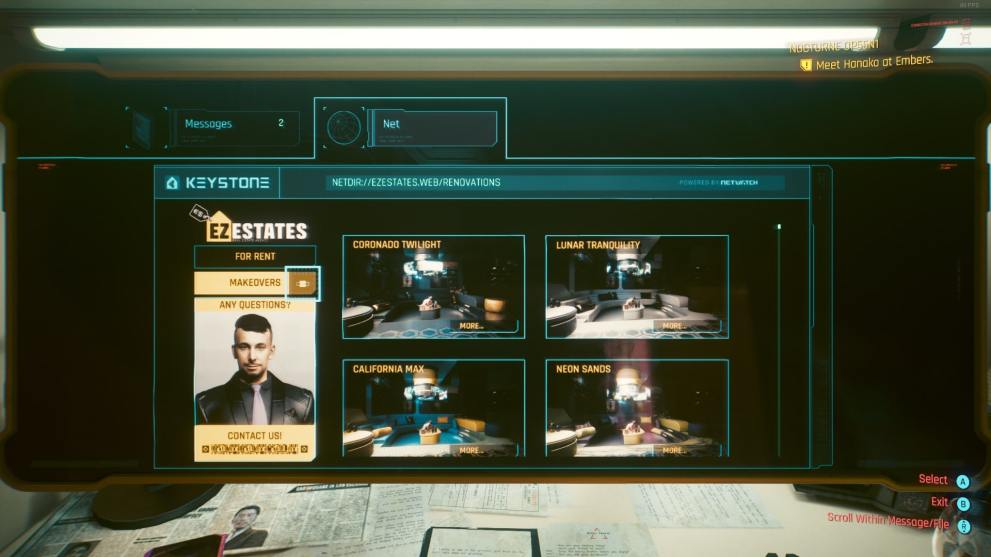
To decorate your apartments, follow the same steps above but, instead of selecting For Rent on the EZestates site, select Makeovers right underneath it — like in the image above.
The makeovers don’t actually change furniture or anything like that. Instead, they change the color scheme of the room. If that sounds like something you want to do, be aware that it’ll cost 10,000 eddies for every makeover.
That’s everything you need to know about all of the new apartments, how to get them, and how to decorate them in Cyberpunk 2077. Be sure to check out our guide wiki on the game to find more tips, tricks, and other useful info.

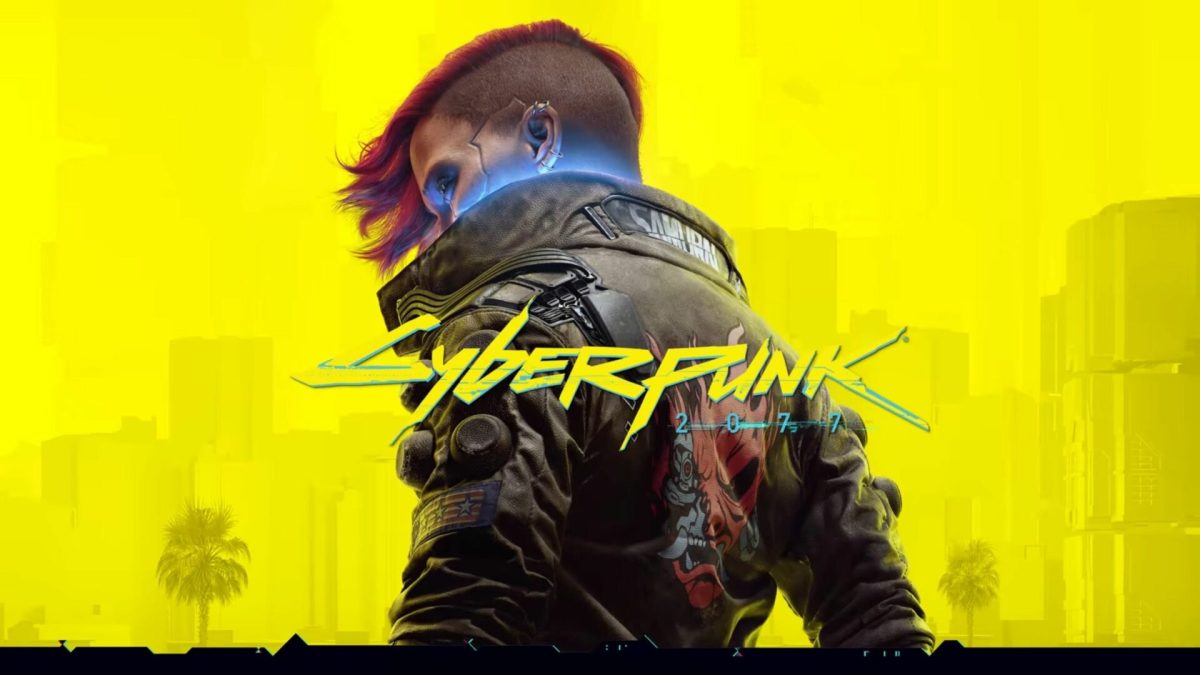











Updated: Feb 15, 2022 03:47 pm