Developed by Larian Studios, best known for their work on the two Divinity: Original Sin games, Baldur’s Gate 3 is the latest installment in the beloved DND-inspired series. The game is finally available as an early access title, and it already has plenty of content for you and your friends to get into. Here’s how to play online multiplayer with friends in Baldur’s Gate 3.
Playing Online Multiplayer with Friends in Baldur’s Gate 3
Getting started with an online session with your friends in Baldur’s Gate 3 is extremely simple. From the main menu, even before you start a game, you can click on the Multiplayer option to look for any public servers hosted by other players, or see if there are any sessions from your friends, and then join them from there.
On the right side of the screen, you can also select from various filters and options to look for specific servers you want to join. You can also create your own session here and set your own filters to personalize the experience.
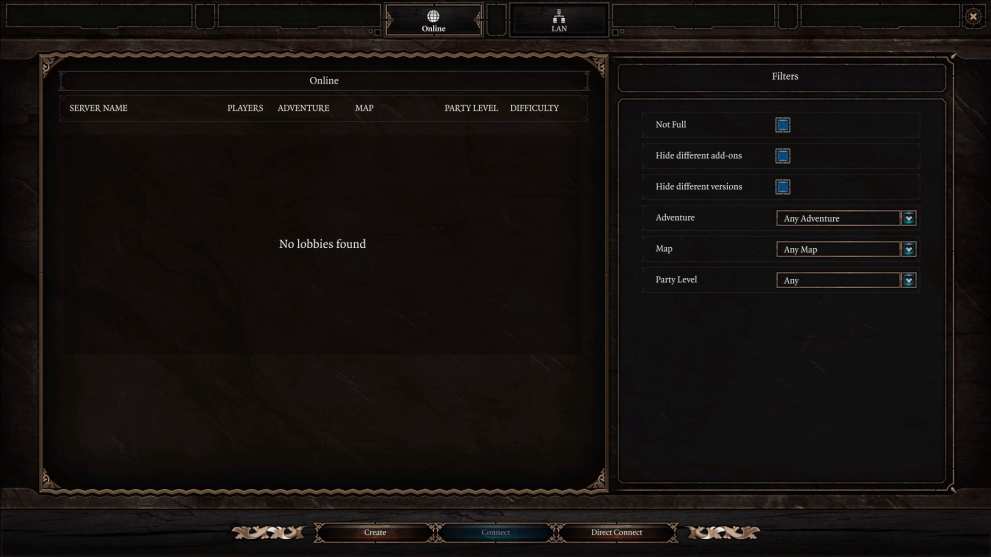
When you’re in-game, you can also launch an online multiplayer session by entering the pause menu. Simply hit the Esc button, then click on the Sessions option.

From here, you can see who’s currently in your session and also set filters and open the session to other players. You can opt to make the session public and allow anyone to join, or make it private so that only your friends can view and join the session.
This allows you to experience the first act of Baldur’s Gate 3 together with a friend. While it’s not quite as cooperative as Divinity in terms of the dialogue option and decisions that you can make together, it still makes for a pretty fun DND-like experience overall.
That’s all you need to know about how to play online multiplayer with friends in Baldur’s Gate 3. Be sure to search for Twinfinite for more tips and information on the game.













Updated: Oct 12, 2020 07:15 am