Looking for your Back 4 Blood preorder bonus DLC and can’t seem to find it in-game? Fear not, this guide will talk you through how to get your Fort Hope Elite Weapon Skins in Back 4 Blood, so you can slay the undead in style.
If you preordered a copy of Back 4 Blood, then you’ll have secured yourself the Fort Hope Elite Weapon Skins. This includes skins for the following weapons:
- M4 Carbine Rifle
- UZI SMG
- 870 Express Shotgun
- RPK LMG

Redeeming Back 4 Blood Preorder Bonus DLC
First off, if you’ve pre-ordered a physical copy of the game, you’ll need to redeem your bonus DLC code. To do this, head to the Microsoft Store on Xbox, or the PlayStation Store on PS4/ PS5.
Here, go to the ‘Redeem Code’ option from the sidebar, and then enter the long string of numbers and letters.
This code is often in the box with the disc, or if you ordered online it can be in your account with the website you bought it from. If you purchased it from a retail store, they may have printed this out on a bit of till receipt.
Equipping Fort Hope Elite Weapon Skins
Once you’ve entered your Back 4 Blood preorder bonus DLC code, go ahead and load up the game. Once you’re in the hub area, press the View button/ Touchpad to open up the menu, and then select ‘Armory’ from the top of the screen.
Now make your way over to the ‘Weapon Type’ tab of the weapon you want to equip the Fort Hope Elite skin to. For example, for the M4 Carbine, you’ll want to navigate to ‘Assault Rifle.’
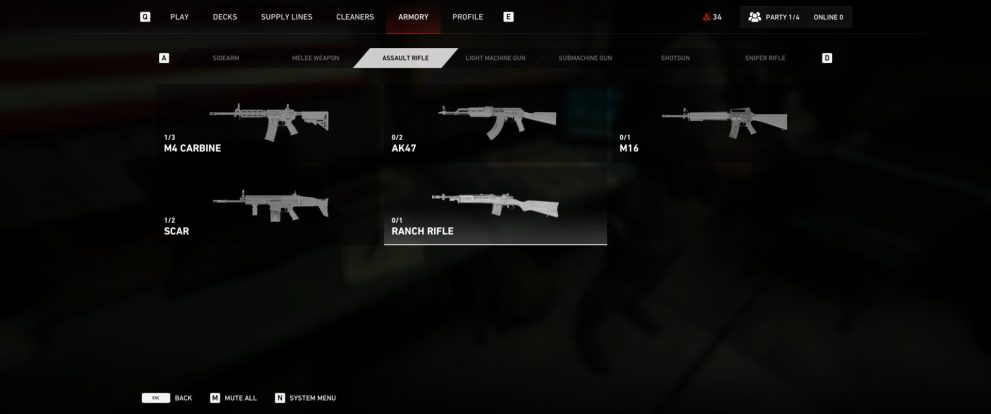
Select the weapon and press A/X and then choose the ‘Fort Hope Elite’ skin from the options available.
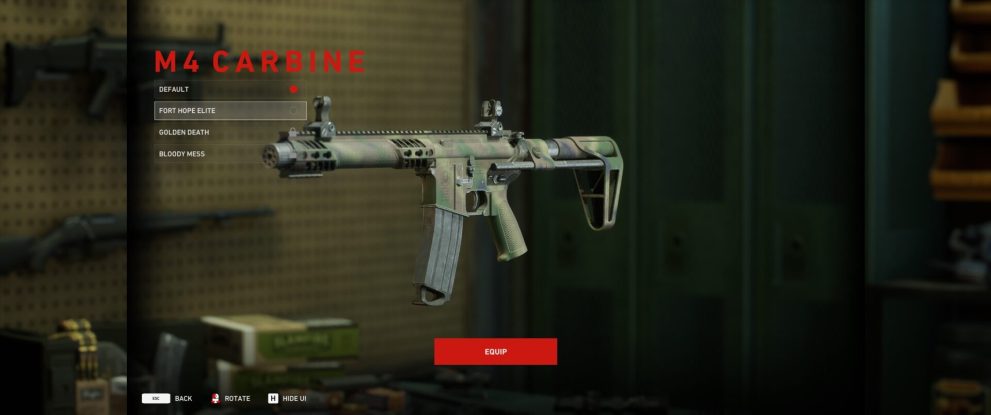
Press A/X to equip it, and you’re all good to go.
That’s everything you need to know on how to redeem Back 4 Blood preorder bonus DLC. For more tips, tricks and guides, search for Twinfinite, or see more of our coverage on the game below








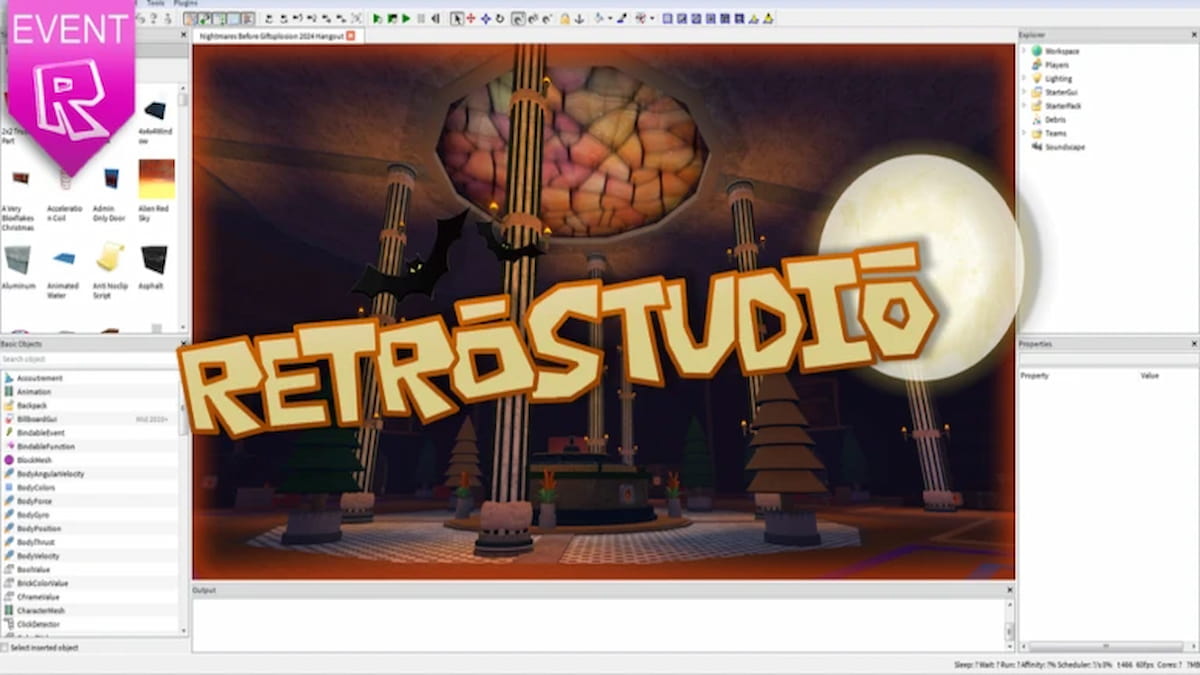




Updated: Oct 12, 2021 07:41 am