The PS5 has finally arrived, bringing native 4K, 60 FPS goodness into our living rooms with a library of hotly anticipated titles on the horizon. Chances are you couldn’t help yourself from tearing open the box and getting your shiny new system all plugged in. Who could blame you? Nobody, that’s who! Anyway, if you’re looking for other things you should do now that you’re ready to turn it on, we’ll give you a quick rundown to ensure you’re all set-up and ready for thousands of hours of happiness in the coming years.
Get Signed In & Set Up

First and foremost, you need to do the usual set-up process. You’ll need to connect your PS5 to your Wi-Fi and then sign into your PlayStation Network account.
Both of these are required because… well… online’s a big thing now if you hadn’t noticed. Your PS5 will need to do updates, and you’ll want to be online so you can access Bugsnax for free (if you’re a PlayStation Plus subscriber) and play with your friends.
Signing into the PSN account you used on your PS4 will see all of your trophies and your friends list move over with you onto the PS5. That means you can still boast about all those Platinum trophies!
Plug Any PS4 External Storage Drives in & Data Transfer
Things to Do First on Your PS5

If you had an external hard drive filled with games plugged into your PS4, get it unplugged out of that ol’ dusty console and plug it into your PS5. Almost all PS4 games can be played on PS5, including PSVR titles straight from the external drive, which comes in handy given the PS5’s slight caveat when it comes to its own games.
PS5 games can only be played on the internal SSD, so you’ll want to plug an external drive in to keep all your PS4 titles on it. That way, you can keep your SSD free for all those new PS5 games that need to be on there.
Even better, when you plug in an external drive, the PS5 will automatically detect the PS4 games and queue up any PS5 updates to make use of all that extra horsepower under that snow-white chassis.
Start Installing Your Games

Sure, playing PS4 games with improved performance is nice, but to truly see what the PS5’s capable of, you’ll want to get one of the system’s launch titles playing in glorious 4K HDR on your TV.
The likes of Spider-Man: Miles Morales, The Pathless, Sackboy: A Big Adventure, Demon’s Souls, and Godfall are all available on launch and offer a real variety of titles to sink your teeth into.
Alas, next-gen doesn’t free us from the need to install titles onto your console, and doing so takes time. Get them downloading if you’re buying digitally, or pop the discs into the system and get them installing ASAP.
You can do other bits while this is going on, but the sooner you do it, the sooner you’ll be playing.
Access the PlayStation Plus Collection

If you’re a PlayStation Plus subscriber, you’ll also have access to the PlayStation Plus Collection. This offers PS5 owners a fantastic library of both first and third-party PS4 games, most of them upgraded to take advantage of the PS5’s faster CPU and GPU.
All of these games can be found under the ‘PS+ Collection’ tab in the PlayStation Store and once redeemed, you’re able to play them for as long as you want, as long as your PS+ subscription’s running.
Whether you skipped on the PS4, or just traded in your old copies but fancy another dabble, the PS+ Collection is a welcome addition to the PS5’s launch, offering high-quality, stunning last-gen experiences to keep tiding you over until the new releases pick up.
Besides, who doesn’t want to play God of War again?
Play Around With the Preset Settings
Things to Do First on Your PS5

While menus and settings aren’t the most exciting thing in the world, the PS5 contains some really neat options to preset in-game settings such as Difficulty, Subtitles, and your Performance or Resolution Mode preference.
Head to Settings and then go down to ‘Saved Data and Game/App Settings’ in here, under ‘Game Presets’ you’ll find the options.
A very welcoming way to streamline the process of starting a new game and immersing yourself in the experience.
Check Out Astro’s Playroom
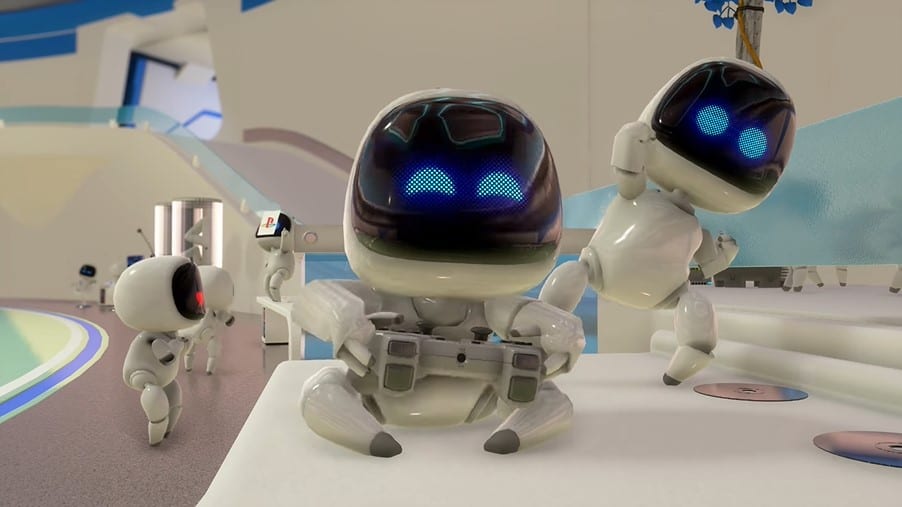
Depending on your internet connection, you may still be waiting for games or title updates to finish downloading so you can actually check them out.
Well, Sony — the lovely people they are — thought of this, and pre-installed Astro’s Playroom on every PS5. On the surface, it might just look like a tech demo, showcasing the cool features of the DualSense controller and the console itself, but when you begin playing, you realize it’s so much more than that.
Astro’s Playroom is a worthy follow-up to the critically-acclaimed PSVR title Astro Bot: Rescue Mission, and once you’re done with it, you’ll be eager for more of the adorable robots wild adventures.
Check Your Profile & Be Equal Parts Proud & Ashamed of Your Playtimes
Things to Do First on Your PS5
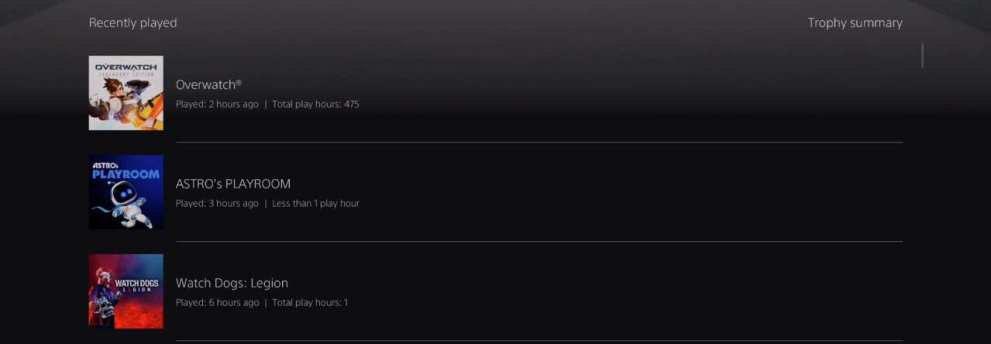
Here’s a fun little bonus thing to amuse/ depress yourself with on your PS5. If you had over to your profile page and check out your ‘Recently Played’ games, you’ll now see when you last played the game, and how many hours you’ve poured into it.
This is both fascinating and shame-inducing. Seeing all those hours of Call of Duty or FIFA on the screen, on YOUR PROFILE for everyone to see! There’s no escaping the realization…
You better play more CoD or FIFA to take your mind off it.
What were the first few things you did on your PS5? Any other suggestions? Share them with our readers in the comments below and join in the conversation!





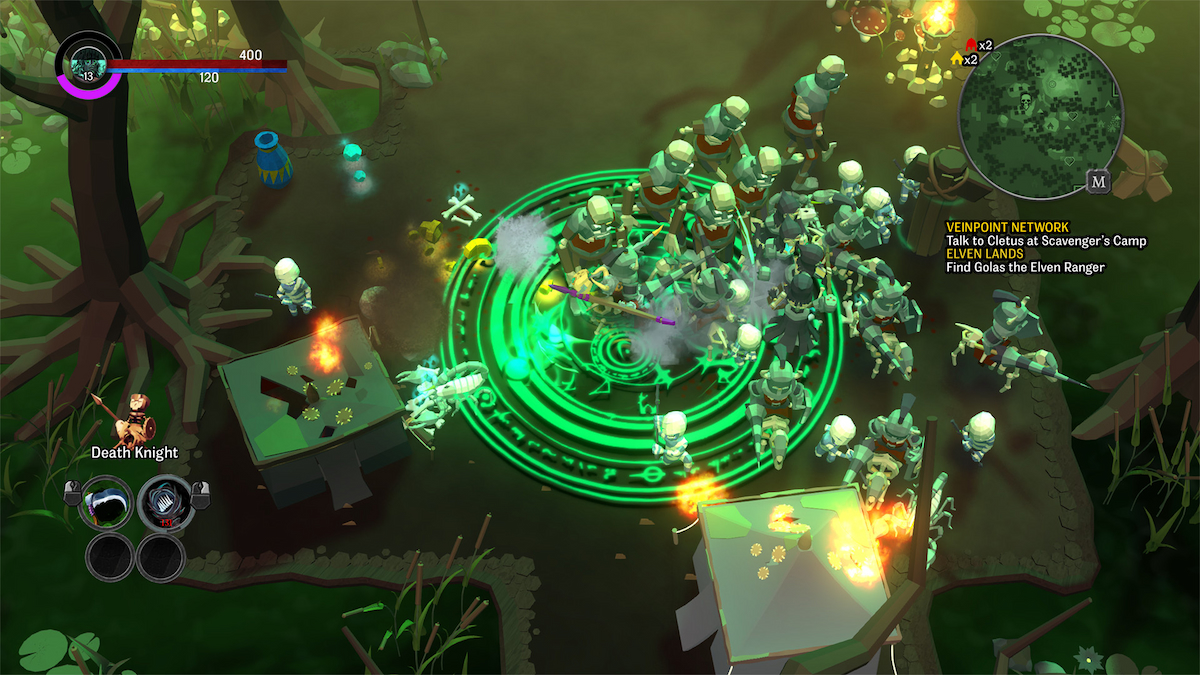







Updated: Nov 12, 2020 10:40 am