Aim Assist has always been a topic of contention especially for cross-platform games such as Modern Warfare 3. Whether you love it or hate it, it is here to stay and we’re looking at the best aim assist settings in Modern Warfare 3.
Best Aim Assist Settings in Modern Warfare 3
The Aim Assist settings you want to aim for are as follows:
- Target Aim Assist: On
- Aim Assist Type: Default
- Aim Response Curve Type: Dynamic
- Horizontal Stick Sensitivity: 5
- Vertical Stick Sensitivity: 5
The Stick Sensitivity is a personal preference but you want to make sure you aren’t sluggishly slow so you can take more advantage of Aim Assist. Having Aim Response Curve Type set to Dynamic offers a smoother aim for more experienced players. It speeds up your aim and slows down the longer you move. It makes for easier flicks, twists, and turns that can throw off your opponent’s aim and give you the upper hand in the fight.
Aim Assist Type is the main setting to play with here, as it offers four unique types that will benefit different players and their playstyle. Default offers the most value as a reliable all around option, but for more seasoned players with good accuracy can switch to Precision.
Aim Assist Type Differences Explained
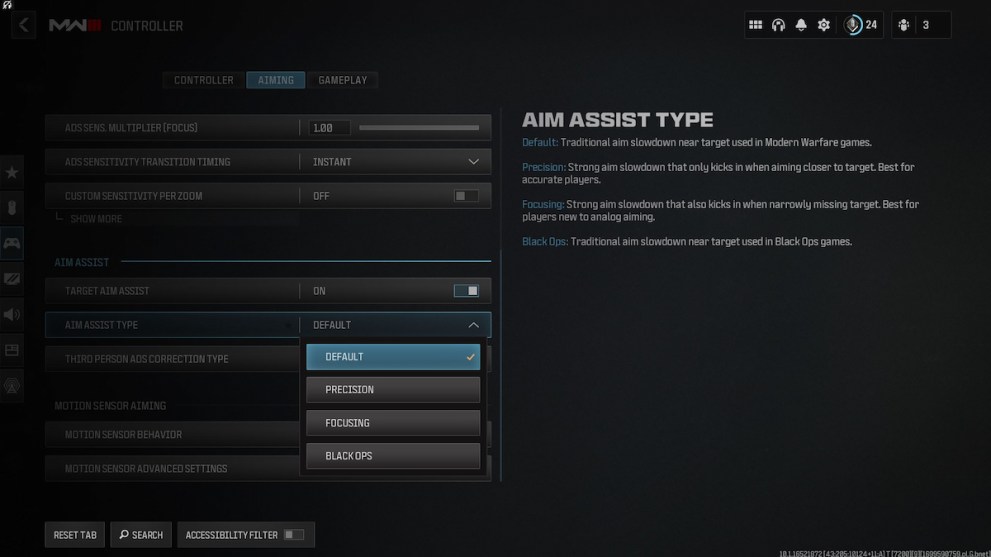
Default
In Modern Warfare 3 it is described as, ‘Traditional aim slowdown near target used in Modern Warfare games.‘ This will be a perfect option for those that have played the rebooted Modern Warfare series and have built up a good amount of muscle memory for this Aim Assist Type.
New players shouldn’t be dissuaded from picking this option either as it offers a reliable assist and a good amount of slowdown to help your weapon hit more shots.
Precision
Precision is described by Sledgehammer Games as, ‘Strong aim slowdown that only kicks in when aiming closer to target. Best for accurate players.‘ Veterans or players with exceptional aim can utilize this option to consistently hit every shot of your magazine.
Focusing
A new Aim Assist Type was added into MW3 for new players. It is described as, ‘Strong aim slowdown that also kicks in when narrowly missing target. Best for players new to analog aiming.’ This type is perfect for players that have never picked up a controller in an FPS or a PC gamer putting away the Keyboard and Mouse.
New players should prioritize using the Focusing Assist Type until they become familiar with controllers and can switch to a more suitable option.
Black Ops
Most older fans will recognize this type of Aim Assist. It is described very similarly to the Default option, ‘Traditional aim slowdown near target used in Modern Warfare games.‘ Older fans may find the Black Ops type to be more fitting as it is reminiscent of the aim assist they would receive in older games.
There is a very good argument for taking Black Ops over the Default option, they have very similar applications but feel slightly different. Test them out in multiplayer and around the reimagined maps to know which choice is right for you.
That’s it for our choices for the Best Aim Assist Settings in Modern Warfare 3. Be sure to check out all the Call of Duty related content below.




