Epsilon Lineage 2 is a spinoff of Roblox’s Rogue Lineage that grants players new locations, classes, artifacts, and more. The game also features familiar RPG mechanics, from the Hunger meter to the expansive weapons collections, where you can begin your journey through a randomized race. So, if you want to learn more about this Roblox installment, here’s everything you need to know about the Epsilon Lineage 2’s Trello board.
Epsilon Lineage 2 Trello Link
Fighters can click on the official Epsilon Lineage 2 Trello link to discover the various aspects of the game, including essential how-to guides and information about the multiple classifications. Beginners will find the board helpful as it explains the mechanics and controls for the start of their journey. Additionally, those unfamiliar with the universe’s terminology can get a better overview of what it entails.
How to Use Epsilon Lineage 2 Trello
The Epsilon Lineage 2 Trello board showcases many cards for players to explore. First, you can learn about general information in the ‘Basic Info’ by viewing the game’s controls, emotes, and recent fixes. Then, players can head over to ‘Game Info’ to grasp Roblox’s Epsilon Lineage 2 in its entirety through various descriptions about currency, status effects, houses, and more. For example, the House tab provides details about how to create or join a faction with other Discord users.
As you continue to look further in the Trello board, you’ll come across additional cards to assist you with Races, Classes, Spells, NPCs, and other categories. These aspects can help you understand what Actives and Passives your race includes, as well as what steps you need to take to level up with a trainer.
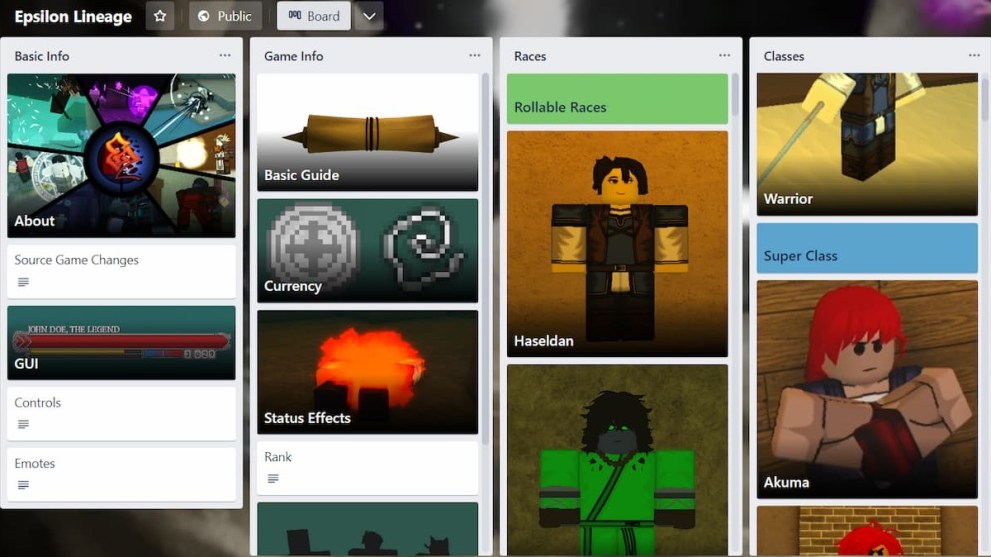
Players can expand and boost their inventory performance through the Items, Enhancements, Weapons, and Armors sections, showcasing stats and product destinations. Explorers can also check out the attributes of the universe with the Locations and NPCs slots to get an idea of what to expect and look for.
If you want to change your character’s appearance, you can view all the Cosmetics for capes, wigs, scarves, and skins. Lastly, the Blessing section explains the usage of supplemental abilities for advanced players, which cost a significant amount of Insight to unlock.
Now that you know how to get and use Epsilon Lineage 2 Trello, you can improve your character’s performance to prepare for the dangerous adventure. While you are here, be sure to explore the relevant links below, including Roblox’s Nintendo Switch playability.













Updated: Jun 29, 2023 09:28 am