Trading Pokemon with your friends is a staple of the whole series and something that everyone will need to do in order to fully fill their respective Pokedex. As years have gone by, trading has become increasingly easier. Here’s how to trade with friends in Pokemon Scarlet and Violet.
Trading With Friends in Pokemon Scarlet and Violet
Trading with friends in Pokemon Scarlet and Violet isn’t something that is immediately available, but you won’t be that far from unlocking it as you start out.
- You’ll be able to access trading and multiplayer once you get to the second Pokemon Center area.
- Once you’re past this area, you only need to open your menu with X and scroll down to Poke Portal.

- Once in the Poke Portal menu, you’ll want to go to Link Trade.

- From here, you only need to set a Link Code and have your friend do the same, and then you both press Begin Searching.
Link Codes can be between one and eight numbers long, but it is best to keep them on the longer side to avoid any conflicts.
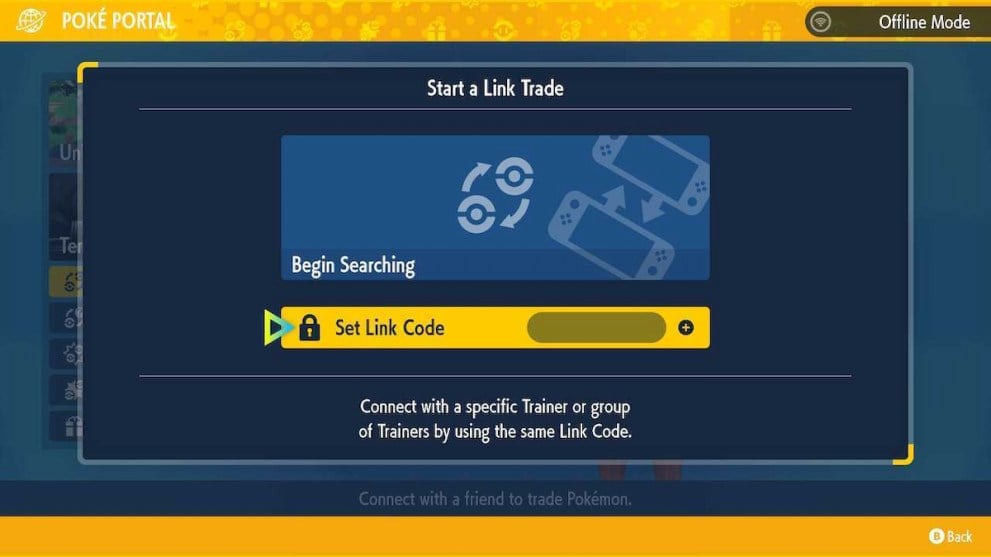
- There aren’t any limitations on what you can trade with a friend.
However, there is a slight caveat to that.
- Go into your profile in the Pokedex and press A to Change View.
The bottom of this screen will list Gym Badge Effects to tell you what level of Pokemon will listen to your commands. If you exceed this, you’ll have no way to use a Pokemon over that level in battle.
The nice part about Link Codes is that they don’t have to be just for friends; this is also a good way to find Pokemon you want, as Reddit is sure to be abuzz with trade offers and requests.
This is everything you need to know about how to trade with your friends in Pokemon Scarlet and Violet. If you’re looking for your next favorite Pokemon, maybe give a Fidough a look.













Updated: Nov 18, 2022 03:54 pm