Goddess of Victory: Nikke is one of the most highly anticipated mobile game releases of the year, thanks in no small part to its unique Time Crisis-like shooting gameplay and high production quality. It’s meant to be played in portrait mode on mobile devices, but if you’re looking for a slightly more enhanced experience on PC, we’re here to help. Here’s how to play Goddess of Victory: Nikke on PC, and in landscape or widescreen mode.
How to Play Goddess of Victory: Nikke on PC
At the time of writing, there is no PC client available for Nikke, though Shift Up has mentioned that it’s in consideration. However, you can still play it on PC via an emulator like Bluestacks or LD Player. Both emulators will allow you to play the game in landscape mode, too, and we’ll go over both options in more detail down below.
Nikke in Landscape Mode on Bluestacks
If you’re playing on Bluestacks, the first thing you need to do is download the Rotation Control app on the Play Store. Simply hop into the Play Store on Bluestacks and search for Rotation Control, then download it for free.
Open Rotation Control on the emulator, then allow it to start controlling rotation on the device.
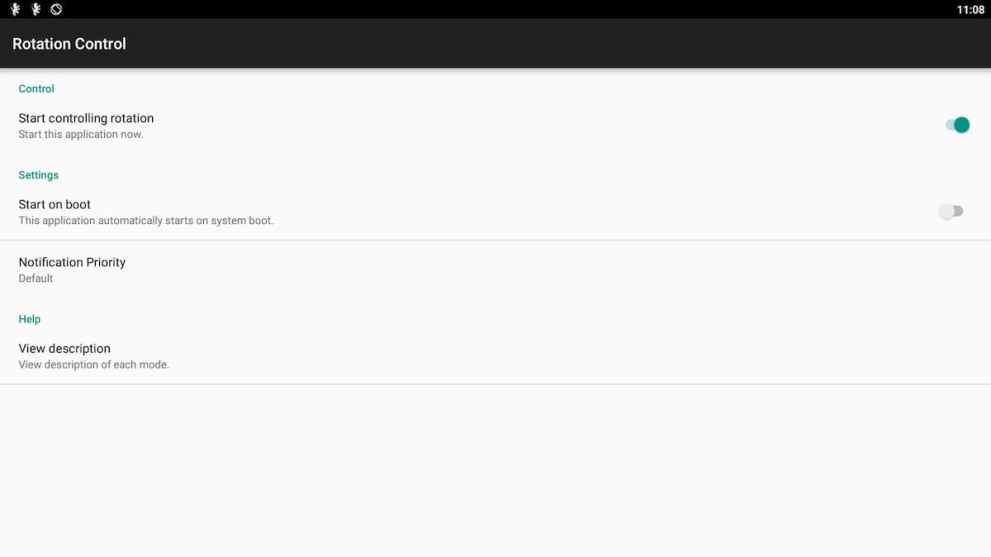
After that, open Nikke on Bluestacks, then drag down the notification bar from the top of the screen with your cursor. Click on the landscape mode icon from the taskbar, and Nikke should get forced into landscape mode automatically.
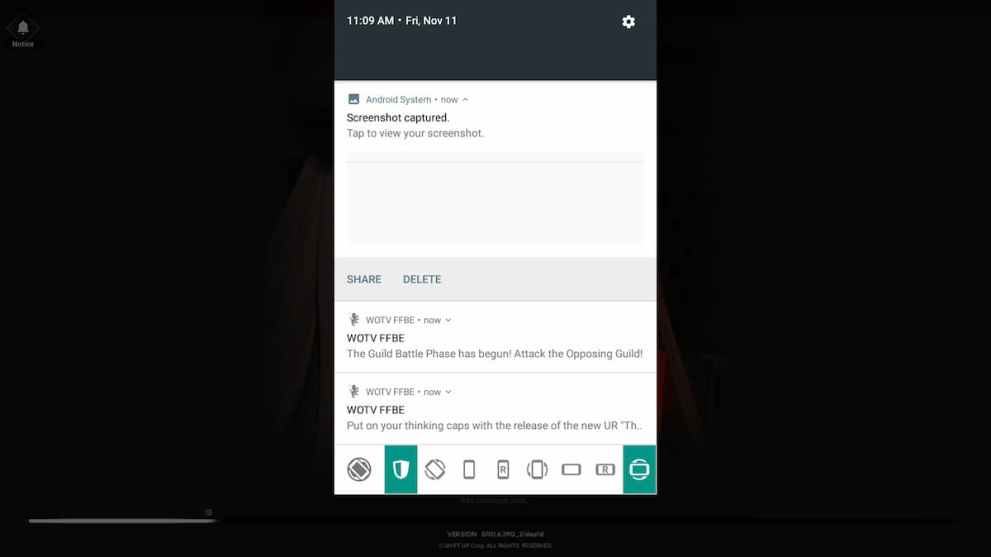
Do note that you’ll need to activate Rotation Control each time you open up the emulator, before you jump into Nikke.
Nikke in Landscape Mode on LD Player
If you’re playing on LD Player instead, things are a little more straightforward. First off, download LD Player 9 from the official website, and install it. Then, install Nikke from the Play Store as per usual.
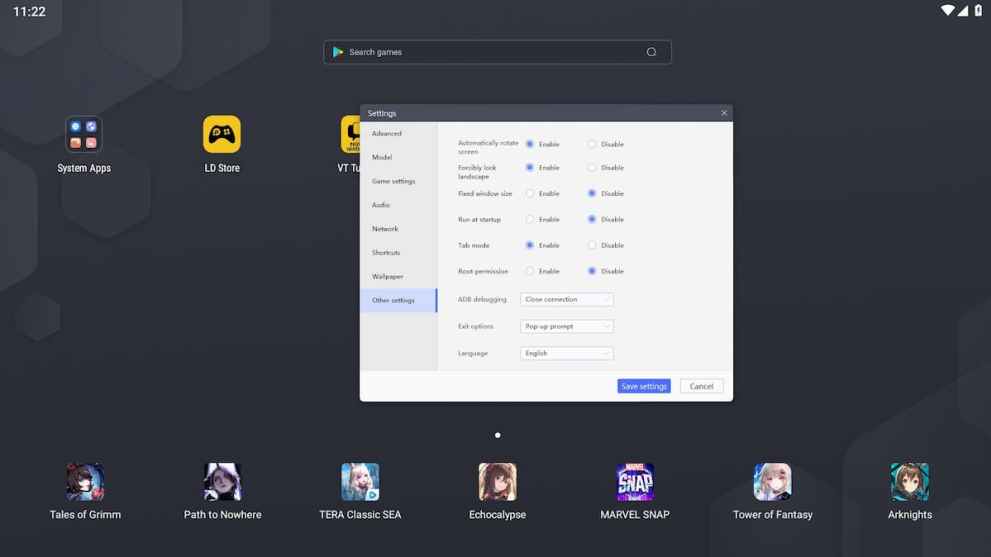
Before launching the game, click on the settings button in the top right corner of the emulator window, and go to Other Settings. Check the Enable box next to the setting that says Forced Landscape Mode. Save the settings, restart the emulator, boot up Nikke, and you’re done.
How to Play in 120fps
If your CPU can handle it, you can also enjoy the game in 120 frames per second on LD Player. From the settings screen in LD Player, click on Game Settings, and enable high frame rate mode and choose 120fps from the dropdown box.
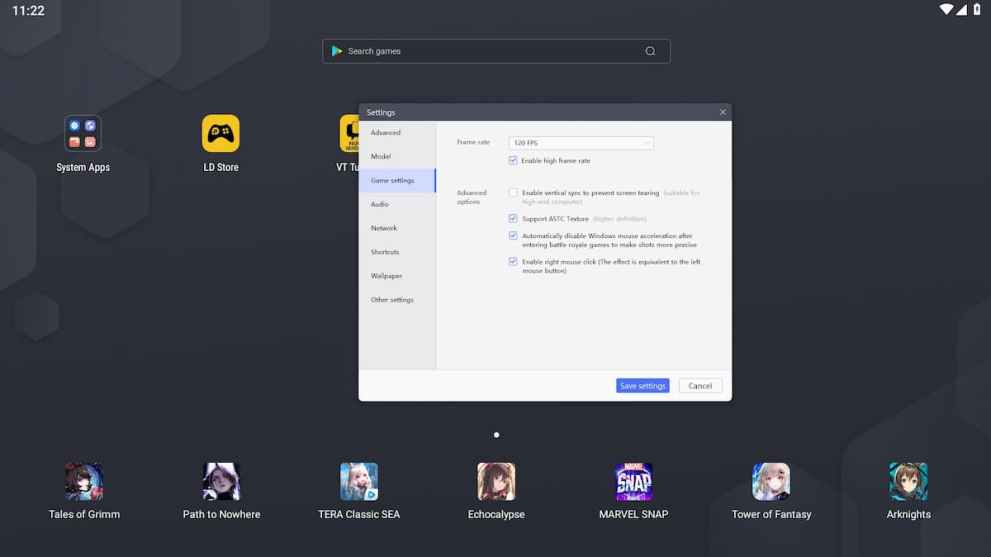
That’s all you need to know about how to play Goddess of Victory: Nikke on PC in landscape mode. Be sure to search for Twinfinite for more tips and information on the game, including our reroll guide and tier list, as well as a full event guide for No Caller ID.













Updated: Nov 11, 2022 09:13 am