In a complicated game like football, having some help when you are looking to make the next move is always going to be a good thing. However, for those well versed in the FIFA way, having the additional icons can be a distraction, and if you are looking for a way to turn off the trainer in FIFA 23, let us guide you along.
Turning Off the Trainer in FIFA 23
To turn off the trainer in FIFA 23 before you even begin a game, jump to the main menu screen in FIFA 23, and then into the Customize tab. From there, choose Settings, followed by Customize Controls, and then scroll down to the FIFA Trainer option. Toggle it off, and you are fine to proceed with no distractions.
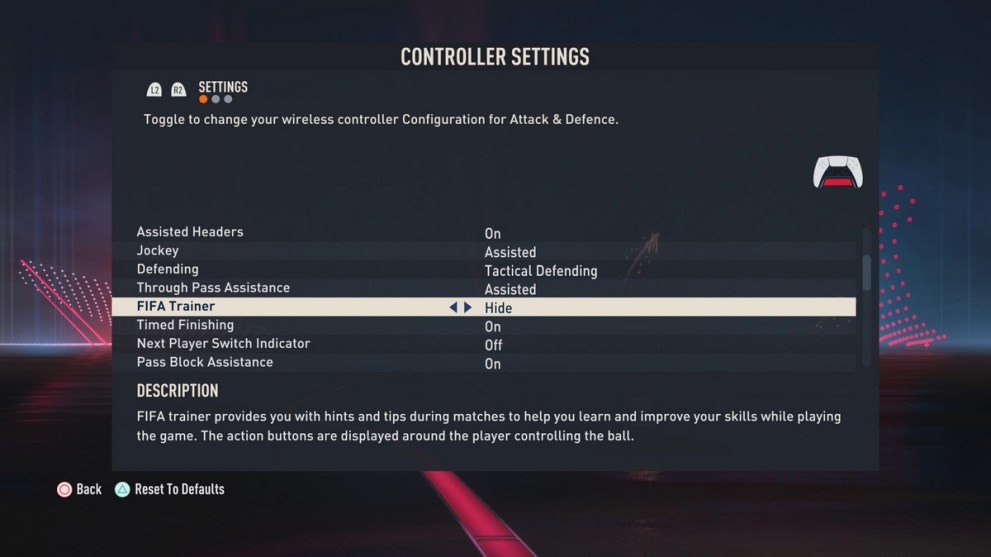
During a game, you can also choose whether to see the trainer or not. Simply pause the game, head to the ‘Trainer’ tile, and make your changes.

What Is the FIFA Trainer?
Functioning as an in-game tutorial that takes into account everything that is immediately relevant to a player, the FIFA Trainer can help by suggesting your next move and the button inputs required to execute them.
For example, if you’re on the attack and an opening becomes apparent, it might point out that you can play a through pass with Y on Xbox One/ Xbox Series X|S or Triangle on PS4/ PS5 to send your striker into the clear against the goalkeeper. Conversely, on defense, it might suggest a standing or sliding tackle to recover possession and prevent a dangerous situation. Obviously, it is built more for beginners, and not seasoned FIFA players.
That’s everything you need to know to turn the Trainer off in FIFA 23. If you need more help, be sure to learn more about the fastest players in the game, how to transfer your FUT points and coins, or find out more about the Ted Lasso crossover. Alternatively, you can check out more of our coverage below.













Updated: Sep 26, 2022 07:26 am