With Epic Games providing bonus Fortnite items with their latest Fortnite x Marvel: Zero War comic book issues, many wonder how to get the Iron-Man wrap? Well, don’t worry, as we’ve got your back. Here is everything you need to know about getting the new item in the game.
How to Get the Iron-Man Wrap in Fortnite
To get the Iron Man-based Wrap in Fortnite, all you need to do is purchase issue 2 of the Fortnite x Marvel: Zero War comic, which is slated to release on July 13, 2022. Similar to the Spider-Man Zero outfit from issue 1 of Fortnite x Marvel: Zero War comic, the Iron Man-based Wrap will arrive in the in-game Item Shop; however, there’s no confirmed release date as of writing.
Currently, the only way to get the wrap is by buying the second comic book issue. Every issue will have a bonus reward such as a loading screen, pickaxe, and more. Epic Games adding bonus redeemable in-game rewards is not a new thing and they have done similar things with their Fortnite x Batman comic book collabs as well. Cosmetic items are one of the major elements of the game and it’s nice to see the developers giving these for free sometimes.
How to Redeem Fortnite Cosmetic Item Included With Fortnite + Marvel: Zero War Comic?
Redeeming the free cosmetic item is quite straightforward. In order to redeem the cosmetic items included with Fortnite + Marvel: Zero War comic simply follow the below steps:
How to redeem cosmetic items included with Fortnite + Marvel: Zero War comic?
- Visit fortnite.com/redeem.
- Sign in using your Epic Games account.
Make sure that you are logged into the correct account which has all your progress. You’ll be able to see your in-game name in the upper-right corner of the screen.
- Enter the code into the “ENTER ACCESS CODE” text field.
- Click on the “REDEEM” button.
- Make sure that the item you are redeeming is correct and select “ACTIVATE.”
- Now, go to Fortnite and log in with the same Epic Games account.
- Once in the game, you will receive a gift box showing your unlocked item. You can choose “EQUIP” or “CLAIM” to close. The item will then become available in your Locker.
That’s it. And that about does it for how to get the Iron-Man Wrap in Fortnite. For more tips and guides, be sure to search for Twinfinite.

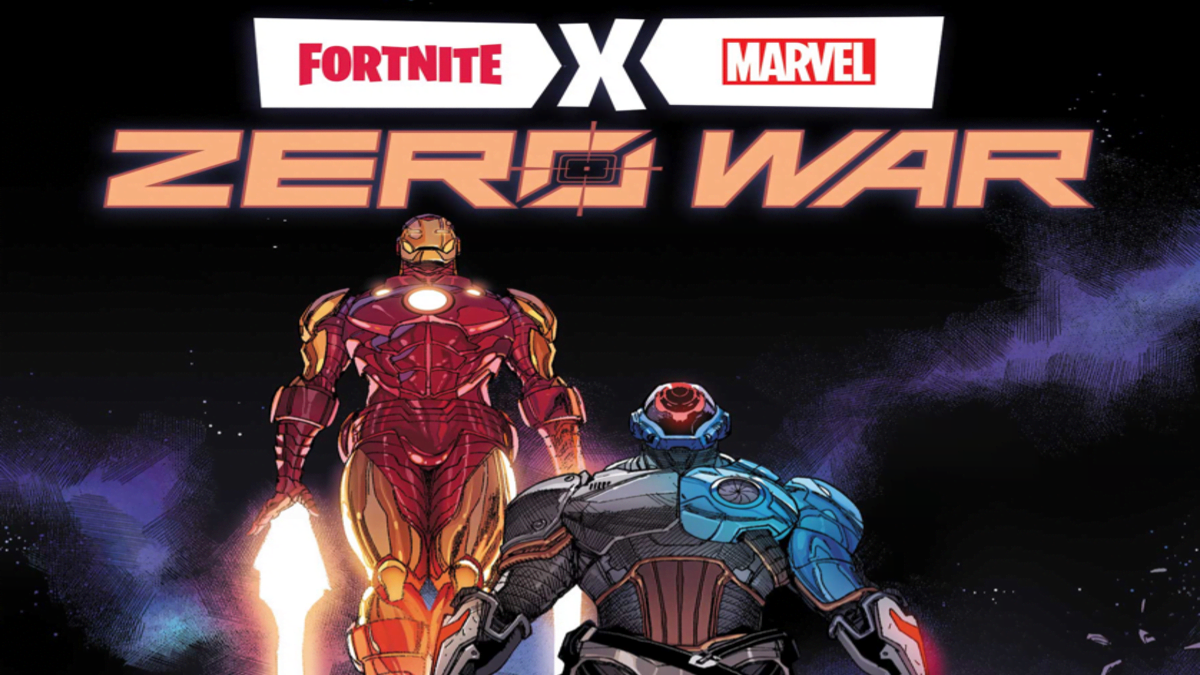











Updated: Jun 8, 2022 10:18 am