The Halo Infinite Threat Sensor is one of five different bits of Equipment that Master Chief picks up on his adventure across Zeta Halo. This piece of equipment is particularly handy for keeping track of invisible enemies in your nearby surroundings and as such, you’ll want to make sure you know the ins and outs of it so you can use it effectively.
Using the Threat Sensor in Halo Infinite
To use the Threat Sensor, press right on the d-pad to open the Equipment toolbar and then press down on the d-pad to select it.
Now that you’ve got it selected, you can press RB (Q on PC) at any time to use it. The Threat Sensor will stick to your environment wherever you aim it. It will then reveal any enemies in its proximity both on your detection monitor in the bottom left-hand corner of the screen for eight seconds.
It will also remove the Active Camo from any enemies using it, making the Threat Sensor incredibly useful in the Chak ‘Lok boss fight.
We recommend using the Threat Sensor when you’re taking on a lot of enemies, or an enemy that is using Active Camo to help keep track of their movements and prevent them from sneaking up and beating you down, or worse, slicing you with their Energy Sword.
All Threat Sensor Upgrades
Upgrading the Threat Sensor requires you to find and use Spartan Cores, found in UNSC-branded crates scattered across Zeta Halo.
The more you upgrade the Threat Sensor, the more useful it becomes. You can upgrade it by opening up the menu with the ‘View’ button and then tab over to ‘Upgrades.’ The Threat Sensor is on the third row.
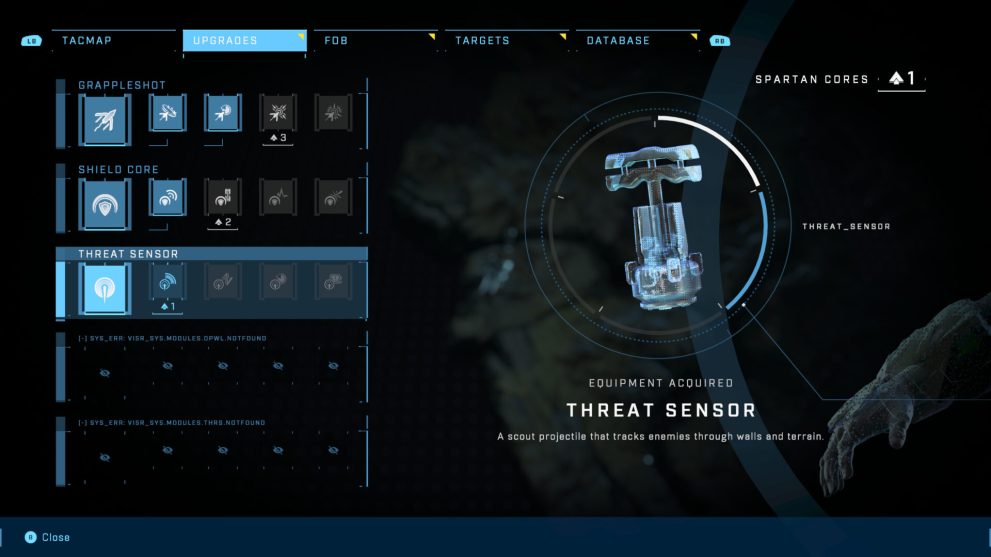
Here are all upgrades you can make to the Threat Sensor, including their cost in Spartan Cores. Keep in mind that you’ll need to unlock these upgrades in the order below. You cannot skip the first two, for example, and unlock the third.
- Seeker – 1 Spartan Core – Increases Threat Sensor detection radius by 50%.
- Operative – 2 Spartan Cores – Adds a second charge to the Threat Sensor.
- Clairvoyant – 3 Spartan Cores – Reduces Threat Sensor cooldown by 40%.
- Omniscience – 3 Spartan Cores – Adds uninterrupted enemy visibility to the Threat Sensor and reveals their health.
That’s everything you need to know on how to use the Threat Sensor in Halo Infinite. For more tips, tricks and guides, head over to our wiki or see more of our coverage on the game below.

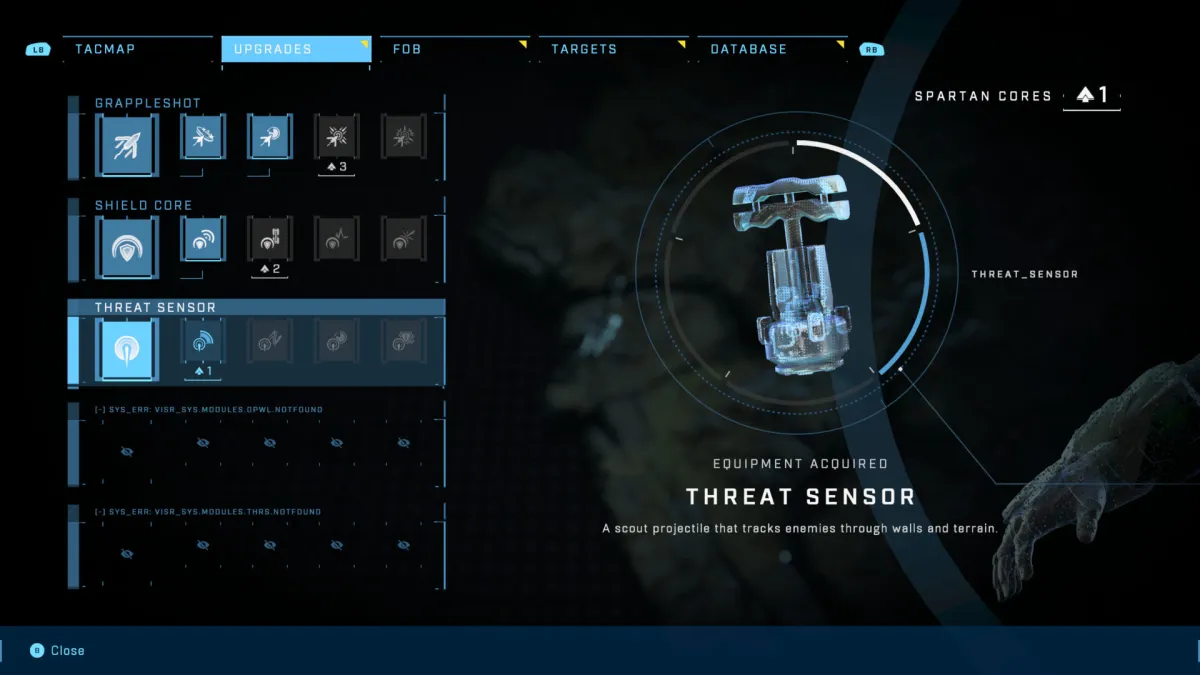











Updated: Dec 15, 2021 06:15 am