Best Sekiro Shadows Die Twice Mods
Native PS4 Buttons

If you’re playing Sekiro on the PC, you can choose between playing the game with your keyboard and mouse or a controller. If you’re one of the latter players, there are tons of different controllers you can hook up to your PC.
Like most PC games, however, Sekiro uses the Microsoft gamepad format when hooking up any type of controller for the game.
This makes things particularly confusing when you’re using a DualShock 4, considering that the PlayStation 4 controller has its own button prompts. Luckily, you can always use this Sekiro mod, Native PS4 Buttons, to add the DualShock button prompts in the game. The mod changes both button layout and menu images, making it all the more easier to remap the controls to your liking.
Interestingly enough, all the mod actually does is activate these assets that were already in the game, but weren’t turned on in the final release version.
Best Sekiro Shadows Die Twice Mods
Sekiro FPS Unlock and More
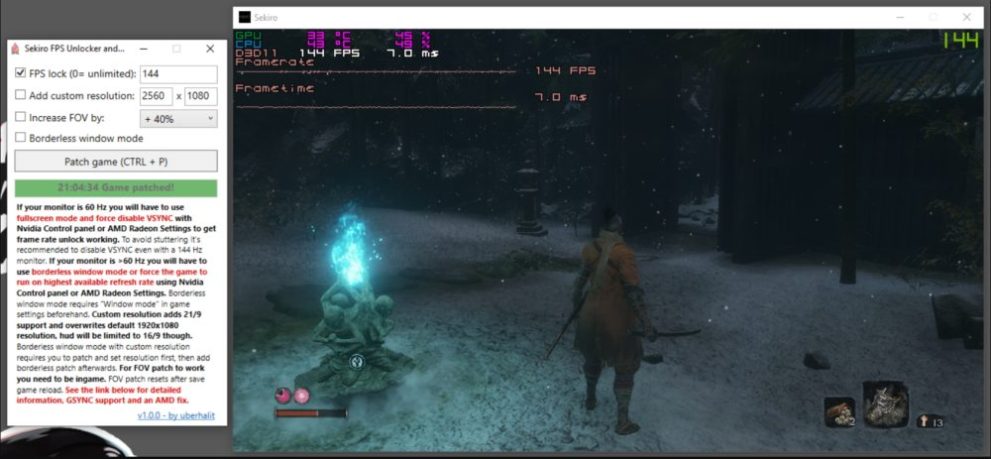
This nifty little Sekiro mod is a utility tool that actually does a slew of things. From removing the frame rate limit to adding 21:9 widescreen support, there’s something in hear you can find to improve your gameplay experience. Take a look at all of the features below:
- does not modify any game files, RAM patches only, works with all game versions
- GSYNC and FreeSync support for fullscreen and even in borderless window mode
- unlock frame rate (remove FPS limit) by setting a new custom limit or setting lock to unlimited
- add a custom resolution, 21/9 widescreen supported (will overwrite default 1920×1080 resolution, HUD limited to 16/9)
- increase field of view (FOV)
- set the game to borderless window mode
- automatically patch game on startup
- hotkey for patching while in (borderless) window mode
- seamlessly switch between windowed, borderless, and borderless fullscreen
Best Sekiro Shadows Die Twice Mods
Swords of Moonlight

The iconic Moonlight blades from the Demon’s Souls and Bloodborne series has found its way into Sekiro. If you want to wield these otherworldly blades yourself, all you need to do is install this Sekiro mod. Swords of Moonlight adds these two mystic blades in your game:
- Moonlight Greatsword
- Holy Moonlight Sword
These weapons don’t have any special effects, and are actually just reskins of the Katana. You have the option of picking which weapon you want to use and can even switch between them when you want. The Sekiro mod is a nice little nod to its older Soulsborne brothers and is perfect for any fans of both series.
Best Sekiro Shadows Die Twice Mods
Minimal HUD

Sekiro does a great job of immersing players with its somber atmosphere packed and cinematic locations. If you’re looking for a better way to immerse yourself, you can strip away any unnecessary icons from the UI with this simple yet effective mod. Here’s everything the mod removes in the game:
- Optional: Removed enemy awareness icons and meters.
- Optional: Removed the button prompts at the bottom of the screen when wall hugging or ledge hanging.
- Replaced grapple point, deathblow, and lock-on icons with more subtle icons.
- Removed black vignettes for stealth, crouching, and wall hugging.
- Removed red vignettes for low health and death.
- Removed icons that show interactable objects and NPCs from a distance. (Close-range interaction prompts unchanged)
- Removed auto-saving icon.
- Removed backgrounds behind various icons and text on the HUD.
- Removed the checkmark to show you’ve eavesdropped on NPCs. (Because it shows from a much longer distance than the prompt)
- Optional: Removed deathblow prompt icon, required number of deathblows icons, and player’s resurrection icons.
Best Sekiro Shadows Die Twice Mods
Crescent Rose

Crescent Rose is one of the main weapons in the RWBY animated series. The protagonist, Ruby Rose, uses this scythe to hack and slash any enemies, be it Grimm or human. The weapon also doubles as a rifle, letting her fire bullets and attack enemies from long range.
You can have Ruby’s signature weapon in the game thanks to this Crescent Rose mod. This reskin basically replaces you main weapon and the Mortal Blade, giving Sekiro some new gear. It’s worth noting that it doesn’t have the gun feature, so don’t expect any bullets flying out of the scythe.














Updated: Apr 12, 2019 12:47 pm