How to Reroll in Brown Dust
Not every randomized load out you get in Brown Dust is a sure fire winner, and as a result you may find yourself wondering how to reroll and get a better roster of heroes.
A common and easy to use tactic in Brown Dust, rerolling allows you to reset your initial batch of heroes and card draws in the hopes of getting better ones. This includes the five star hero draws given to you at the start of your game.
It’s not a surefire method of improving your load out, but with some luck and determination, you can almost always come out of a reroll attempt better off than when you came in.
With that said though, there are some hoops you’ll have to jump through to actually initiate the reroll.
Where to Find the Option
To reroll in Brown Dust, click on the cog emblem at the top right of the screen. The will open the settings menu where you can alter certain elements of the game.
After you do, a menu with several game options will pop up. There will be two delete account tabs; one on the far left and one on the bottom right.
Do Not hit the bottom right tab. Instead, hit the one on the far left. This will delete your current file and draws so that you an start the game from scratch, allowing you to redraw your starter heroes as well as your limited five star draws.
Can Reroll in Brown Dust Whenever?
As you might have guessed based on the information above, this method is best used early on in Brown Dust when you’ve only just started the game.
While it can be used whenever you’d like, it’s best used before you make too much progress with a given deck build and would lose a massive amount of progress by rerolling.
Hopefully this cleared up how to reroll in Brown Dust. For more tips, tricks and info, stay tuned to Twinfinite.net.

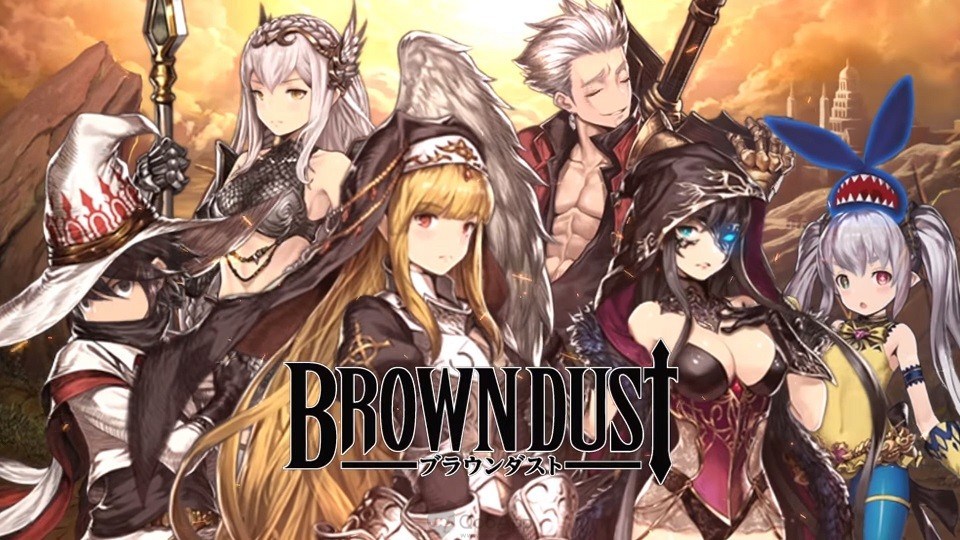











Updated: Mar 13, 2019 05:10 pm