How to Vote for 12th Team of the Year Player in FIFA 19 Ultimate Team
Team of the Year (TOTY) has finally rolled out to FIFA 19, granting players the chance to bolster their team with enhanced cards of the year’s best players. While the starting XI was announced yesterday, players have a chance to vote on the 12th Team of the Year player. Here’s how to vote for the 12th Team of the Year player in FIFA 19.
There are actually two ways you can vote for the 12th Team of the Year player in FIFA 19 – in-game, or online. We’ve detailed down below how to vote via each of these methods.
How to Vote for the 12th Team of the Year (TOTY) Player in FIFA 19
- Log into Ultimate Team.
- Navigate to the Store tab and select the ‘Browse Packs’ option.
- Press A on Xbox One or X on PS4 on the ‘Player Pick TOTY Fan’s Choice’ pack.
- Select the player you want to vote for and press A or X once again to confirm your choice.
- You’ve now voted for the 12th Team of the Year (TOTY) player in FIFA 19.
When you log into Ultimate Team, you’ll be notified of the Fan’s Choice 12th player for Team of the Year (TOTY). Once you’re able to navigate the menus of Ultimate Team, you’ll want to make your way to the Store tab and select the ‘Browse Packs’ option.
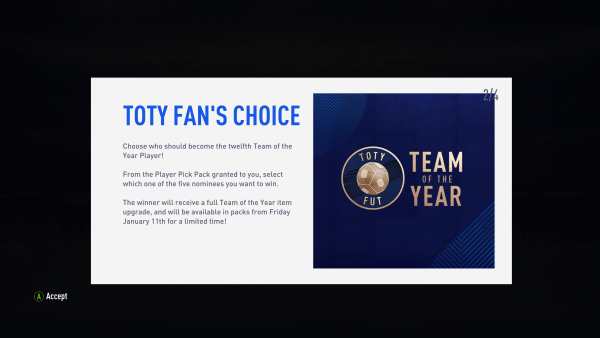
At this point, you should see the New Item screen we’ve captured below, and you’ll have a ‘Player Pick TOTY Fan’s Choice’ pack waiting for you. Simply press A on Xbox One or X on PS4 to select this pack. You’ll then be given the option of choosing from the following players:
- Salah
- Neymar Jr
- Griezmann
- Hazard
- Pogba

All you need to do is use the left analog stick to select the player you’d like to vote for as the 12th Team of the Year player in FIFA 19, and press A or X once again to confirm your choice.
Whichever player you choose, you’ll be given the card as a loan player for one match.
If you’re unable to access FIFA 19 Ultimate Team on your console or via the app, fear not, you can always vote online.
How to Vote for the 12th Team of the Year (TOTY) Player Online
To vote online, it’s actually incredibly simple. The EA Sports FIFA account yesterday tweeted out exactly how you can do this.
You get to choose the 12th #TOTY player from the 5 nominees that missed out! Winner announced and released in packs on Friday. Vote in-game in #FUT19 through a special Player Pick Item and vote online 👉 https://t.co/Z1mGk71rnu pic.twitter.com/JxVmMx5kNH
— EA SPORTS FC (@EASPORTSFC) January 7, 2019
You simply need to head to the fan vote page here, and then select the player you want to vote for once again. Confirm your selection, and you’ll be shown a screen thanking you for voting on the Fan’s Choice 12th Team of the Year player.
Whichever way you vote, it’s worth noting that voting ends January 10. The winner will be announced and released in packs on January 11, so be sure to get voting sooner rather than later.
That’s all you need to know on how to vote for the 12th Team of the Year (TOTY) player in FIFA 19 Ultimate Team. For more tips, tricks, and guides on the game, be sure to check out our FIFA 19 guide wiki.
We’ve got guides on everything from what time FUT Champions rewards go live and how to get FUT Champions qualification points, through to how to get loyalty in Ultimate Team, and how to get all endings in The Journey.
TLDR;
Question: How do you vote on the 12th Team of the Year player in FIFA 19 Ultimate Team?
Answer: You can vote for the 12th Team of the Year player via the Player Pick Team of the Year Fan’s Choice pack in-game, or by voting online here. Select the player you want to vote for, and that’s all there is to it.




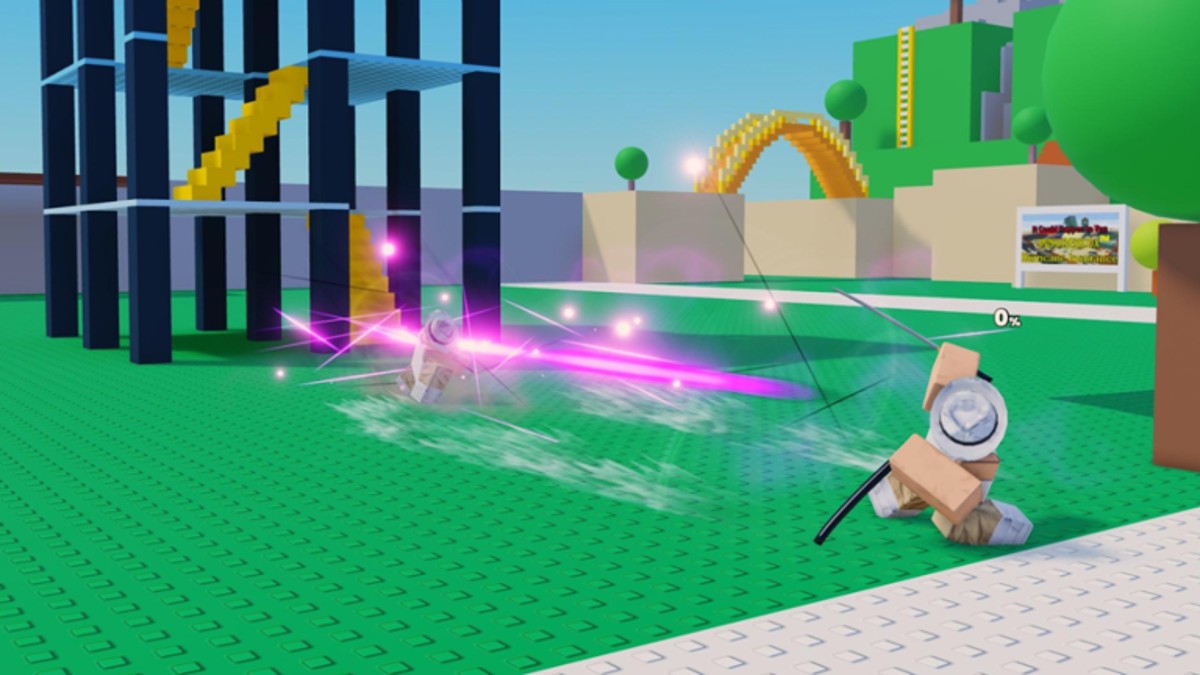








Updated: Jan 8, 2019 10:43 am