It is so frustrating when tech stops working but we don’t always expect it to happen within our game! Unfortunately, some players are coming across a ‘Failed to Extract’ message when playing Content Warning, but what does it mean? Find our Content Warning Failed to Extract message breakdown below.
How to Fix Content Warning ‘Failed to Extract’ Message Error
Players have been coming across the error message ‘Failed to Extract’ when attempting to eject a full disc in Content Warning. But why is this happening and what can you do to stop it from occurring again? The only way to fix the bug right now is to exit the game entirely and host a new lobby. As frustrating as that is, it is the only solution. There are ways to prevent the error from happening again though.
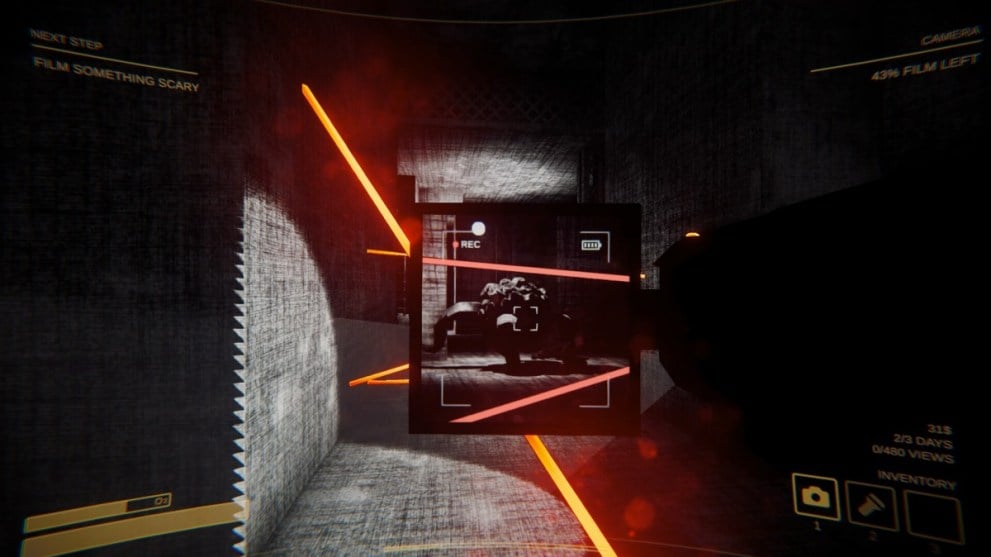
To prevent the error from occurring again, you must make sure you have quit and restarted Content Warning first. Host a brand new lobby and then follow these tips:
- Assign the job of the filmmaker to one teammate. This will ensure your team knows how much disc space is left at any point. If multiple people are recording, it can fill the disc too quickly and cause the error to occur.
- Try not to turn the camera on and off too much or too quickly. Filling the camera up with fragments of footage can cause the error.
- Have the camera assigned to one player and held by that one player. This means the camera is only to be handed in by the filmmaker and prevents the game thinking multiple people have filmed the footage.
This is obviously just a bit of an annoying bug in the game right now so we assume it will be fixed eventually. Be sure to be vigilant with who is the camera person and make sure they stay on top of recording the footage you need. As long as one person is in charge of the camera the ‘Failed to Extract’ error should not occur again.
For more Content Warning fun, why not check out all of the monsters we have discovered so far.













Updated: Apr 2, 2024 09:13 am