Unlike most games, Palworld allows you to use a Respawn option, regardless of whether your character has died or not. So, if you are curious about this feature, we’ll explain where to find the selection and when you should utilize it.
How to Respawn in Palworld
Players can choose to respawn in Palworld via the Options tab in the menu. Once you select ‘Respawn,’ you’ll receive a warning, so just confirm it again to begin the process. Nevertheless, this feature occurs upon death and will play out differently based on your World Settings.
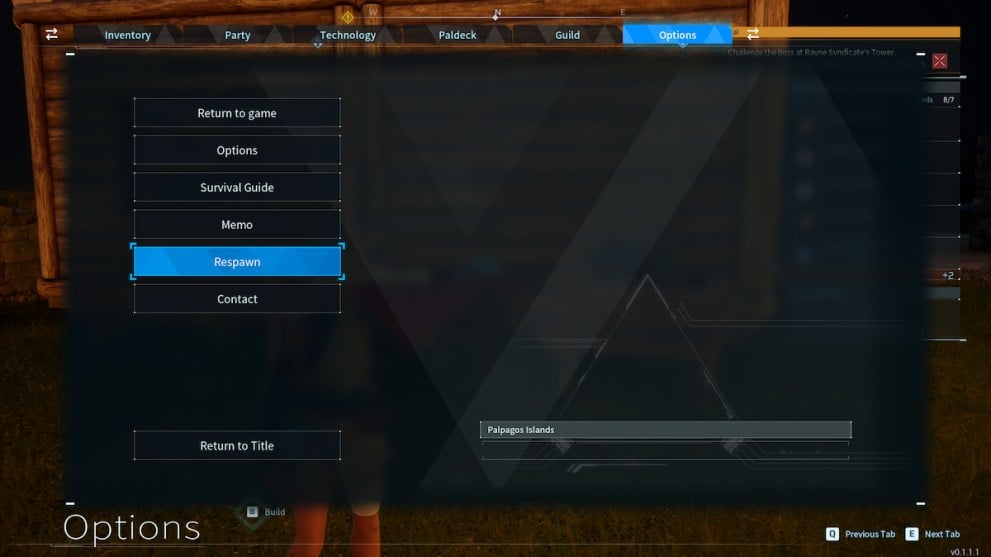
Those who have Normal or higher difficulty World Settings will lose all their equipment and materials. However, players can return to their last death location to grab a bag dropped on the ground.
But if you don’t want to always lose out on your stuff, you can change the difficulty to Casual, keeping all your gear intact. It also provides extra buffs like easier Pal catches and battles, XP boosts, and faster Incubation. This can all be done at the World Select menu, where you’ll see an option to alter the settings.
When Should You Use Respawn in Palworld?
Whenever your character is stuck in an area, you can use respawn to get out of it, as per the instructions of Pocketpair. Therefore, if you find yourself in a rock and a hard place, you can open the menu to escape.
Aside from this method, you can teleport to other areas on the map. Unfortunately, Normal and above-difficulty players won’t have all their gear with them due to the penalty limitation.

Casual users won’t have as much of a hard time, so they can take advantage of the feature to explore more around the islands.
Now that you know all about Palworld’s Respawn option, you can explore the relevant links below for even more content. In particular, you can check out our guide on how to upgrade Pals.













Updated: Jan 18, 2024 03:36 pm