As with any media platform powered by the internet, Twitch is prone to suffer issues that render the live-streaming platform borderline unfunctional. One of the more popular bugs you may encounter on the site is the ‘Oops! We Encountered an Unexpected Error‘, and if this has happened to you, here are a few solutions you can try to potentially fix this notorious Twitch error.
What Causes ‘Oops! We Encountered an Unexpected Error’
As mentioned, there isn’t an exact science as to why the ‘Oops! We Encountered an Unexpected Error‘ surfaces, yet a lot of users experiencing this issue seem to face it when it comes to anything password or account-related.
Fixing ‘Oops! We Encountered an Unexpected Error’ on Twitch
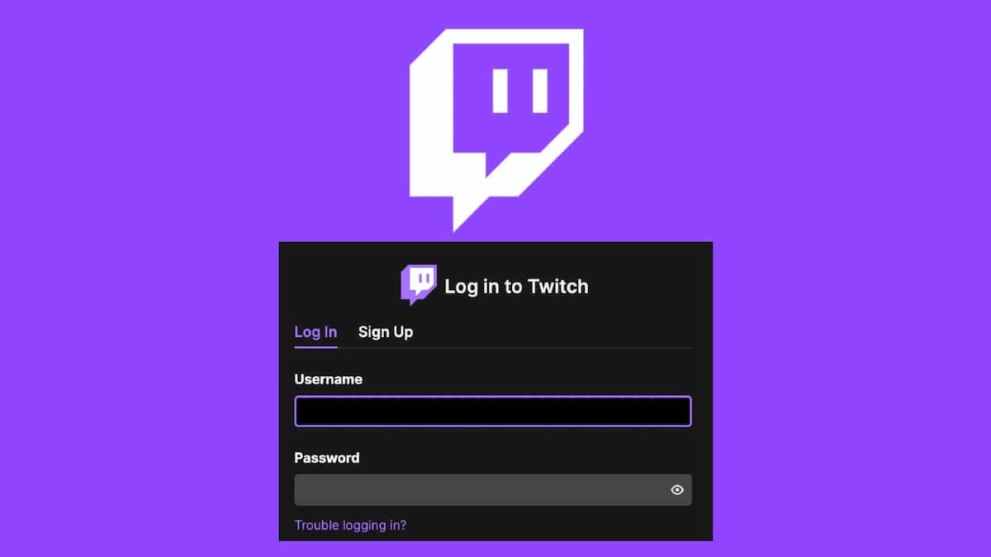
If you’re one of the many experiencing this issue, here are a few potential solutions to experiment with.
- Open Twitch in an Incognito Tab.
- It may seem like a silly route to take, but Incognito Tabs bypass third-party extensions. On Chrome, Ctrl+Shift+N is the shortcut to open a new Incognito Window. On Firefox browser, Ctrl+Shift+P opens a new Private Browser Window.
- Disable extensions on your browser source.
- Going off of the previous point, if Twitch works properly in a Private/Incognito Tab, you may want to look into disabling browser extensions.
- One of the more popular extensions, at least on Chrome, is the HTML5 Autoplay extension to avoid having to manually mute or pause the homepage stream that plays when you open Twitch. However, it no longer is supported by the developers with many users reporting that the error paused when this extension was disabled.
- It may be a hassle, but going through and manually disabling extensions is the method you’ll want to go through, followed by enabling them one-by-one to figure out which is the root of the error.
- Clear your Browser Cache, History, And Cookies.
- Once this part is done, reopen Twitch to see if that has solved your problem.
- Contact Twitch Support for assistance.
That’s all you need to know on a few potential fixes for the ‘Oops! We Encountered an Unexpected Error’ on Twitch. Below, you’ll find plenty of related content to help you navigate Twitch, such as how to get your Twitch Recap, changing your username, or troubleshooting your Twitch Stream key.













Updated: Jan 3, 2023 03:08 pm