Hi-Fi Rush had a surprise launch for PC and Xbox Series X|S, and a very welcomed one at that with its high-paced action gameplay and colorful, vibrant visuals. The game revolves around timing your attacks to the constant music to string together combos and deal a lot of damage. Seeing as how a screen’s input lag or a person’s lack of timing may hinder the experience, there are several difficulty levels to help with that. Here are all the difficulty settings in Hi-Fi Rush and what they change.
Changing Difficulty in Hi-Fi Rush
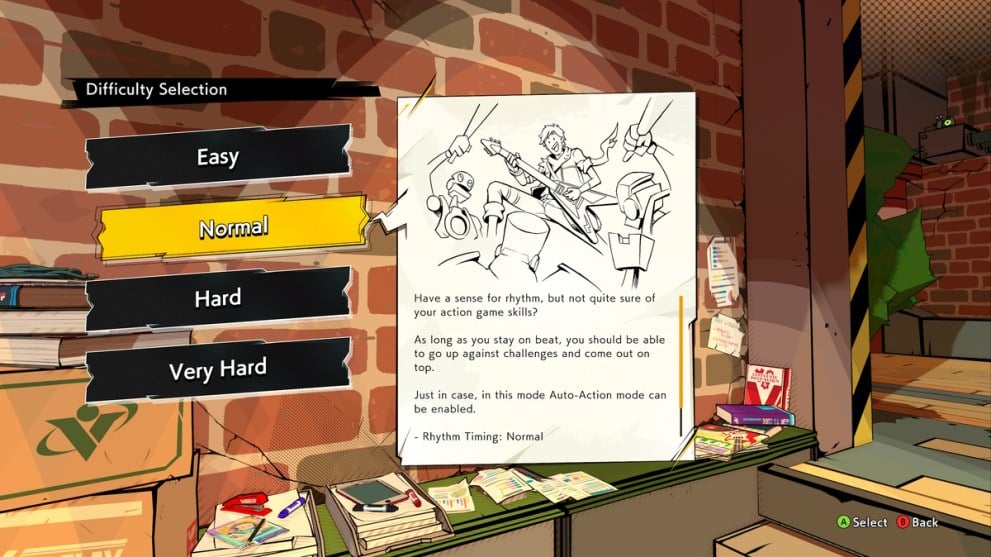
The difficulty in Hi-Fi Rush can be chosen at the beginning of a playthrough when selecting New Game. Don’t worry though, the difficulty can be changed during gameplay from the options menu at any time if you need to tweak it. There are four difficulties: Easy, Normal, Hard, and Very Hard.
Easy allows players to make mistakes when it comes to timing out attacks and combat with loose rhythm timing, low enemy health with reduced Stun Gauges, and low damage received with increased health pickups.
Normal is for those with timing but have not played many action games with normal rhythm timing, enemy health, and damage received with increased health pickups. Players under Easy and Normal difficulties can optionally turn on the Auto-Action mode where the game will choose the attacks as long as the player is pressing the attack button to the beat.
Hard cranks up the difficulty a little bit with normal rhythm timing and enemy health, but fairly high damage received. Very Hard brings a challenge with tight rhythm timing, high enemy health with increased Stun, and high damage received.
That are all the difficulty settings in Hi-Fi Rush and what they change. Check back with Twinfinite for more Hi-Fi Rush coverage such as all the songs and bands within the game, and click the links below for other helpful guides.













Updated: Jan 26, 2023 02:25 am