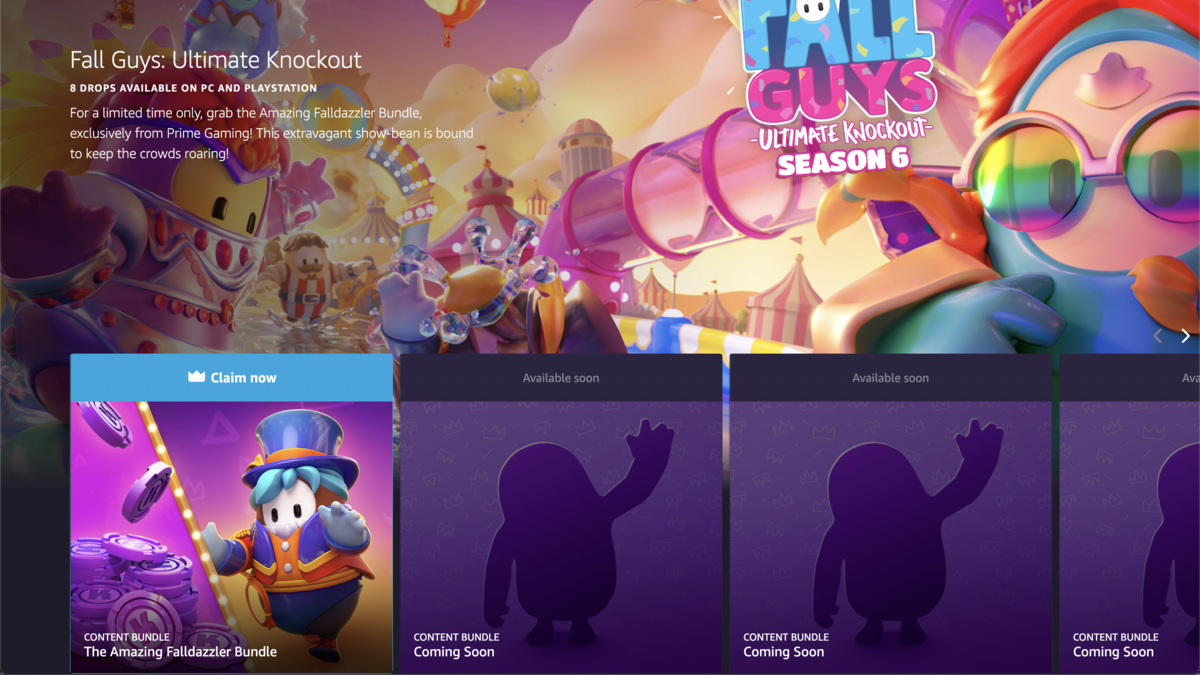Looking for how to get Prime Gaming rewards in Fall Guys? Then, look no further as we have just the guide for you. Fall Guys has gone free-to-play, opening up its doors to millions of new players. Newcomers can also get their hands on some free cosmetics just by linking their Fall Guys and Amazon accounts, as long as they have an Amazon Prime subscription.
Prime Gaming is a great source for free in-game bonus items and cosmetics for a variety of titles every month. Currently, Prime Gaming rewards for Fall Guys are available, so here’s how you can claim them.
How to Get Prime Gaming Rewards in Fall Guys
You can easily claim your free Prime Gaming Rewards by linking your Amazon account to Fall Guys. Once your account gets linked, you will get to claim a complete costume, and other perks, each month. However, you will need an active Amazon Prime membership for this.
The Fall Guys Prime Gaming rewards for June 2022 are:
- The Amazing Falldazzler upper and lower costume
- 6500 Kudos
For those wondering how they can link their Amazon account to Fall Guys, here’s a step-by-step approach:
How to Get Prime Gaming Rewards in Fall Guys
- Fire up Fall Guys and from the main menu bring up the options screen and select ‘Settings.’
This can be accessed by pressing Esc on PC, Menu button on Xbox, or the touchpad on PS4/PS5.
- Now, select ‘Link Amazon Account’ and visit the right regional code website (UK players need to visit amazon.co.uk/a/code and US players need to visit amazon.com/us/code)
- Sign in to your Amazon account which has an active Prime membership.

- Enter the OTP sent to your linked mobile phone
- Enter the code shown in Fall Guys on the Amazon website when asked
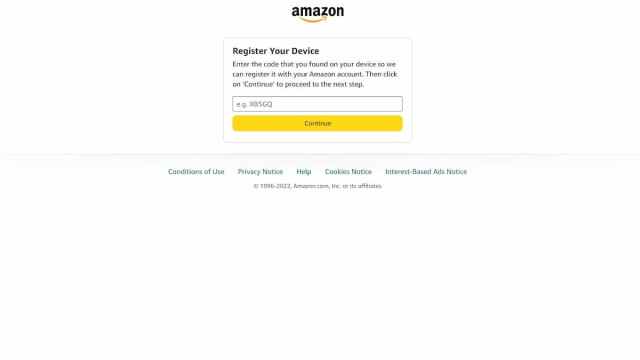
- Allow Prime Gaming access to your Fall Guys account
- Shut down Fall Guys on your console or PC and restart it
- Then, head over to the Fall Guys Prime Gaming page.
Select the currently available bundle, indicated with a ‘Claim Now’ banner above it and sign into your Amazon account.
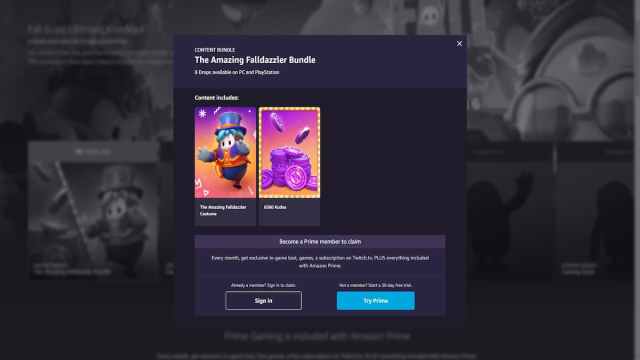
- Once signed in, scroll down and click the Fall Guys rewards.
- Select the current reward and then ‘Complete Claim.’
- If all goes well, you should see a ‘Successfully Claimed’ menu.
- Now, restart Fall Guys again and you’ll find the Prime Gaming rewards have been added to your account.
That about does it for how to get Prime Gaming rewards in Fall Guys. Be sure to check out the rest of our Fall Guys coverage as well, including a rundown of its microtransaction prices and information on cross-play functionality.