Finding your Twitch account suspended can be frustrating, especially if it was banned for no reason. Luckily, Twitch has recently implemented a new appeal system through which banned users are allowed to make an appeal to retrieve their streaming account. For this, the platform has set up a whole new appeal portal where all the applications are submitted and reviewed by the Twitch staff. So without any further delay, let’s check how to appeal a ban on Twitch.
Appealing a Suspension and Ban on Twitch
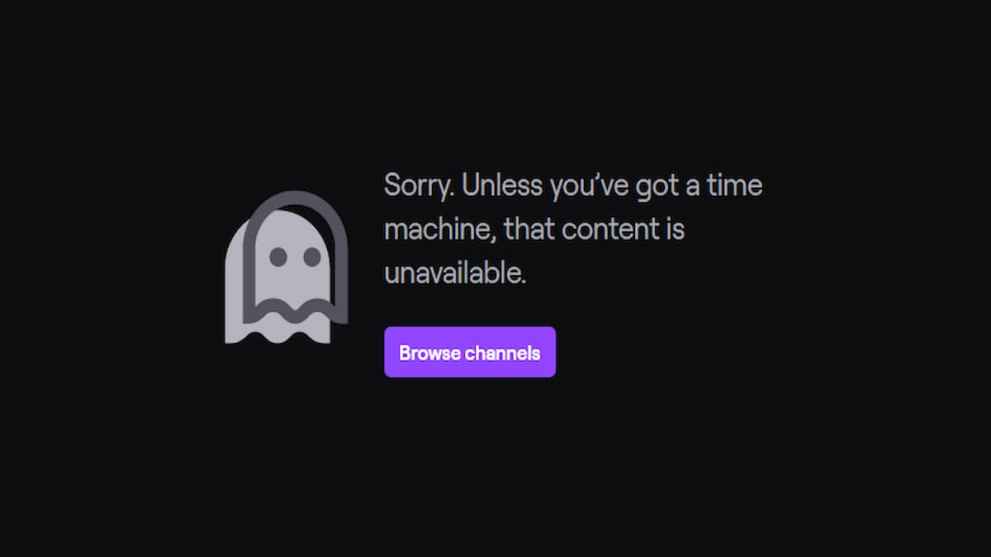
Before moving forward, it’s worth noting that Twitch issues two different types of suspensions – Temporary and Indefinite. Only accounts with temporary suspensions are allowed to appeal the suspension.
These are the steps to appeal a ban on Twitch:
- Visit Twitch’s Appeal Portal on any internet browser.
As we’ve mentioned earlier, Twitch has set up a whole new portal for this appeal system. Therefore, streamers or content creators are required to visit the appeals portal located at https://appeals.twitch.tv.
- Select the enforcement that you wish to appeal.
The enforcement date and enforcement reason will be displayed with each enforcement, along with the suspension length or enforcement type. All you need to do is select the enforcement that you want to appeal.
- Give an appropriate reason to appeal the ban.
At the bottom of the page, you must give a sensible reason along with some essential details on why you would like to appeal the enforcement. As per Twitch, “successful appeals usually include remorse, taking responsibility, or additional context and deeper details on the specific incident.”
- Hit the Submit button to submit the application.
After providing the required details, click on the submit button, and you will receive a confirmation acknowledging receipt of your appeal.
- Check the application status for Twitch’s final decision.
The final step after appealing the ban is to check the status of your appeal. Once your application is reviewed, Twitch’s final decision will reflect on the status page.
Do note that appeals can be requested for temporary suspensions issued within the last 60 days. Moreover, abusing or spamming the appeals process may lead to additional penalties or revoking appeal privileges.
So, there you have it. That’s everything you need to know on how to appeal a ban on Twitch. For more tips and guides, be sure to search for Twinfinite.













Updated: May 10, 2022 04:02 pm