With the unexpected early launch of 343 Industries’ latest arena shooter, a torrent of new players are scrambling to experience the action, and so it comes as no surprise many are wondering how to customize armor in Halo Infinite so that their Spartan looks unique. Here’s everything you need to know.
Given that armor customization has always been a part and parcel of the Halo experience, the process of modifying your spartan’s appearance is nice and simple.
How to Customize Armor in Halo Infinite
To customize armor, cycle over to ‘Customize,’ then choose Armor Hall, as highlighted below.

Once in the Armor Hall, you can cycle through the various upgrades you have available for the basic armor cores, and any armor cores you have purchased.
There are two armor cores in the game beyond the standard armor one — the epic Mark V (B), and legendary Yoroi core.
Of course, you’ll need to have unlocked them before you can actually equip and customize their appearance; the former is via the game’s Battle Pass, while the Yoroi is unlocked via the Halo Infinite’s Fractures: Tenrai Event, which doesn’t start until Nov. 23 (more on that here).
You can, however, access an armor skin for the Mark VII called ‘Platinum Anniversary.’ We’ve explained how to get and equip the 20th Anniversary cosmetics here.
Once you’re ready to customize an armor core, select it, and then cycle through the various options available. These include armor kits that change the pattern of the core; while color schemes, helmet types, chest plates, and different wrist guards offer a further layer of customization for your core.
These typically all need to be unlocked via the battle pass or purchased as standalone microtransactions via the store. To get involved with either you will need to purchase credits, the game’s currency. More on that can be found here.
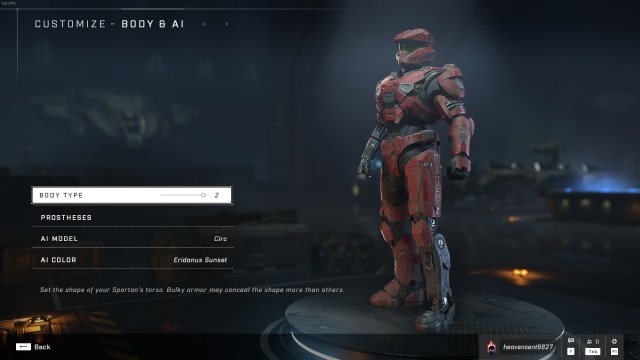
However, there are some basic customization options available for your armor core that are free of charge so that you don’t have to appear as a generic spartan. The color scheme, for example, can be altered by selecting the Armor Coating option and changing it. You can also head over to the Body & AI section of the customization option to change your Spartan’s body type and prosthetic limbs.
For now, the scope of customization options in Halo Infinite isn’t especially robust, we’re expecting more to be added content beyond premium options in the near future.
For now, then, that’s everything you should need to know about how to customize armor in Halo Infinite. For more useful tips and guides on the game, be sure to have a look at our guide wiki. You should also see some related content below that may prove helpful.
As always, if you have a question about a specific topic not answered anywhere on the site, do feel free to reach out in the comment section below and we’ll do our best to lend a hand.




