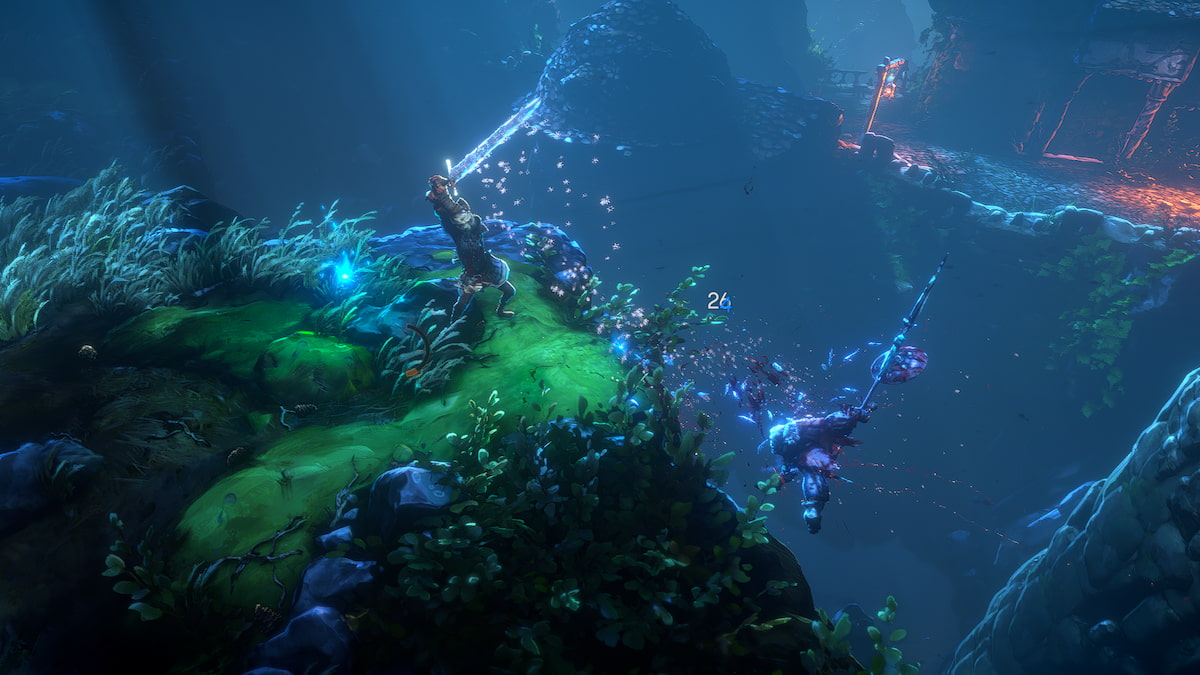Before you can dive headfirst into the Horizon festival’s Mexico stint, you’ll be asked to choose whether you want to play on the Quality or Performance graphics setting in Forza Horizon 5. This option is only available on the Xbox Series X|S consoles, with PCs given free-reign to customize the graphical experience to their specification, and Xbox One consoles limited to a pre-defined list of settings. But which should you choose, Quality or Performance in Forza Horizon 5? Here’s everything you need to know.
What’s Different in Forza Horizon 5’s Quality & Performance Modes?
Below, we’ve listed all of the different platform specifications including resolution, framerate, HDR and ray-tracing compatibility and some other notes on the graphical options available in each mode.
Quality vs Performance: Which Should You Choose?
From our own personal experience, we’d recommend playing Forza Horizon 5 in the Performance mode. With ray-tracing limited to just the ForzaVista mode, there’s not a massive difference between how the two games look graphically when you begin driving around at high-speeds.
The environments around you will begin to blur with the high-speed motion, and as you’re concentrating so much on actually racing, it’s very difficult to really pick out the graphical differences. In other words, the game still looks great on Performance mode.
If anything, the only thing we did notice on Performance mode was slightly more frequent texture pop-in on things like flora and fauna out in the open-world. This wasn’t noticeable on buildings in villages or Festival sites. However, we personally found the 60 FPS framerate significantly more noticeable (and more pleasant to use) compared to Quality mode’s 30 FPS.
Ultimately, however, the decision is down to you. Have a flick between the two settings and see which one you prefer. You can always change back again should you not like it.
That’s everything you need to know regarding which of the Video settings you should choose in Forza Horizon 5. For more on the game, be sure to search for Twinfinite, or have a click on the links down below.