Far Cry 6 is an open-world game with a massive map that can’t exactly be traversed quickly or efficiently if your goal is to reach a point that’s far from your starting location. That’s why it’s essential to know how to warp from place to place while exploring Yara. Here’s how to fast travel in Far Cry 6.
Fast Traveling in Far Cry 6
First of all, you need to visit a location like a town or a base in order to unlock it for fast travel. Fast travel points will unlock automatically this way.
To use the feature, simply open your map by pressing the touchpad on PlayStation or the View button on Xbox. Then, select the location you want to fast travel to with the left analog stick and then press and hold Square/X to warp to that spot.
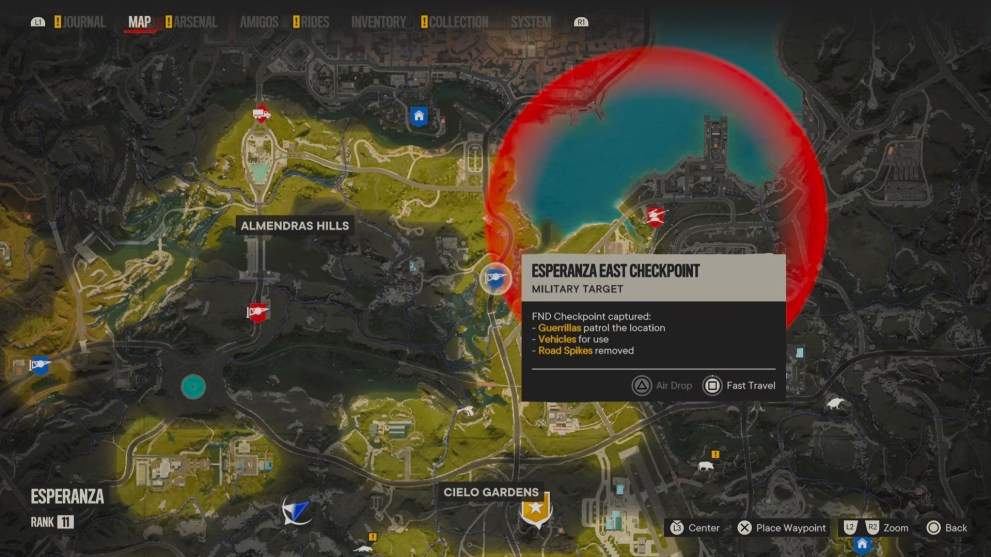
You can also press Triangle/ Y when you’ve selected a fast travel location to Air Drop in. This is a much better option if you want to quickly fly to someone nearby and have the Wingsuit available to you.
To use the Air Drop option, however, you must clear any Anti-Air Guns in the area.
If you want to explore Yara while taking in all of the scenery that it has to offer, there are vehicles like cars, helicopters, boats, and more to get you from place to place.
That’s everything you need to know about how to fast travel in Far Cry 6. Be sure to check out our guide wiki for more tips, tricks, and useful info on the game if you’re looking for more pointers.
You can also have a look at the related articles below to read up on even more of our Far Cry 6 coverage. If you have any questions about the game, leave them in the comment section below ad we’ll do our best to lend a helping hand.













Updated: Oct 6, 2021 07:19 am