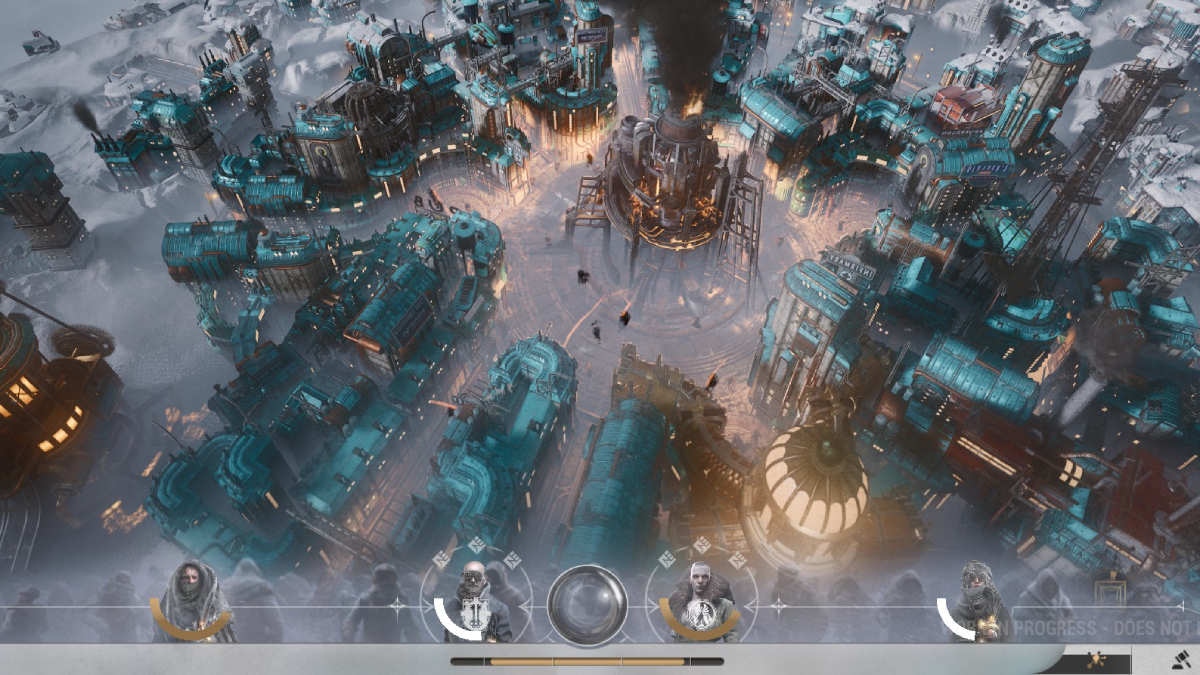The Great Ace Attorney games were originally only available on the 3DS in Japan, but Capcom is finally localizing both games and re-releasing them for the Switch this month. They take place in late 19th century Japan, following protagonist Ryunosuke Naruhodo as he travels to Great Britain to become an accomplished lawyer. It’s a very lengthy visual novel, broken up into several cases you’ll have to solve along the way. Here’s how to select chapters in Great Ace Attorney Chronicles.
Selecting Chapters in Great Ace Attorney Chronicles
Unlike previous games in the series, The Great Ace Attorney Chronicles actually gives you access to the chapter select function right from the very start. Usually, you’d have to go through the story and solve the cases in order to unlock the next one, but that’s not the case with this game.
Once you boot up the game and reach the title screen, choose the Select Adventure option to switch between the two games: The Great Ace Attorney – Adventures, and The Great Ace Attorney – Resolve.
Pick the game you want to play, then choose the Select Adventure option again to browse through the different chapters and cases available. Upon selecting a chapter, you can also choose which part of the case and investigation you want to start from.
For instance, you can jump straight to the beginning of the trial and skip all the investigation bits if you’d like. Of course, we don’t recommend touching the Select Adventure option at all if this is your first time playing, as the stories are best experienced in order, and all of the cases are tied to the main narrative in some way. However, if you’ve already beaten the game and just want to revisit your favorite moments, this is a great way to do so.
That’s all you need to know about how to select chapters in Great Ace Attorney Chronicles. Be sure to search for Twinfinite for more tips and information on the game.