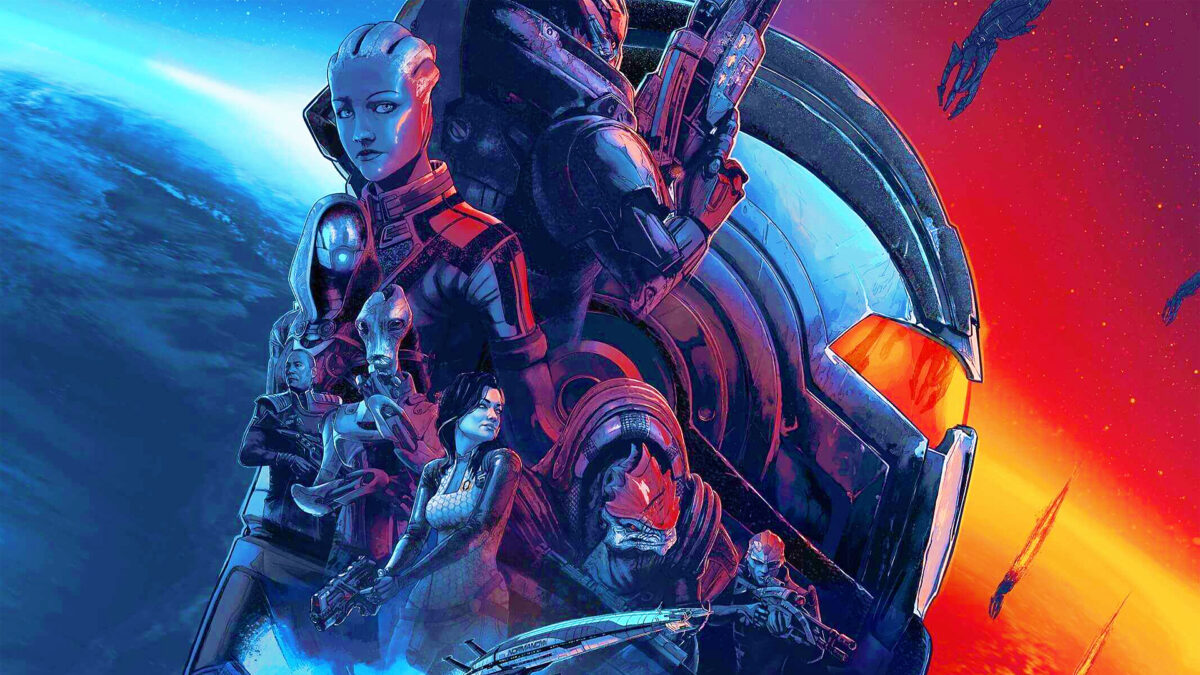Mass Effect 2 sees quite a few changes from the first entry in the trilogy. One of the biggest is that you’ll be tasked with tracking down several different resources; all of which can be used to upgrade different types of gear for you and your party. You may be unclear on how to get each different type of resource though, which is why you’re trying to figure out how to get Iridium and what it does in Mass Effect 2.
Well, worry not. We have all the info you’re looking for, and we’ve laid it out in the guide below.
How to Get Iridium in Mass Effect 2
Like with the other resources in Mass Effect 2, Iridium is obtained by scanning planets and searching for different resource indicator spikes.
This is done by selecting a scannable planet, holding down L2 on PlayStation consoles or LT on Xbox consoles, and then moving the cursor over the surface of the planet. As you do, scanner readings on the right side of the screen will spike up or down, depending on how big of a resource deposit is nearby.
The size of deposits varies, but you’ll generally want to wait until the scanner readings stretch all the way to the top of the screen and your controller starts to vibrate intensely. When this occurs, you’ll then want to fire a probe by pressing R2 or RT, and you’ll gain a sum of whichever resources the scan was picking up.
What Iridium Is Used for
As for what you do with Iridium in Mass Effect 2, it’s pretty straight-forward.
Through research projects, you can use Iridium to upgrade your team’s weapons and improve their combat efficiency. Specifically, you can use Iridium to upgrade your team’s sub-machine guns, assault rifles, and heavy weapons, making all of them more powerful.
That’s all there is to know about how to get Iridium and what it’s used for in Mass Effect 2. If you’re looking for more info on any of the games in Bioware’s sci-fi epic, be sure to check out our Mass Effect Legendary Edition guide wiki. It has tons of guides that’ll help ensure you get the most out of your time with the franchise.