Microsoft Flight Simulator is finally here and players are now able to hop back into the cockpit and, well, go and explore the entire world. Just make sure to stop back in at a friendly airport now and again. While there is little in the way of organized content in Microsoft Flight Simulator, such as a story mode or anything like that, you still will want to make sure your progress and statistics are saved. Here’s how to save in Microsoft Flight Simulator.
How to Save in Microsoft Flight Simulator
First of all, you can save at any point during a flight by pressing esc to access the menu and then clicking on save/load at the bottom. You can also press spacebar while in the menu to achieve the same effect.
By reloading a save, you’ll be able to resume the flight where you left it (or recover from a crash or similar mishap).
You can also save your flight plans in the World Map menu by pressing Load/Save at the bottom or pressing Spacebar.
Microsoft Flight Simulator also frequently saves when you do something like land, die, etc,. What you’re actually saving is your statistics such as how many miles you’ve flown. You can see what we mean below.
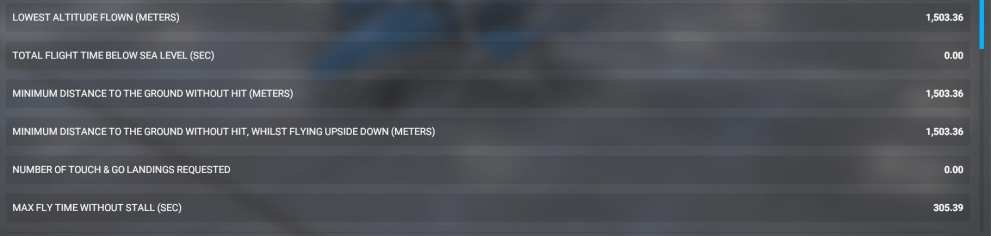
That’s all you need to know about how to save in Microsoft Flight Simulator. Hopefully, this cleared things up for you.
For more tips, tricks and frequently asked questions answered, check out our Microsoft Flight Simulator guide wiki which is filled with useful articles designed to tackle the most common issues players are having when starting out.
Also, be sure to check out our fully scored review for our complete thoughts on Microsoft Flight Simulator. Giuseppe Nelva, a veteran of the flight sim genre, loved his time with the latest in the series.













Updated: Aug 20, 2020 03:15 am