Aim Assist is commonplace in first-person shooters. It helps the player be more accurate when trying to take out an enemy and ensures that they’re not firing wildly and can actually hit the target. However, for some players, it’s just not necessary. If you’re someone who has pinpoint accuracy, here’s everything you need to know about how to turn off aim assist in CoD Warzone.
There are four options for Aim Assist in Modern Warfare’s battle royale mode. They are:
- Disabled: Disable Aim Assist
- Standard: Traditional Aim Slowdown Near Target
- Precision: Strong aim slowdown that only kicks in when aiming closer to the target. Best for accurate players.
- Focusing: Strong aim slowdown that also kicks in when narrowly missing target. Best for players new to analog aiming.
Focusing is the default option, which is the strongest type of Aim Assist there is in the game. If you’re not feeling as in control as you’d like to though, you can change it quite easily.
How to Turn Off Aim Assist in CoD Warzone
You are able to turn it off completely or change the settings to one of the other options both during a match and in the menus. What you first need to do is press Options if you’re on PS4 (Menu on Xbox One and ESC on PC) to bring up the settings screen.
Then, on the Controller tab, move down to the Weapons section. Aim Assist will be at the top of it and you just need to move the little bar there to the right until it’s set as the option you’d like it to be.
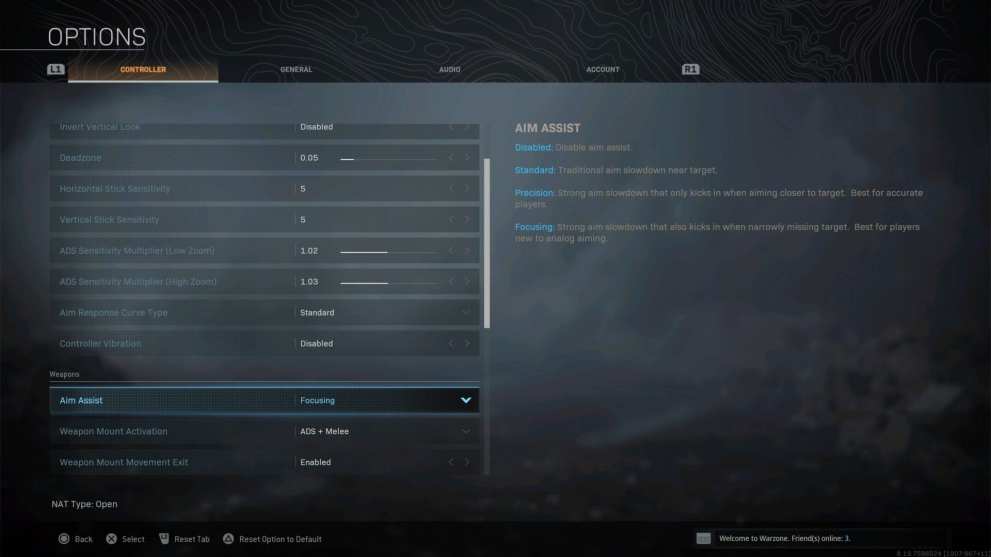
Once you’ve chosen your option, back out of the menu and you’ll be able to jump into a match with it active.
That’s everything you need to know about how to turn off aim assist in CoD Warzone. For more tips and tricks on the game, be sure to search for Twinfinite or check out our wiki guide.














Updated: May 14, 2020 02:14 pm