With Wolfenstein 2 and Doom 2016, Bethesda’s shooters tend to be equal parts excellent and difficult. If anything, Doom Eternal is even trickier. So that you can pick the one that’s perfect for you, here’s everything you need to know about how to change difficulty in Doom Eternal.
First of all, it’s good to know that there are six different difficulty levels in Doom Eternal. Below we’ve listed them for you, including some info on what each one entails.
- I’m Too Young to Die – Easy mode essentially
- Hurt Me Plenty – Normal Difficulty
- Ultra-Violence – Hard mode
- Nightmare – Enemy attacks are ramped up to the max
- Ultra-Nightmare – Nightmare but just one life
- Extra Life Mode – Choose this, then the difficulty you want, but you can only use the Extra Lives you pick up while you play. Run out and it’s game over.
How to Change Difficulty in Doom Eternal
If you’re struggling or are looking for more of a challenge, below are the steps you need to follow.
Time needed: 1 minute
To change difficulty in Doom Eternal,
- Press Options if you’re on PS4, Menu if you’re on Xbox One, to bring up the pause menu.
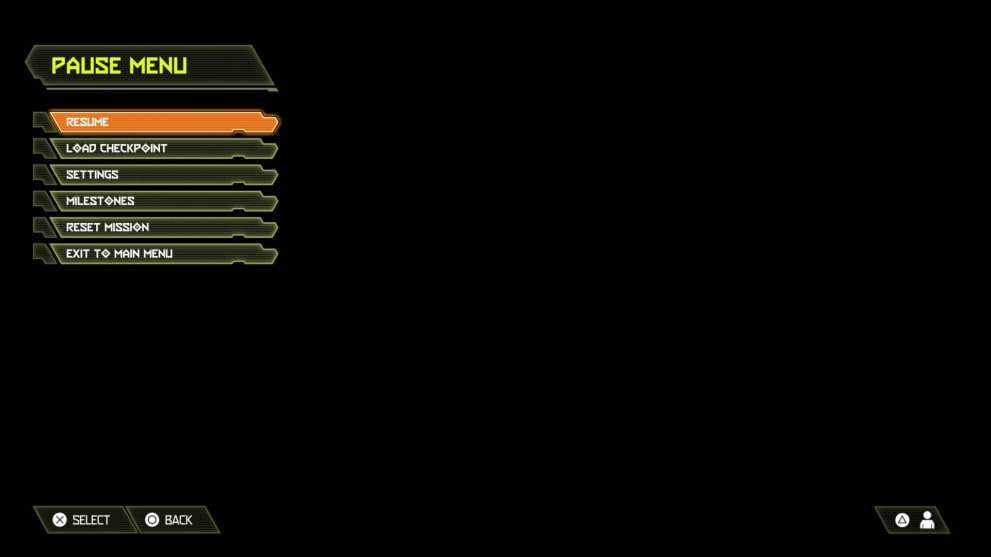
- Select Settings.
- Campaign Difficulty is the top option. Press X/A and a list of options will drop down to change difficulty.
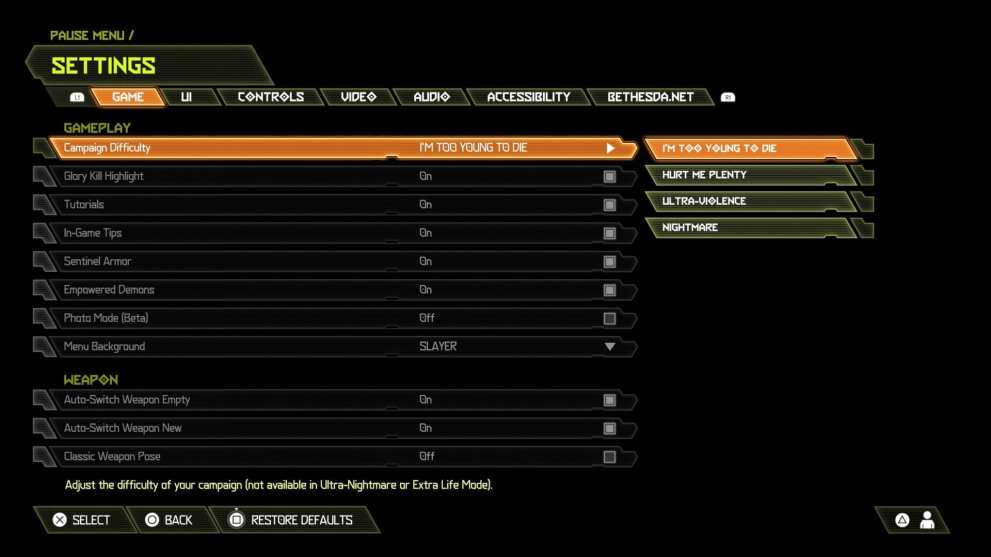
- Press X/A again on the one you want to change to and then go back to the game.
A couple of things that are worth noting: you cannot change difficulty if you started the game on Ultra-Nightmare or Extra Life Mode. Also, playing on any difficulty doesn’t impact progression. Everything works in the same way, and you’re not limited from unlocking any extras or trophies/achievements.
That’s everything you need to know about how to change difficulty in Doom Eternal. For more tips and tricks on the game, be sure to check out our wiki guide or search for Twinfinite.














Updated: Mar 17, 2020 10:49 am