Resolution vs Graphical Fidelity in Ghost Recon Breakpoint

While this one’s only for PS4 Pro and Xbox One X owners, we thought we’d get it out of the way nice and early, just like Ghost Recon Breakpoint does.
In Ghost Recon Breakpoint, players have the option to choose between a Resolution mode and a Graphical Fidelity mode when playing on a PS4 Pro or Xbox One X.
Choosing Resolution prioritizes a 4K resolution, while Graphical Fidelity generally adds more detail to the environment, rather than trying to give you that improved resolution.
Honestly, we don’t see a massive difference, but that doesn’t mean you won’t. Take your pick depending on your preferences at the start of the game, and if you feel like you’ve chosen the wrong one, it can always be changed within the game’s settings at any time, anyway.
Raid the Ubisoft Club for Ghost Recon Breakpoint Rewards

The Ubisoft Club may be a bit of a pain with its integration at times, but if you play a fair amount of titles from the publisher, you’ll likely have racked up a fair amount of the coins or whatever the currency is you can use to get yourself some exclusive in-game content.
From the main menu screen, you’ll see the Ubisoft Club Store. Select this, and then you’ll be able to spend your hard-earned gold coins in Ubisoft Club on things like weapon blueprints, crafting material packs, and a bunch of other items that are either just plain cool, or will give you a nice advantage in the early stages of Ghost Recon Breakpoint.
Plus, if you checked out the closed and open betas for the game, Ubisoft Club has some exclusive rewards for you too. Winner winner!
Customize Your Character

Once you actually start up Ghost Recon Breakpoint, the first thing you’ll need to do is customize your character’s appearance. Things like skin color, gender, and facial characteristics can only be changed during the creator screen at the very beginning of the game, so make sure you’re completely happy with your look before proceeding any further.
That being said, say you find that your hair or facial hair just isn’t your jam, you can always change these at any point in the ‘Customize’ menu by pressing Options on PS4, or Menu on Xbox One and tabbing over to it. Here, you’ll also be able to customize tattoos, facial paint, the gear you’re wearing and other accessories, too.
Ghost Recon Breakpoint might be about taking down bad guys, but that doesn’t mean you shouldn’t look on point while you’re doing it.
Pick the Right Class for Your Play Style

After creating your character, you’ll then need to make your way through the opening tutorial missions. During this, you’ll hopefully level up enough to earn a skill point, at which point you’ll have to pick which of the game’s four classes you want to unlock first.
Now, it’s worth noting that you can change your class to any other one that you have unlocked, and these can be unlocked by simply spending a skill point at any time doing so. Then, head to a Bivouac and use the Tactics menu to switch between them.
Even though the option’s there to change your class at any time, you’re better off focusing on one class that works best for your play style. That’s because the more you use it, you’ll earn XP and level it up, earning exclusive rewards and abilities that’ll increase that class’ effectiveness in combat when you’ve got it equipped.
The Assault class is for those who like to run in all-guns-blazing, while the Field Medic is more of a support class. Panther is all about going in stealthy, while Sharpshooter’s the class you’ll want to pick if you like taking out enemies from a distance.
You can check out our guide of which class you should choose here for a better breakdown, but just make sure you don’t pick one willy nilly and then immediately regret it. After all, unlocking another class is potentially a skill point wasted that could be better spent on something else. It may only be one, but every little helps.
Get Familiar With the Skill Tree

Ghost Recon Breakpoint’s skill tree is pretty giant and sprawling. Rather than having individual ones for each class, it’s one that your character will use across all classes.
Still, when you first look at the skill tree, it can look a little daunting and tricky to know exactly what’s worth your time and what’s not.
Rather than just unlocking skills as you go, take a few minutes to just plan out where you’re going to spend your skill points so you don’t end up missing out on one that’d be a massive boon to your play style.
Play Ghost Recon Breakpoint With Friends

While it’s possible to play through Ghost Recon Breakpoint on your lonesome, it’s never quite as fun as when you’re playing with friends and can get really tactical with how you approach different missions.
Taking down enemies by synchronizing your shots with friends is incredibly satisfying, and having a fellow human by your side can help make things that little bit easier than if you’re running it on your own.
Playing with friends is also what’ll help to make Breakpoint’s various classes truly shine. Using them together is how they were supposed to be used, and so you can feel like you’re missing out a little bit (especially if you’re playing as a Field Medic) of what Breakpoint has to offer if you play on your own.
Get Yourself Some Side Missions

Ghost Recon Breakpoint’s got a bunch of missions and content for players to dive into and you should do your best to see more of what the game’s got to offer than simply pushing through the main story content.
Not only do side missions grant you some additional XP and rewards that’ll help you progress and level up for future main story missions, but you’ll also, obviously, get more playtime out of the game by playing it this way.
The world of Auroa has plenty of side missions to take on, chests to open for rewards, and general little secrets that are sure to make you smile.
Once you arrive at Erewhon, you’ll find a number of NPCs that have side mission markers above their heads. Be sure to grab all of these before leaving. That way you can level up quickly at the beginning of the game and give yourself an advantage moving forward.
There are our tips on things to do first in Ghost Recon Breakpoint. For more tips, tricks, and guides, be sure to check out our ever-expanding guide wiki, search for Twinfinite, or have a gander at our linked guides below.





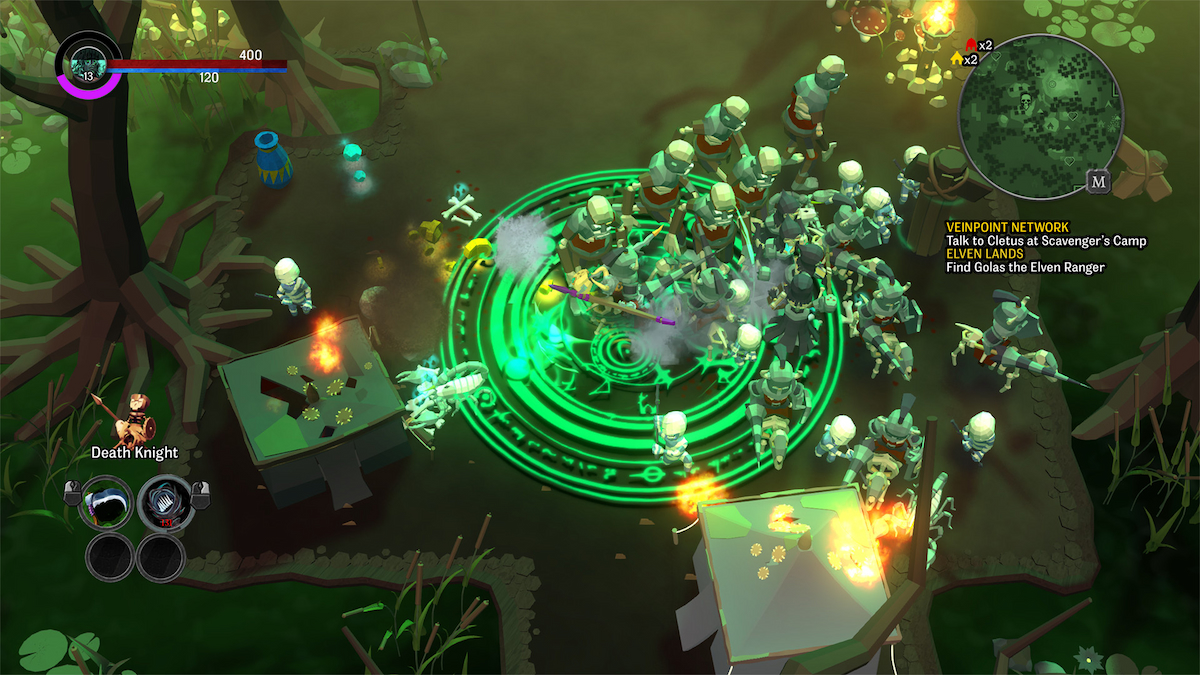







Updated: Oct 4, 2019 07:37 am