Just because you’ve got yourself a wand and broom doesn’t mean your done decking yourself out in all the witch and wizard-like attire available to you in Sims 4 Realm of Magic. Players can also have themselves a Familiar to keep them company on their magical adventures. Here’s how to get Familiars in Sims 4 Realm of Magic.
Getting a Familiar in Sims 4 Realm of Magic
Going to the Magic Realm
First off, you’ll need to head to the Magic Realm. This can either be done by heading to the portal behind the Glimmerbrook Watch lot, or by using the Glimmerstone you’re given once you become a Spellcaster (and you’ve visited there once before).
Purchasing Familiar Orbs
After this, you’ll want to go to Caster’s Alley. Here, you’ll find a number of different shops, and one of these will be selling Familiar Orbs.
It’s worth noting right now that we’re not just being lazy above by not telling you exactly which shop sells these orbs.
These shops all change their inventory every day, so you’ll need to have a look around to find out which of these has the stock of the Familiar Orbs that day. Once you’ve found the shop, simply purchase the Orb that you’re after.
Binding & Summoning Familiars
Once you’ve bought an orb, open up your inventory and select it. This should open up the option to ‘Bind Familiar.’ Select this option and then give it a name.
Now all you need to do to summon your familiar is to click on your Sim, go to Magic, and select Summon Familiar. Your cuddly (or not-so-cuddly) creature should then appear by your side ready to keep you company along the way.
It’s worth noting that if you’ve already got a cat or dog in The Sims 4, you can select to bind these as your Familiar once you’ve become a Spellcaster in Sims 4’s Realm of Magic expansion.
You can also have as many Familiars as you want bound to your Sim, but only one of these can be summoned at a time.
To recap,
- Go to the Magic Realm
Use the Glimmerstone you’re given after becoming a Spellcaster, or use the Portal behind the Glimmerbrook Watch lot.
- Head to Caster’s Alley
Check all of the shops for a Familiar Orb.
- Purchase a Familiar Orb from the Shop
Every shop’s inventory changes each day, so you’ll need to check them all to find which one has them in-stock that day.
- Use It From Your Inventory to Bind It to Your Sim
You can then summon it at any time by clicking on your Sim, selecting ‘Magic’ and then ‘Summon Familiar.’
That’s everything you need to know on how to get Familiars in Sims 4 Realm of Magic. For more tips, tricks, and guides on the game, be sure to search for Twinfinite.








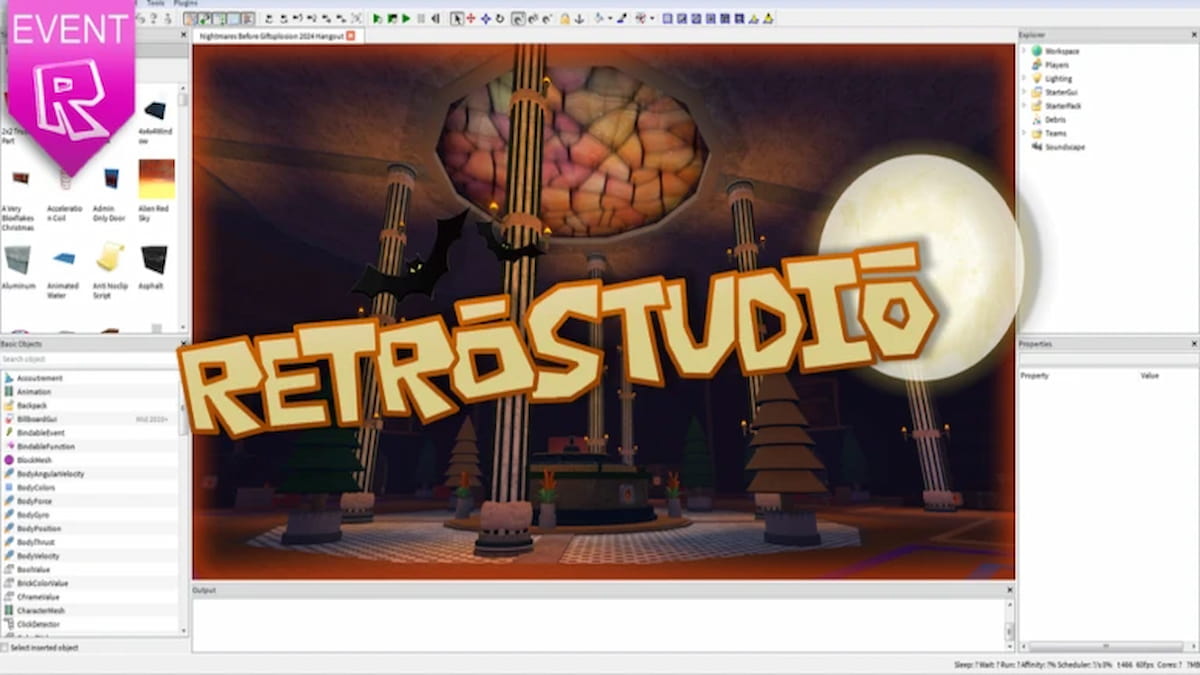




Updated: Sep 9, 2019 11:37 am