Ghost Recon Breakpoint is now available in early access. Whether you want to explore this deadly world on your own, or link up with three friends in four-player co-op, you’re going to need to know the ins and outs of the controls. Here’s how to hold your breath in Ghost Recon Breakpoint.
Holding Your Breath While Aiming in Ghost Recon Breakpoint
Holding your breath in Ghost Recon Breakpoint can be done by default by pressing and holding L2 on PS4 or LT on Xbox One. At least, that’s what the game claims.
A number of players, however, have noticed that doing this just leads to you looking down your scope, but not actually steadying your aim for long-distance shots that require that extra layer of precision.
Fortunately, there is a way to fix this. You’ll need to release LT or L2 slightly, without fully letting go of it to hold breath. This will result in your character taking an audibly inhaling and holding their breath, the edges of the screens going black, and you’ll zoom in for a little longer.
Remapping Breath Control
If you’re still unhappy with how holding your breath works in Ghost Recon Breakpoint, you can always remap the controls for it.
All you need to do is press the Options button on PS4 (Menu on Xbox One), and then head to the Options menu. This is the little ‘Cog’ icon on the far-right of the menu bar at the top. Use R1/ RB to navigate to it.
From here, select ‘Settings’ and then press R2/ RT three times to access the ‘Controller’ menu. Choose ‘Customize Controls’ here and use R2/ RT to choose the ‘Combat & Squad’ option. You’ll then be free to remap holding your breath to any button, among many other actions.
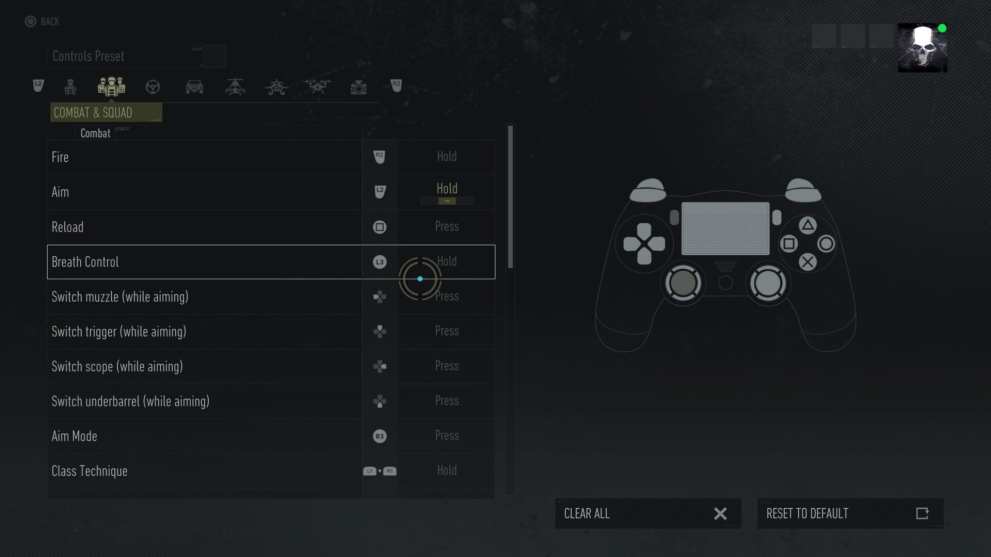
We chose to reassign this to a hold of L3, just like it would be if you were aiming down the scope of a sniper in a Call of Duty game, and this worked well for us.
To summarize, here’s how to hold your breath in Ghost Recon Breakpoint:
- By default, you can technically do this by pressing L2/ R2 when in combat. If this doesn’t work:
- Press Options/ Menu button, and go to the Options tab.
- Select Settings.
- Use R2/ RT to tab over to Controller.
- Select ‘Customize Controls’
- Press R2/ RT to move to the ‘Combat & Squad’ controls.
- Find ‘Breath Control’ as the fourth option down.
- Press X/ A on it, and then move your cursor over the input of L2/ LT.
- When the message appears on-screen, press L3 or whatever other button you’d like to map holding your breath to.
That’s everything you need to know on how to hold your breath in Ghost Recon Breakpoint. For more tips, tricks, and guides, be sure to search for Twinfinite, or check our guide wiki.













Updated: Oct 1, 2019 05:38 am