Put wings on goombas, create labyrinth secret rooms, makes levels super tough to complete – you can do pretty much anything when you’re creating your own course in Super Mario Maker 2. One thing that you can do is set stipulations for what needs to be done to complete your level. To force players to do a certain thing when playing, here’s everything you need to know about how to set level end conditions in Super Mario Maker 2.
Setting Level End Conditions in Super Mario Maker 2
First of all, it is called the ‘Clear Condition’ in game, and is set when in the Creator Mode by selecting the little icon that’s on the left hand side of the screen that looks like a red flag on top of a triangle with a path in it. There are loads of options for what you can set the level end condition as. The settings that you can choose are:
- Reach the goal without taking any damage.
- Reach the goal without landing after leaving the ground.
- Reach the goal after defeating a set number of a certain enemy. You can choose the enemy type and number for the level end conditions.
- Reach the goal as Cat Mario.
- Reach the goal while holding a P Switch.
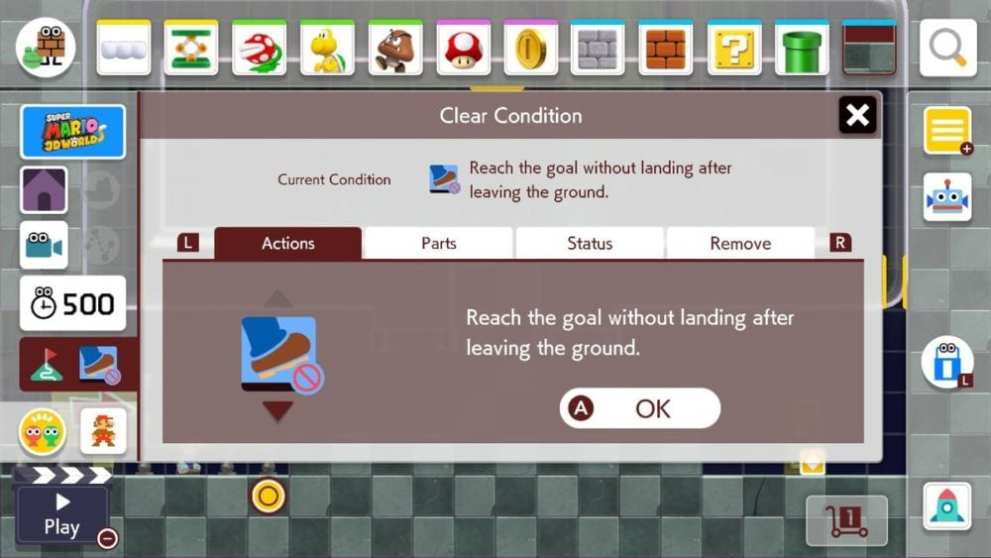
When you’ve got the Mario Maker 2 level end condition you want to implement up on the menu, press okay and it’ll set it. You can then see, next to the icon on the right hand side that you touched at the start, what condition you currently have set. You can change it at any time.
That’s everything you need to know about how to set level end conditions in Super Mario Maker 2. For more tips and tricks on the game, be sure to search for Twinfinite. We have also listed some other helpful guides down below.
- How to Play Splitscreen & Online Multiplayer
- How to Change Character
- How to Place Enemies & Items in Blocks, Pipes, & More














Updated: Jun 28, 2019 03:14 pm