One of the biggest changes to the game has just gone live in the form of the Overwatch Workshop. Players have already created a wide range of exciting new game modes, and more arrive every day. This powerful tool is still in its early stages, and if we know Blizzard, it will only improve over time. Here’s everything you need to know about the Overwatch Workshop and how to access it via the PTR.
How to Access Overwatch Workshop, What It Is, Share Codes & More
What is the Overwatch Workshop?
The Workshop is basically a more powerful version of the Custom Game editor already available in Overwatch. This new tool (and custom interface) allows players to perform simplified script editing in order to create unique rules, conditions and more on top of Overwatch’s existing game modes.
There is even a handy debugging tool called the “Workshop Inspector” that will check your custom scripts for errors.
Overwatch Game Director Jeff Kaplan describes the Workshop as “more of a ‘power user’ feature” in its current state, that will be best utilized by players with “programming backgrounds,” “experience with other scripting engines,” or “anybody who understands the logic of game making.”

While the Workshop has the potential to create amazing game modes, it isn’t a map editor. As Kaplan makes it clear, you can’t create “custom geometry” or “import art into the game that doesn’t exist.” The power of Overwatch Workshop lies in its ability to allow players to control the logic of Blizzard’s game modes.
To find out more on how to create a custom script for yourself, including detailed info on each rule, event, condition, and action available, check out this post on the official Overwatch news blog or watch the Developers Update on the subject.
Is the Workshop available on Xbox One and PS4?
The Overwatch Workshop is not yet available on consoles (or outside the PTR), but game director Jeff Kaplan has confirmed that it will be soon.
In addition, Blizzard has explained in a blog post that the unique codes players use to share their creations will work “on any platform, regardless of which platform you made it on.”
As of now, it hasn’t yet been revealed when Overwatch Workshop will debut on consoles. We expect that Blizzard/Activision will want to see how the rollout goes in the PTR (just like when new characters are launched) and then tweak the final version before porting it to consoles.
Stick with Twinfinite (and look out for updates on this guide) for the latest Overwatch news.
How to Access the PTR and the Overwatch Workshop
Right now the only way to access the Overwatch Workshop is via PC in the Public Test Region/Realm (abbreviated as PTR). You can access the PTR through the Battle.net launcher if you own the game for PC and your account is in good standing (not suspended or banned). Next, follow these simple steps provided by Blizzard:
- Step 1: Restart the Battle.net desktop app.
- Step 2: Navigate to the Overwatch tab on the left-hand menu.
- Step 3: Select “PTR: Overwatch” from the REGION/ACCOUNT drop-down menu.
- Step 4: Click “Install” to begin the installation process.
- Step 5: Once the PTR client is installed and updated, click “Play” to begin!
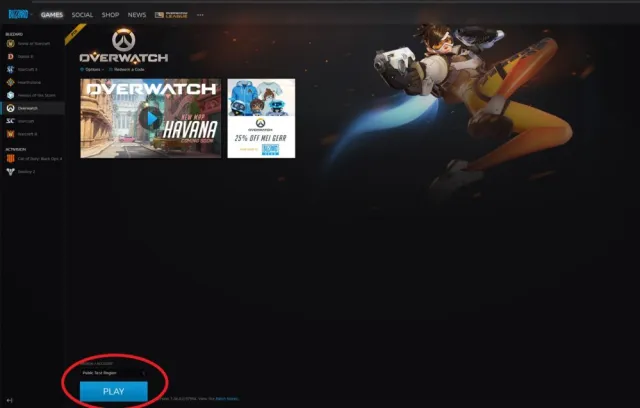
The steps above should work without a problem, but if the PTR is still not available for you, try starting up the main game, exiting completely (close the game client), and then attempt the steps again.
What Are Workshop Codes?
When you create and save a custom script in Overwatch Workshop, your creation will be given a unique code to go along with it. This combination of letters and number will allow any player on any platform (when available) to experience the world you’ve made.
How to Share and Open a Custom Game Mode Code
The best thing about the Overwatch Workshop is being able to share your creations with the world. Thankfully, Blizzard has made it easy to do so.
Share
Finished your custom game mode masterpiece? Follow these steps to create a unique share code.
- Click Play > Game Browser > Create > Settings > Share
- Click Copy
- Send the link to others
Open
Found a custom game code that you want to try out for yourself? Follow these steps to input a share code.
- Click Play > Game Browser > Create > Settings > Import.
- Enter the link.
- Click OK.

That wraps up everything you need to know about the Overwatch Workshop and how to access it via the PTR. If you have any questions, let us know in the comments below.
For the latest Overwatch news and guides, be sure to search Twinfinite.




