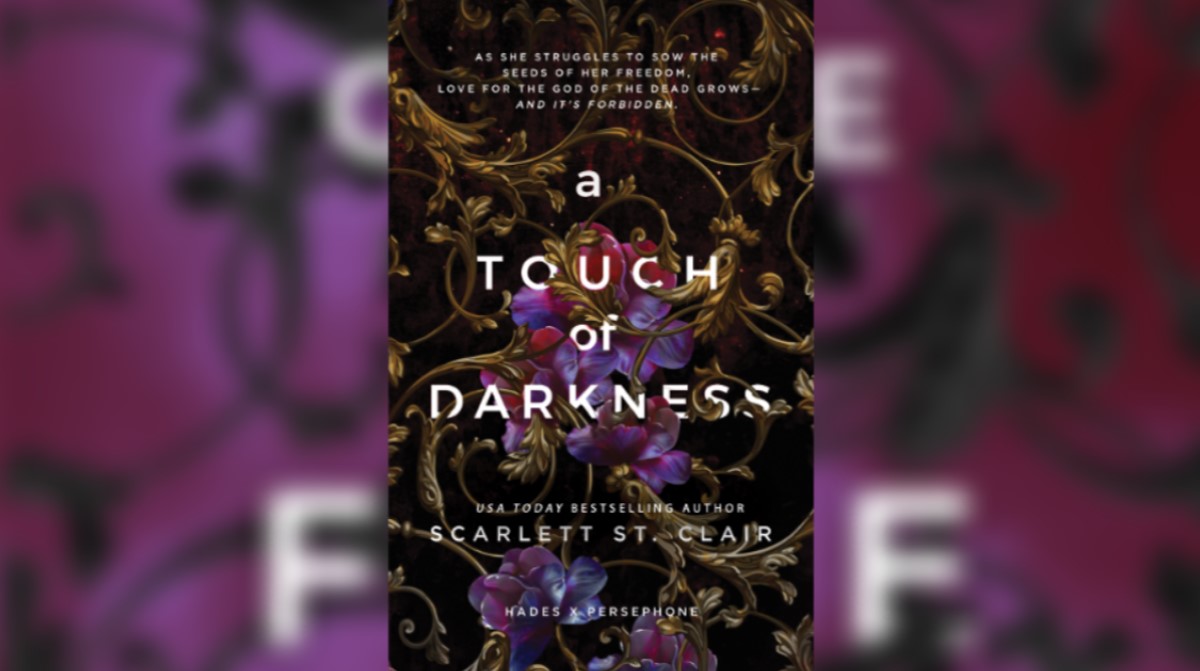Here’s How to Mute Other Players in Fallout 76
Here’s everything you need to know about how to mute players in Fallout 76.
If you’ve ever played a multiplayer game, you know that not everyone on the internet video gaming space is friendly or pleasant to listen to. Sometimes, other players will leave you no option other than to completely suppress their voice.
Fallout 76, which marks the first time Bethesda has implemented multiplayer into the Fallout universe, falls right in line with this generation’s multiplayer games — there will be other players talking to you and they will annoy you. Fortunately, like other multiplayer titles, Fallout 76 includes a crucial option that will make your game time infinitely better in situations where another player is annoying you to no end: muting.
Because of the nature of Fallout 76 and how integral multiplayer is to it, you’ll be hearing not only the voices (and grunts) of ghouls and monsters throughout West Virginia, but the words of fellow players too.
Sometimes, they’ll be a welcome adventure to your journey. Other times, and perhaps more often depending on your luck or lack of desire to communicate with strangers, they’ll be an annoyance weighing down your time in the wasteland.
Fear not, though, because the solution is simple: mute them and you’ll never have to hear from them again. To do that, head to the Social menu.
To get to the Social menu, press either Options or Menu, depending on what console you’re playing on. Then, press R1 or RB. This should leave you at the Social menu. Here, you’ll find a breakdown of your friends, your party and other players within your West Virginia.
Sift through the names until you find the unlucky player who you will soon mute. Select their name, press X or A, and then select the Mute Player Option. Upon doing so, and assuming you’ve done everything correctly, you should feel the sweet, sweet silent void left behind by the player who you will no longer hear.
With them free from your earshot, explore the world as you were before their voice intruded upon your time in the Appalachia wasteland. Be careful though. When or if they find out that you muted them, they might look to retaliate by going for your head. Just be cautious of this.
For more information about Fallout 76, be sure to check out our Fallout 76 Wiki. There, you’ll find tips, tricks, walkthroughs and more as you try to survive on the country roads of West Virginia. Or, you can check out some other guides below.
- How to Get Wood Fast & Easy
- How to Turn on Pacifist Mode & What it Does
- How to Pick Up & Move Camp
- Where to Find a Stash Box & How to Use it