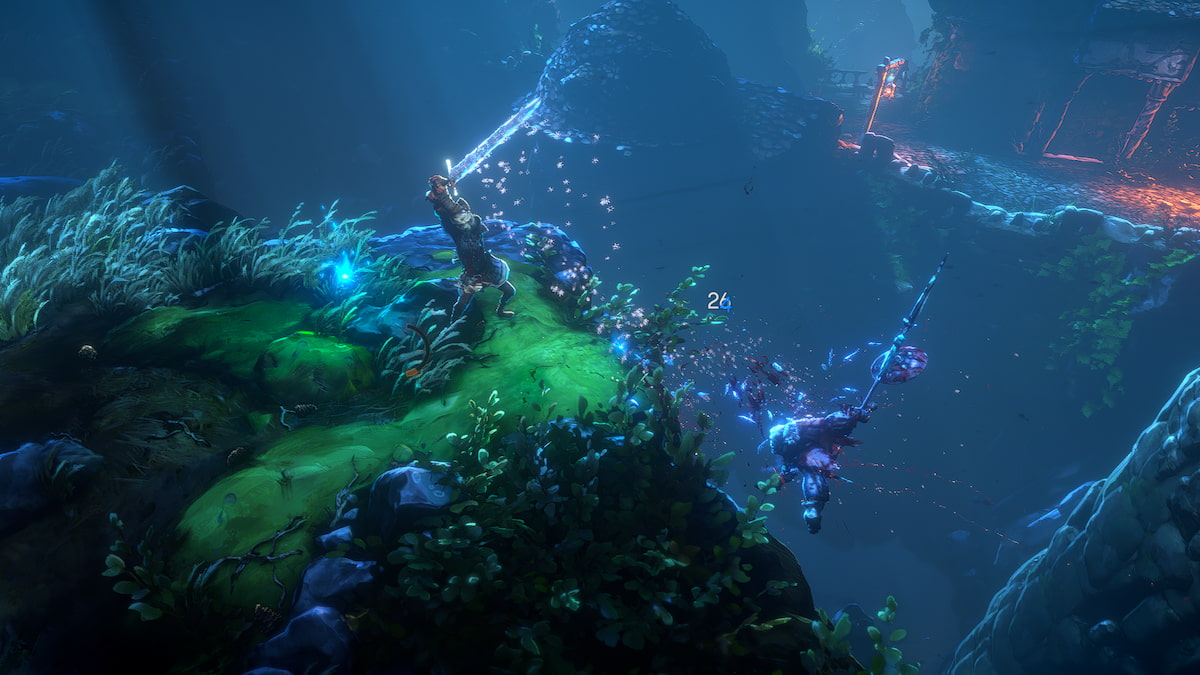How to Update Rosters in MLB The Show 18
In MLB The Show 18, players are able to update their rosters to ensure they are up to date. Basically, as each month goes by, players within the MLB will see their stats in MLB The Show 18 updated based on their real-life performances. If a player performs poorly one month, the update in the MLB The Show 18 will reflect that — if they do well, it will reflect that as well.
For the most realistic baseball experience, you’re going to want to keep your rosters updated constantly. The best way of doing that is maintaining an online connection when in the game, a la simply be hooked up to wifi or ethernet when you start the game. If you do this, your copy of MLB The Show 18 will automatically load the newest rosters. From there, simply enter the Diamond Dynasty menu, go to rosters and manually save them to your game. If you do this correctly, you should be able to see the changes that occurred.
If your system isn’t always connected to the internet, it’s important to note that new rosters won’t automatically load up into the game. Instead, you’ll be forced to play with the set of player stats you saved when you were last online. To change that, simply connect to the internet, either via wifi or ethernet, go to Diamond Dynasty, then rosters and manually save the newest roster.
New rosters go live every Friday, and depending on how good or bad your players of interest performed in the real world, that in-game player may be worse off, or better off, than they were before.
If your interested in other player lineups, such as those from the minor leagues, go to the vaults, then roster vaults, browse and search for the one you want. Once you’ve found it, save that roster to your game.
That’s all you need to know about how to update rosters in MLB The Show 18. For more on the game, be sure to search for Twinfinite.