How to Play Arcade Mode in PUBG Mobile
PUBG Mobile takes everything you love about the main game and squeezes it onto a mobile device. And while most of the core gameplay is retained, there are some significant differences. For one, there’s auto-looting, which lends to the overall more action-oriented focus of the game. Even more action-packed is the game’s new Arcade Mode, which cuts the player count for each match down to 28.
Arcade Mode drops players into a much smaller area, with the dreaded blue zone acting faster and shrinking soon after players land. There’s very little time for sneaking around or extensive looting, given that the games are inherently a lot shorter. There are lots more player encounters given the smaller play area, so being aggressive and taking every shot is key. Arcade Mode ups the stakes when compared to a Classic Mode game, forcing players to be braver and bolder in order to emerge victorious, chicken dinner in hand.
In order to enter Arcade, you must first ensure you have the latest version of PUBG Mobile downloaded. When you’ve done so, load into PUBG Mobile’s main starting menu. Below the Start button there is a new drop-down menu in which you can switch between Classic and Arcade. Select Arcade Mode and you’ll be able to set up your game as you usually would. You can play Arcade Mode in Solo, Duo or Squad, with the same matchmaking rules applying.
When you’re ready to go, just press start and you’ll load into an Arcade game in no time. Lobby times are shorter in Arcade Mode, so be ready when the plane takes off. For more on PUBG Mobile, be sure to check out our guide on the best weapons to use, and the best places to drop.





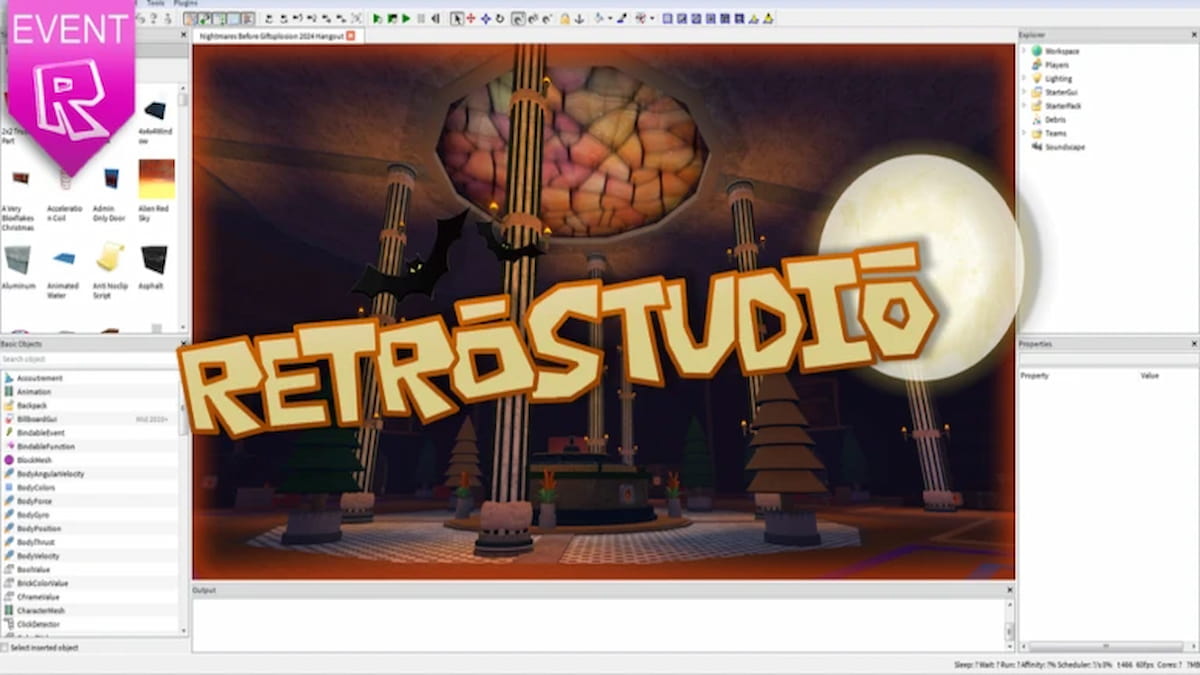







Updated: Apr 23, 2018 02:53 pm