While the role of the landlord was primarily reserved for NPCs, The Sims 4 For Rent expansion finally gives players access to this much-desired position. So, if you are ready to start building your expansive utopia, we’ll show you how to become a Property Owner in The Sims 4 and what the job entails.
How to Be a Property Owner in Sims 4 For Rent
To become a Property Owner in The Sims 4 For Rent, you can perform the following methods:
- Go to the Business tab on your phone and select ‘Buy a Residential Rental.’
- Purchase a rental in the Owned Businesses section.
- Change the Lot Type to ‘Residential Rental’ with an active Sim in the area.
The ‘Buy a Residential Rental’ option can be found on your Sim’s phone or the Owned Businesses tab (bottom-right corner of the screen.)

Once you purchase a Residential Rental, your Sim will automatically become a Property Owner. This option can also be done when changing the Lot Type to ‘Residential Rental.’ Your current household will take on the role immediately after this, which will be presented on the Owned Businesses tab.
While the Property Owner may sound like a new career pathway for The Sims 4, it isn’t classified as one, meaning you can take on a job simultaneously.
What Does a Property Owner Do in Sims 4 For Rent?
Like any real-life landlord, Property Owners must keep track of their owned units, including maintenance, rent, and Emergency Events. The better you are at your job, the better your household’s rating will go up for extra cash. Maintenance can be done on the following equipment:
- Fridge
- Stove
- Sink
- Toilet
- Water Heater
- Electrical Fuse Box
Any Sims 4 For Rent Property Owner will see an option to fix or inspect these objects when visiting their tenant’s property. It would help if you also spoke with your tenants to ensure that the proper needs are met via the Rental social selection. I would suggest having a good-standing relationship with them in general since it makes your job much easier.
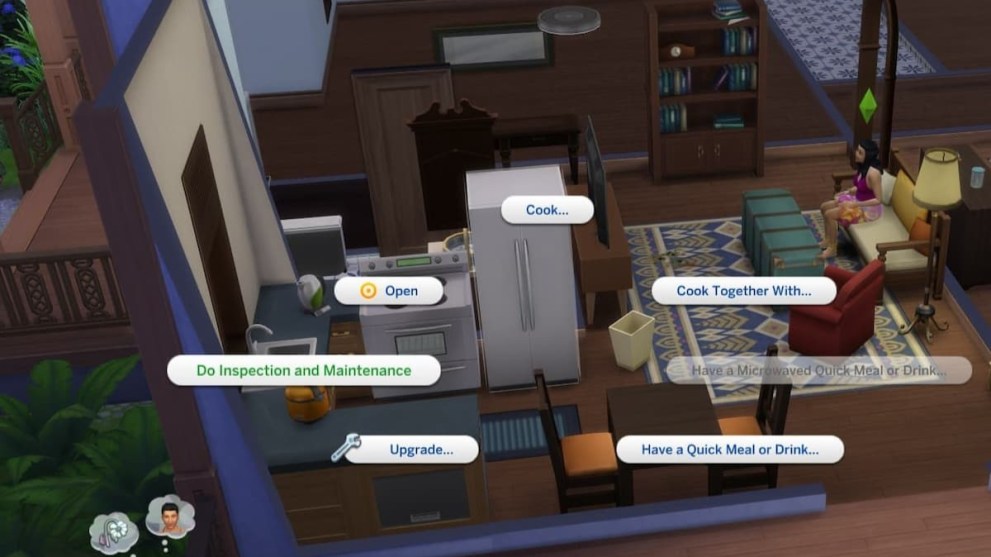
Aside from maintenance, Property Owners must be mindful of the notification board or tenant calls. These alerts could indicate an Emergency or Maintenance Event that could lead to a decrease in unit rating. You can either deal with it from afar by calling a Contractor or go to the house yourself to get your hands dirty.
You can sometimes get away with it by not participating in the event, but you shouldn’t do it too frequently to avoid adverse outcomes. Sims 4 For Rent Property Owners must also lay down the law if a tenant doesn’t follow the rules or pay rent. You can interact with the mailbox to settle these disputes by posting a fine or demanding rent payment.
Of course, players will need to fill the vacancies for the units, where they can set up rent, rules, and leases.

You don’t have to live in the same area as your purchasable Residentials Rentals, as you can manage them from afar. Simmers may also buy multiple rentals if they want to establish their very own empire.
How Many Residential Rentals Can a Property Owner Have Sims 4 For Rent?
Property Owners can have as many Residential Rentals with no limitations. Based on my experience, I was able to rent out the entire Newcrest neighborhood and a few houses in Tomarang.

You will need to have the necessary funds to purchase your rental utopia while maintaining a good standing with ratings. Simmers can also utilize enhancements like the Free Real Estate cheat or Motherlode to make the experience more accessible. But if you don’t necessarily need a particular property, you can always sell it via the Owned Businesses tab.
That covers everything you need to know about becoming a Property Owner in The Sims 4 For Rent. For more Sims content, be sure to check out the relevant links below, including a list of all available expansion packs.













Updated: Dec 7, 2023 01:01 pm