Developed and published by Ubisoft, Watch Dogs Legion is the latest entry in the popular open world sci-fi series. This entry features a new core mechanic that allows players to recruit almost any NPC they encounter in the game, and play as them in pretty much any mission or quest that the game throws at you. Here’s how to turn on permadeath and Iron Man mode in Watch Dogs Legion.
Turning On Permadeath and Iron Man Mode in Watch Dogs Legion
First off, both of these settings can only be accessed at the start of the game. Once you start the campaign without either setting enabled, your only option would be to restart completely and enable them.
Watch Dogs Legion Permadeath
However, if you change your mind about permadeath during a campaign, it is possible to turn it off in the middle of the game, though you won’t be able to activate it again.
Permadeath mode is pretty self-explanatory. Your operatives are expendable, and the second any of them goes down, they’re gone for good. You won’t be able to get them back again.
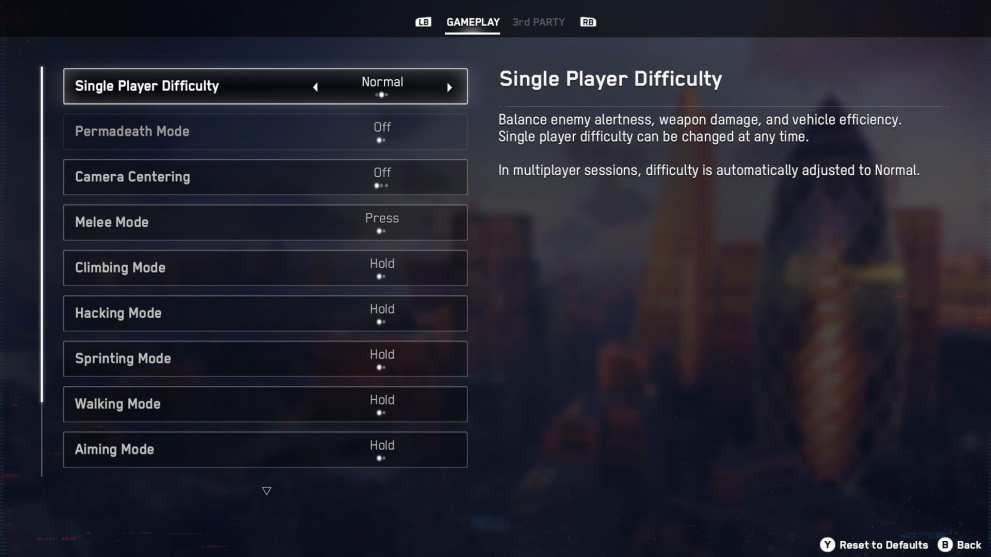
If you have it activated, head into the menu and choose Options. Under the Gameplay settings, you can choose to disable permadeath, and you’ll have your operatives back with you.
Watch Dogs Legion Iron Man Mode
Iron Man mode is a different beast altogether. If you’re looking for a serious challenge, this mode is certainly worth considering. By choosing it at the start of the game, permadeath will be automatically enabled and you won’t be able to disable it.
In addition to that, Iron Man mode also locks all of your difficulty settings, so you won’t be able to lower the difficulty either. Finally, if you happen to lose all of your operatives while playing in this mode, it’s pretty much game over, and you’ll need to restart.
That’s all you need to know about permadeath and Iron Man mode in Watch Dogs Legion. Be sure to check our guide wiki for more tips and information on the game.













Updated: Oct 29, 2020 04:54 am