The Operator is an immersive and interactive experience where you take on the role of Evan Tanner, a brand new operator working for the FBI in an alternate universe in 1991. Take on requests from field agents and use the technology at your disposal to help solve mysteries and unravel a sinister plot that seems to consume everything around you. This walkthrough for The Operator will guide you through the entire story.
Basic Controls
All the controls in the game are managed through a computer interface that looks very similar to a Linux interface. Luckily, you don’t need any advanced knowledge of computers to play the game. As long as you have a mouse and keyboard with you, you’ll be able to handle the game completely fine. The Operator does a decent job of introducing you to all the controls and mechanics and lets you mess around on your computer to get comfortable with it. Now, let’s get on with the complete walkthrough for The Operator.
The Operator Walkthrough Day 1
The game starts with you logging into your terminal by typing in any set of keys, as your character will type in the correct username and password themselves. You then get a call from the FDI Director and your long time friend Mike Trench. Answer with any of the available dialogue options to get done with it.
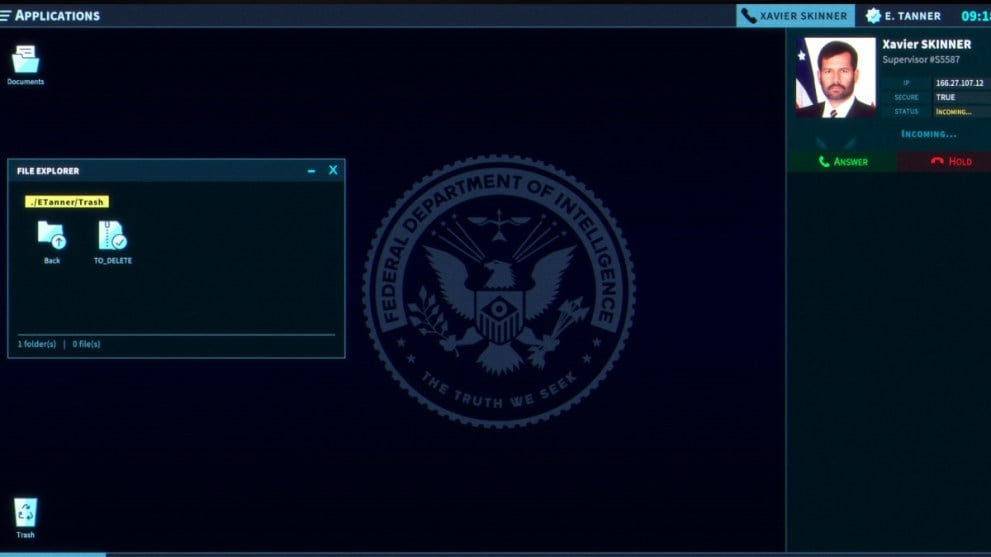
Next up, you’ll be on call with your Supervisor, Xavier Skinner. He will introduce you to the HumanDB and CarDB systems and also acquaint you with how to ask for tips or how to submit answers to the various queries and puzzles that will come your way. He’ll ask you to submit his age as an answer. To do this, look up the name Xavier Skinner in the HumanDB and click on his age after clicking on the prompt up top.
After this, you will get your first official task as an Operator. Alexandra Pendell will call in for a homicide case and send over some footage and a list of names. Your task is to identify the killer using the footage.
Find the Killer’s Name
To find the killer, you have to do three things here. First, you can scan both the killer and the victim to identify them. The victim will be identified as Henry Jenkins, however, the killer cannot be identified via the footage. You have to scan the killer’s car to get a close-up of the number plate. Enter this number plate into the CarDB and submit the owner of the car, Ray Well, as the killer.

Find Killer’s Address
Your next task is to find the address for the identified killer, Ray Wells. You can’t use the address on the car for this as it belongs to the distributor. Open up the HumanDB and search for Ray Wells. From here, select his current address as the answer. That will conclude this case’s queries for now.

Speak to Barry Wells
You will now receive a call from Barry Wells who is handling a missing person case for Connie Moore in the desert of Nevada. He has some files he wants you to take a look at found from the missing woman’s phone. Open the folder, and you’ll see the files: Testimony, Phone Rec, Camera.
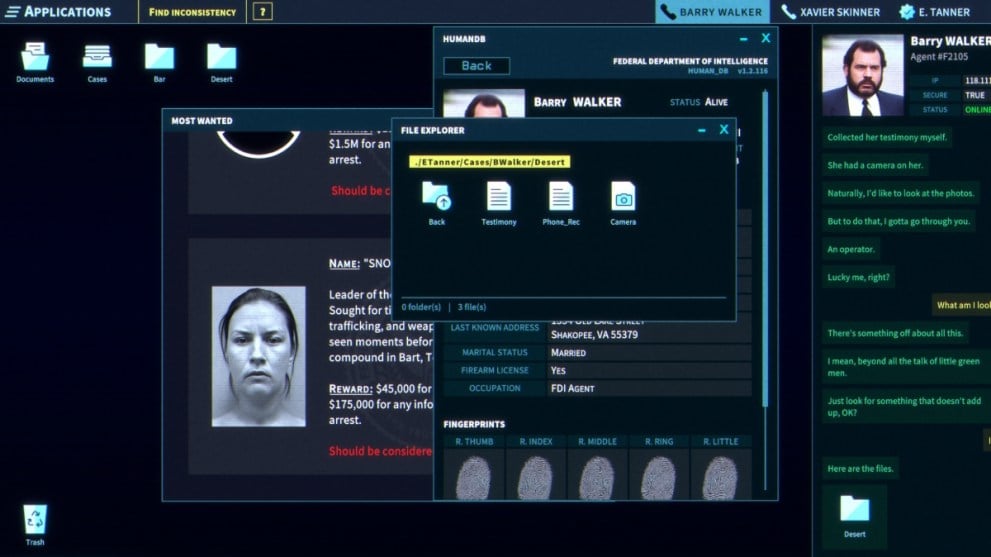
Find Inconsistencies
You want to find an inconsistency between the Testimony and the information on the phone. According to the testimony, she went missing and saw the UFO on the 5th. However, the date of the image with the UFO image is different on the camera. Select this as your answer to point out the inconsistency.

Find Photo Location
Barry Wells will now ask you to find the place where the missing woman took this photo. Cross-reference the time on the photo with the Phone_rec file that shows her locations and points to 10:15 am.

Interact with HAL
Next up, your terminal will be hacked by the person on the Most Wanted list known as HAL. They ask you to trust them and be wary of the people around you. At the end of this interaction, you can tell Xavier Skinner the truth, or hide the existence of HAL. Your answer won’t change the outcome. Xavier Skinner will then ask you to shut off your computer, so click on the red button near the top left.
To_DELETE File Password(Spoilers).
While you’re not supposed to solve this right now, you can actually open the To_Delete File in your recycle bin with the password “Alice”. We suggest you don’t open this file yet, as it does spoil some of the mystery of the game, but luckily it doesn’t contain the full contents…yet.
The Operator Walkthrough Day 2
You’ll be treated to a little cutscene and enter day two, where you need to help Agent Pendell with a follow up on the previous case.
Find Something Different
Ray Wells was killed and the video was tampered with. We need to find the difference between the before and after parts of the video. Click on the light on the ceiling near the middle and you’ll find out that it turned off after the video got corrupted. Agent Pendell will investigate this.

Find More About the Bullet
Agent Pendell will ask you to find out more about the bullet that was used. Scan the bullet and the text “This bullet is a .45 ACP” will pop up. Submit this text as your answer to Agent Pendell’s query.
Find More About the Killer
HAL will hack your computer again once more and provide you with the missing footage. You can use it to identify the mysterious killer. However, the system will show no match for this Ghost.

Connect to Katherine Andrews
HAL will call in for his favor and ask you to connect to another FDI agent called Katherine Andrews. To establish the connection, you need to open your terminal from the settings and write the text HAL gives you. You can copy and paste the code from here “call 187.222.19.98 –nosecure”. This will establish your call with Katherine Andrews.
Before you can continue, HAL will ask you to paste another query into the terminal. Once again, copy paste it from here “/?=DWNLD_FL(‘SELECT * FROM CASES WHERE ID=9XQLHC, MODE. IMMEDIATE). Note that what makes this query different from the rest is the ” at the start.
Prove Fire Not an Accident
Ok, this one, this one is a doozy, but no need to panic as we’ll guide you through the chemical analysis. Open up the chemical scanner and feel free to read the manual. However, if it’s all too confusing, follow these instructions step by step:
- Open up the Chemical Analyzer
- Input the following values: Input Ion Size= 6, Delta V=420, Threshhold= 210, Sample Matrix Size=5
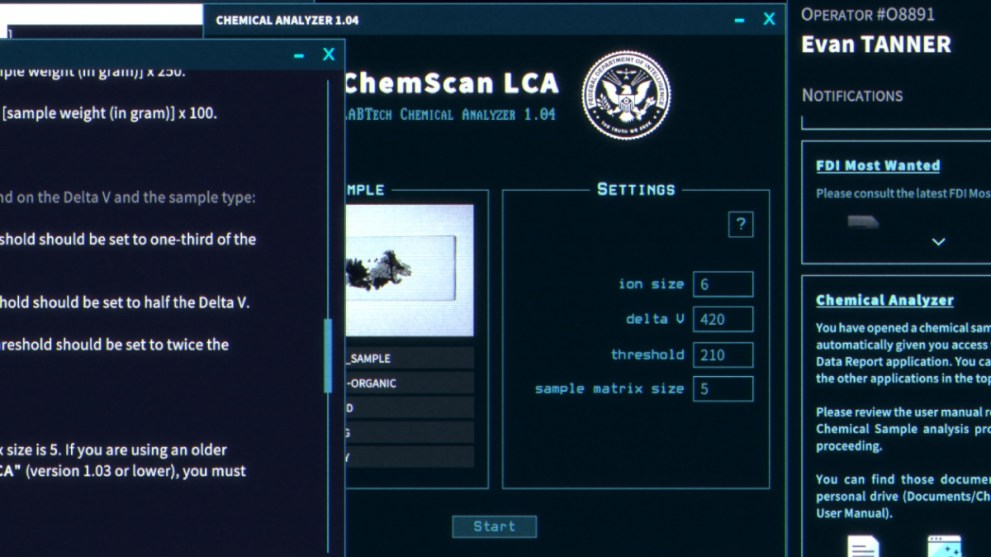
- Press start and the analyzer will generate a graph.
- You want to note all of the peaks in the graph and input them into the CSLCA. Here are the values we got for reference: CCVT= 901, PH=6.5, Frequency 1=9.27, Frequency 2=2.53, Frequency 3=1.63, Frequency 4=10.63.

- Press calculate and wait for the results.
- You find traces of Gasoline in the ash, which proves this wasn’t just some accident.
- Answer the Prove Fire not an Accident prompt with Gasoline.
After this, some scripted events will take place and your second day at the FDI will conclude.
The Operator Walkthrough Day 3
Day 3 starts with Barry Skinner discovering a giant burial ground with tons of graves, including children. Your task is to investigate who these people are, what they have in common, and any leads on who did it.
Identify the Body
Your first task will be to identify the body of the little girl. You’ll find a note on her that refers to someone named Gabby. Cross-reference the Gabbys on the list you got from the very first case and you’ll find a young girl called Gabby Bruce. Submit her as the identity.
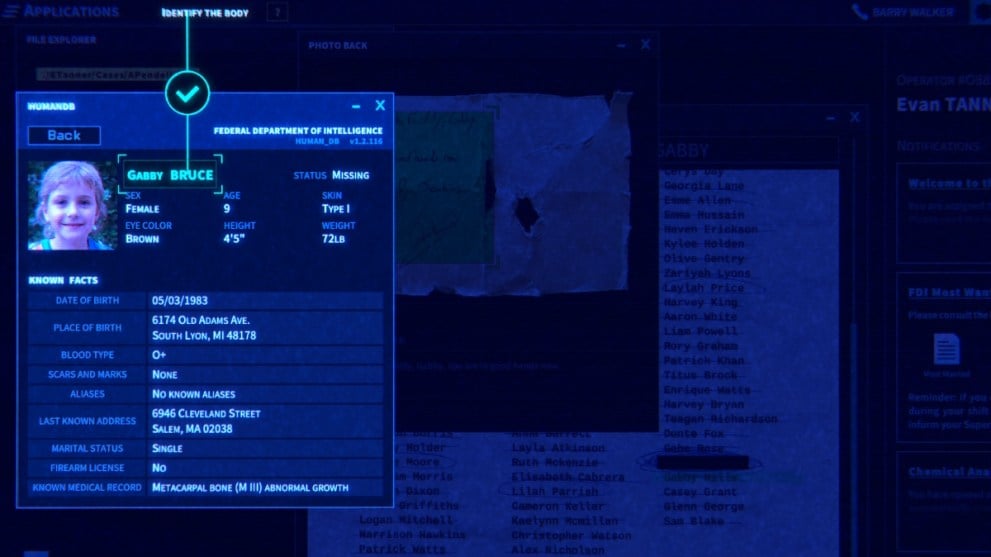
Show Evidence
Barry Walker requires more evidence, and based on the autopsy report, Gabby Bruce also has a similar and very rare abnormal growth called Metacarpal Bone (M III). You can refer to this from her HumanDB entry as proof of evidence.
Find Quinton Spence on the List
Open up the list, located in the very first case file, find Quinton Spence, and submit his name as the answer.
What Does Crossed Out Mean?
Check out a couple of crossed-out names and non-crossed-out names. The one thing the crossed-out names have in common is that all the people in question are marked as missing. You can submit the Missing status on any of their pages as your answer.

Open Second Floppy Disk
Getting the password for the second floppy disk can be tricky, but you just need to align two different files containing the information. Open up the FMP-1138 and RES.2 files and line up the lock and key as we’ve done in the photo below. The Password for the Second Floppy Disk is: 105ENDIAN.
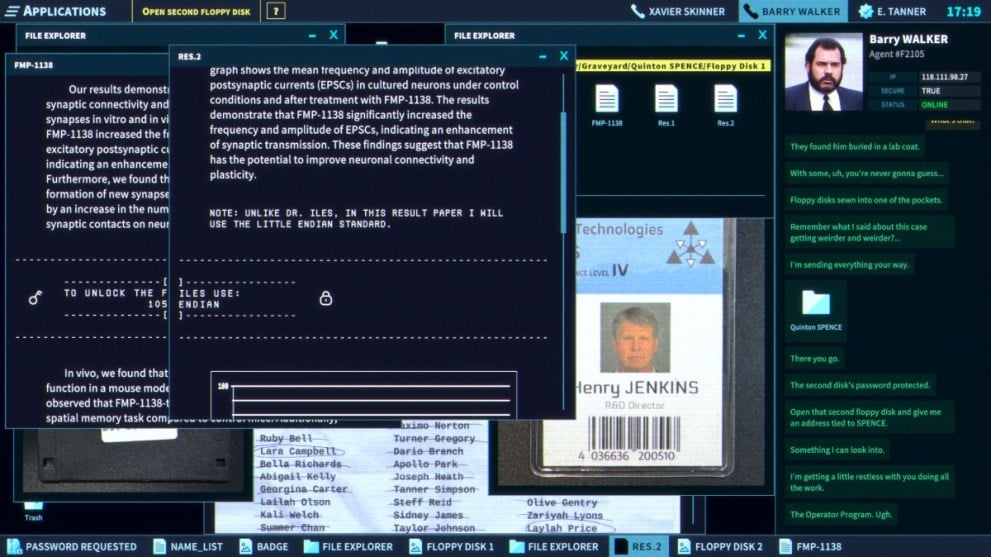
Find Next Step
For the next step, you need to find any sort of information that leads you back to these culprits. You’ll find an address in the My Confession file.
BioM Facility, 22 East Border Stree Bedford, NV
This is your next lead.
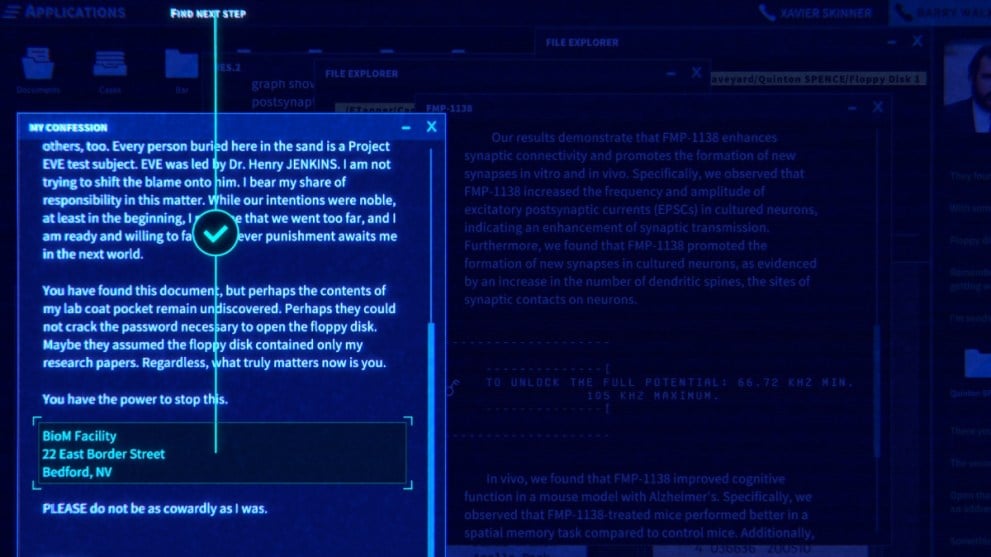
Prove It Was Arson
You now get video footage for the entrance to the facility. You’ll see a bald man walk inside. If you analyze the footage and see what he was carrying, you’ll see a Jerrycan of gasoline. This proves that the burning down was an act of arson and not a coincidence.
Find the Code
To find the code, click on the panel where the arsonist types in the password. The password to the research facility is: 014485

Find More Info on the Arsonist
This Arsonist cannot be identified by the HumanDB. To find out more about him, you need to relate him to the earlier case with Agent Pendell, where an unknown man killed Ray Wells. Submit his image from that case as the answer to this question to make the connection.
Unhide the HDD
Now HAL has another errand for you to run, off your usual desk. You need to go into a restricted area and gain access to the recovered HDD. Open up the terminal and navigate to the file for the latest case. You’ll see that the HDD is marked as hidden. Click on it and unhide it from the next menu.
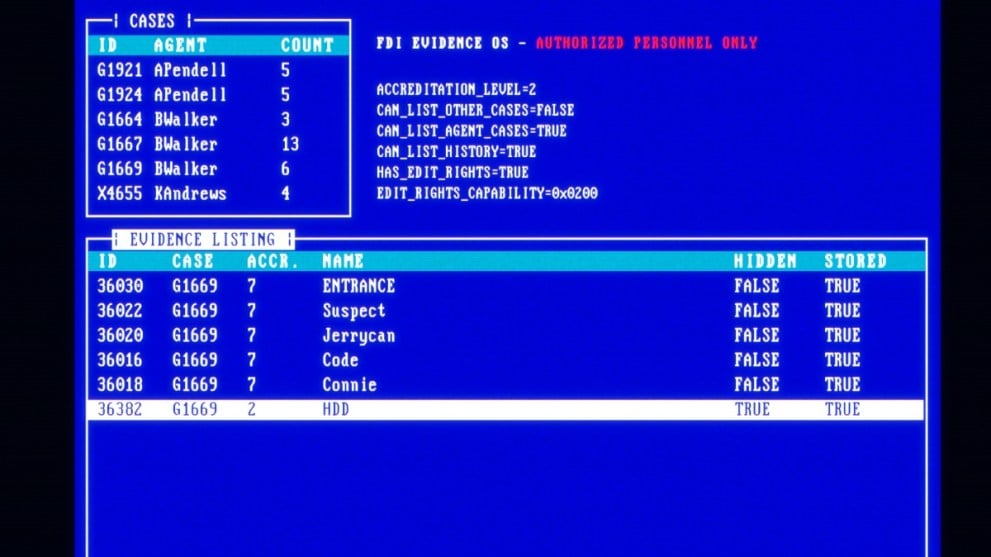
Unredact the Hidden Name
Before you leave, HAL also asks you to unhide the redacted name from the very first list. Head to Agent Pendell’s very first case file and open up the option for the list. Undo the action that redacted the list.
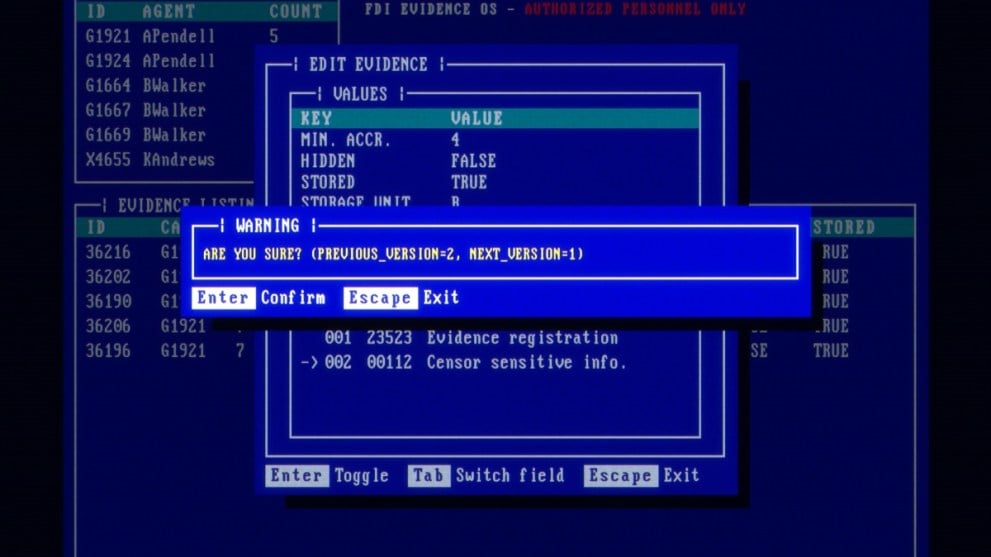
Give Censored Entry
Open up the list again and find the censored entry here. The censored name is the man named Sacha Moore. Give his name as the answer.
Open Connie Moore’s File
Now you will be tasked with breaking the password on Connie Moore’s file located in the HDD. Luckily, there’s an email directed to Henry Jenkins asking him to stop putting passwords as his badge ID. You can find his Badge from the investigation of the little girl earlier in the desert. Open up the badge file and put down the ID as the password. The password is: 4036636200510.
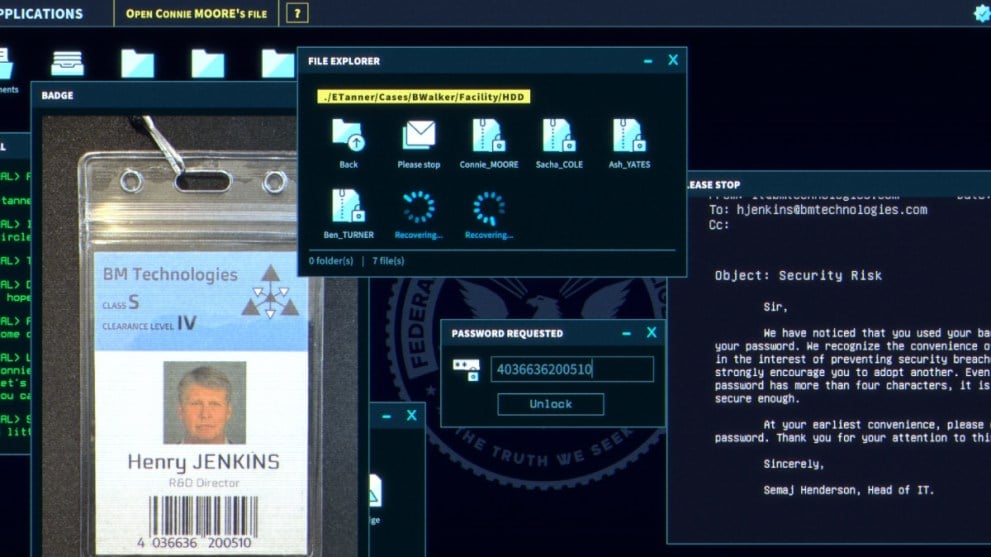
Find the Address for Trap
Open up the Notes file and scroll to the bottom to find an address. Submit it as the answer.
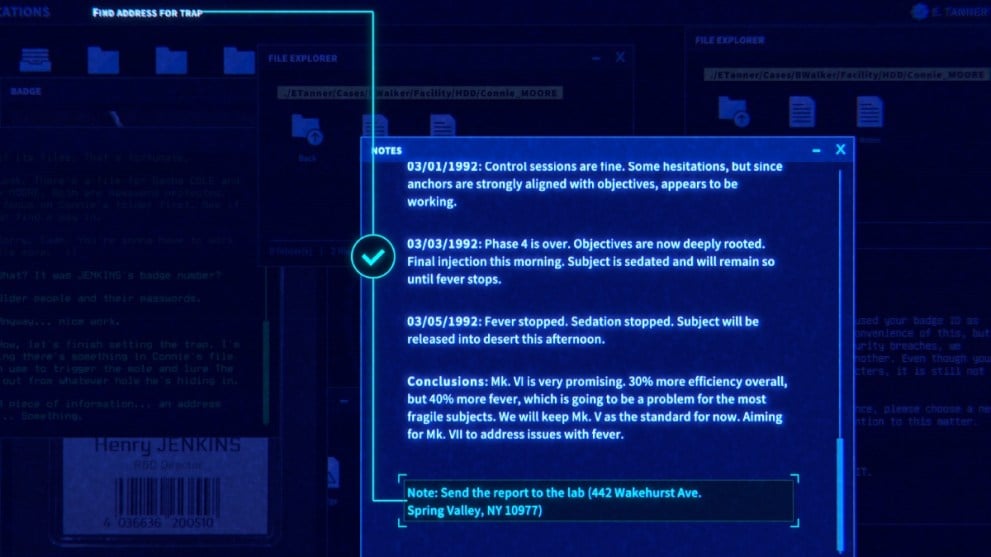
Defuse the Bomb
IMPORTANT MOMENT: Your actions here dictate the fate of Agent Pendell. You’re on a time limit and one mistake means certain death for her.
This is one of the most stressful parts of the game and makes for an incredible experience if you try to do it yourself through the manual. We highly recommend giving it a go on your own. Don’t bother reading the whole thing, identify the bomb and go to the disable section for it.
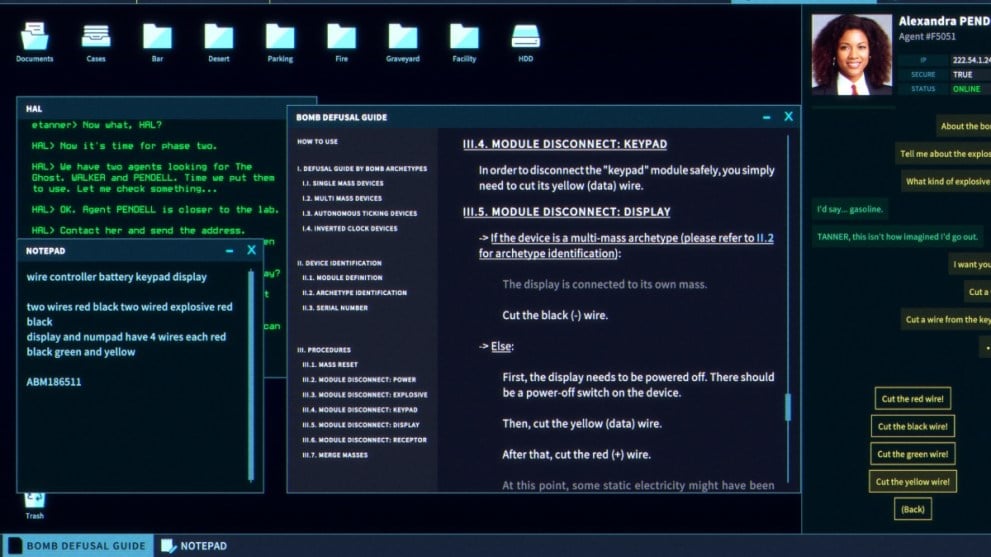
We identified our bomb as a Gasoline type according to the manual. If you get the same type of bomb, then follow these steps:
- Type 0000 into the numpad.
- Check the explosive type; it’s gasoline.
- AB autonomous ticking type bomb, follow these instructions:
- Power off the screen.
- Cut the yellow wire from the display.
- Cut red wire from the display.
- Power on screen.
- Power off the screen.
- Cut the yellow wire from the keypad.
- Cut the green wire from the display.
- Cut the green wire from the keypad.
That should successfully disable your bomb.
Cheese: You can actually quit and reload the game to start back off at the start of Day three. This lets you retry at saving Agent Pendell. However, note that this workaround might be fixed by the time the game officially releases. That will conclude your third day at the FDI.
The Operator Walkthrough Day 4
ID Person Being Watched
If you’ve been paying attention to the cutscenes, you will be able to recognize all the things in this stream sent to you by HAL. The person being watched is none other than you in your apartment.

Guide Katherine Andrews
Katherine Andrews will now move to infiltrate the FDI’s restricted area. Follow her around on the cameras and be the go-to between her and HAL so she makes it up to the locker room. You’ll have to guide her through The Operator floor. HAL will provide you with a map, and here are the directions you need to give:
- Take the first door to the left.
- Take the Hallway to the right.
- Take the Hallway to the left.
- Go on the path to the right and enter the door on the left.
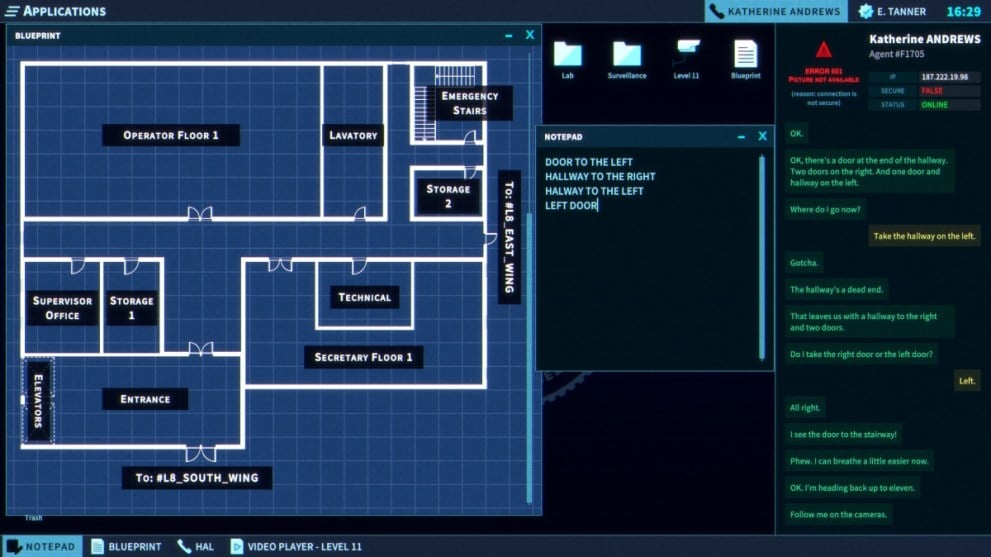
Find the Locker Code
Next up, you need to help Katherine access the locker code and guess the password. While this sounds really hard, there are some hints you get on every attempt. Here are trackers to keep in mind:
- Red – means wrong
- Green = means correct
- Orange * means correct but in the wrong slot
Eventually, you will reach the locker code. The locker code is 73512
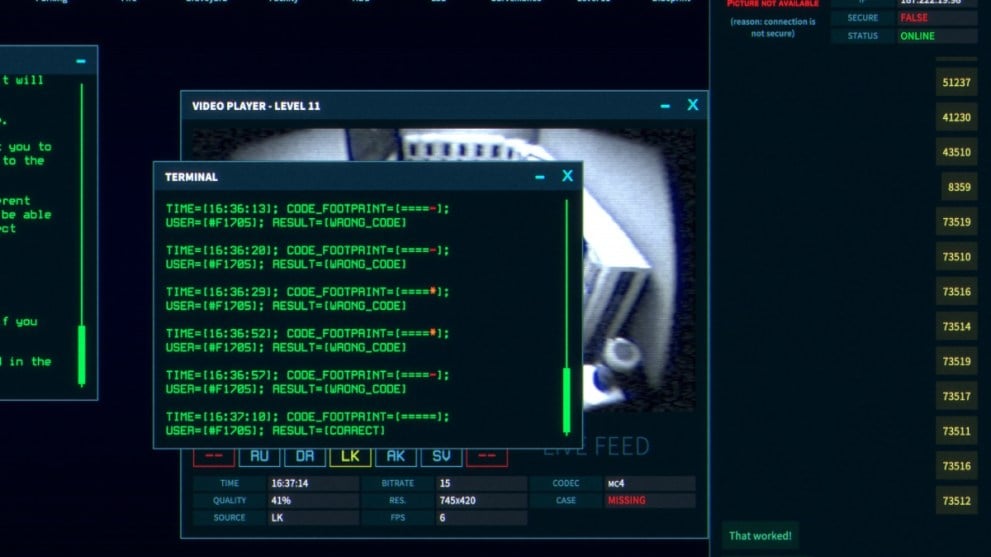
Find Person’s Identity
Your next task is to identify and distract the person near the Locker Rooms. Identify her with the video scan and then distract her with the call. No matter what you do, she’ll get off the desk and you can continue to the next half of the story.

This will trigger a series of events that will take away your choice and you just get to watch how the rest of the story unfolds and concludes. You find the truth behind the experiment and the true fate of Sacha Cole. Enjoy the ending, as it’s worth experiencing for yourself firsthand!
That concludes our complete walkthrough for The Operator without giving away any major spoilers and completing all of the game’s tasks. Also, check out our full review and thoughts on The Operator.













Updated: Jul 22, 2024 07:30 am