Supermarket Simulator is a relaxing first-person simulation game where you can experience running a store. Before starting your journey of being a shopkeeper, you can consider using cheats to make your gameplay smoother.
How to Use Cheats in Supermarket Simulator
Unfortunately, there are no official cheat codes that you can use in Supermarket Simulator. This differs from some games that let you use in-game commands to tinker with your playthrough. For example, Sims 4 has a ton of cheat codes, like unlimited money, that you can input into the game via the command menu.
However, if you are still insistent on using cheats in Supermarket Simulator, you can consider using external trainers. Be warned that Nokta Games does not approve them, and you must download files or apps to use these cheats.
One of the most popular trainer apps is Wemod. It features trainers for numerous games, and you can easily toggle any cheats available via keybindings. Here is the list of all Supermarket Simulator cheats on Wemod:
- Unlimited Money
- Edit Money
- Multiply Money
- Multiply Store Points
- ZA WARUDO! (Stop Time)
- Game Speed
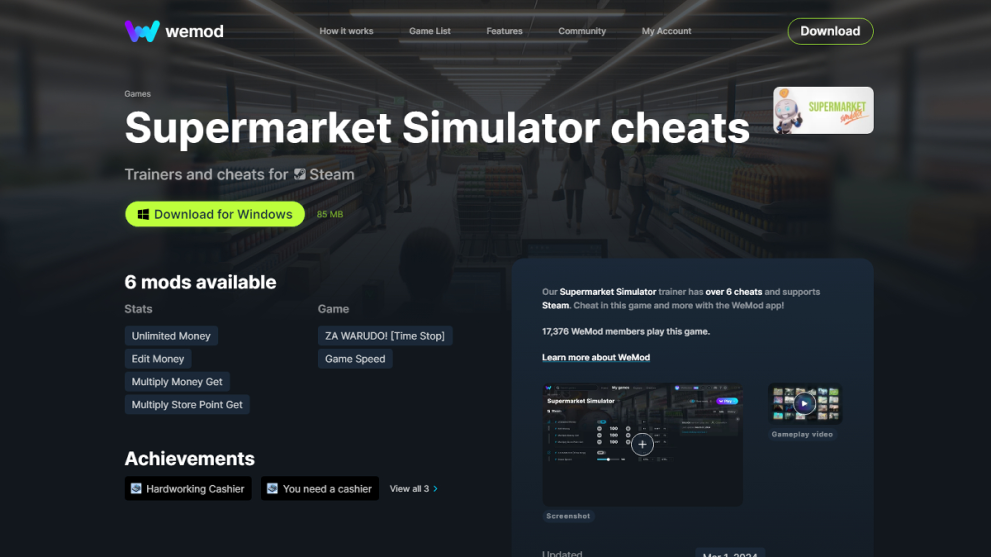
Using Wemod is very simple. First, you need to download the app from the official site. After installing, you need to look up Supermarket Simulator on the search bar. Then, you just need to click Play, and the app will launch the game for you. Finally, just use the keybindings to turn on any cheats you want to use.
Personally, I don’t recommend using trainers since Supermarket Simulator is already an easy and relaxing game. Nokta Games wants you to experience the life of a storeowner, and cheating your way to success goes against this wish.
That’s everything you need to know about Supermarket Simulator cheats. For more interesting content, check out our ranking of the games with the biggest installation size.













Updated: Mar 7, 2024 05:56 am