Modern Warfare 3 has introduced several new mechanics, injecting the Call of Duty formula with much-needed life. The Tactical Stance is one such mechanic that we want to delve into, explaining how it works and how to use it to your advantage.
How Does Tactical Stance Works in MW3
Tactical Stance is a brand new mechanic introduced in Modern Warfare 3 to give you more options in combat to adapt to the evolving situation. It is described as a stance mid-way between ADS and hip-firing, offering more control and accuracy than the latter while being quicker than the former.
Its applications are endless but ultimately conditional. You want to avoid toggling Tac-Stance while fighting a long-range gunfight. If you are bolting through a building with fairly large corridors, then it may be appropriate to slip into Tac-Stance to clear your corners quicker than aiming down sights and more accurately than hip-firing. Tactical Stance activates automatically as you slide, but if you are wondering how to activate the mechanic more consistently, read on.
How to Use Tactical Stance in Modern Warfare 3
Using Tac-Stance is easy. While aiming down your sights, press down on the D-Pad if you’re running on a controller. If not, ADS while pressing your melee key, sprint button, or double tap ADSing. It will depend on the settings you currently have enabled for Tac-Stance.
You can customize how your Tac-Stance behaves by booting up MW3, heading into the settings for your controller, and moving to the ‘Gameplay’ tab. Halfway down the list, you’ll find a few Tactical Stance settings we want to play with. You can even turn the setting off if you want to ignore the mechanic completely.
Tactical Stance Behavior
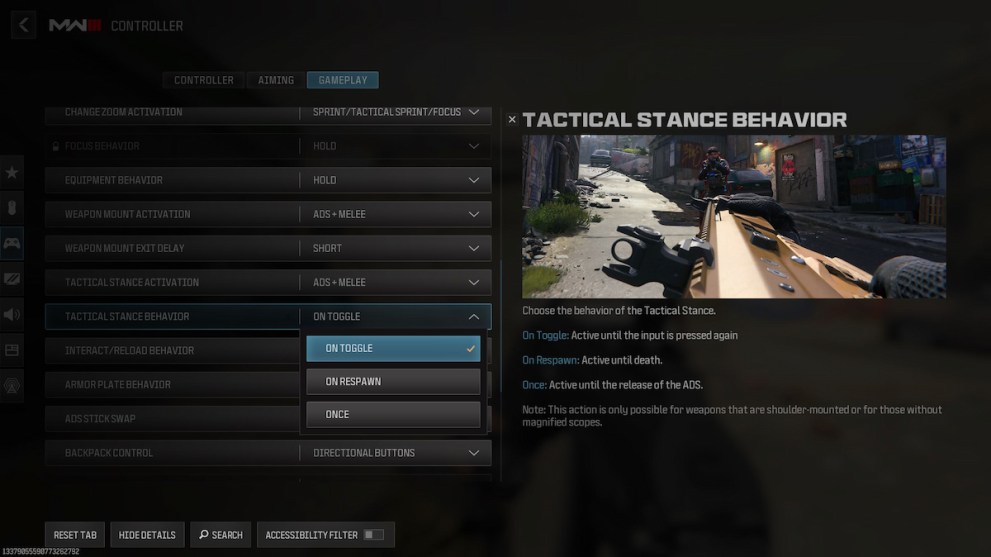
With this setting, you can choose how the Tac Stance behaves and customize it to your liking.
- On Toggle: Activates the Tactical Stance and maintains it until the input is pressed again.
- On Respawn: Tactical Stance is active until death.
- Once: Activate Tactical Stance until the release of the ADS. (Can only be used for weapons that are shoulder-mounted or for those without magnified scopes.)
On Toggle is recommended here, as it doesn’t make much sense for Tac Stance to be active until death, and ‘Once’ has very few applications for most players.
That is the MW3 Tactical Stance, Explained for those new or returning players. Be sure to check out our related Call of Duty content for all the best guides, news, and updates.






Published: Nov 12, 2023 02:01 pm