Season 2 of Modern Warfare‘s multiplayer mode has begun today, adding some new maps, cosmetics, and the iconic character, Ghost, as a new Operator. Rust, the classic Modern Warfare 2 map, is one of those included, which will be exciting for any long term Call of Duty fans. So that you can jump into the new and returning maps, here’s everything you need to know about how to download the multiplayer DLC pack in Modern Warfare.
How to Download Multiplayer DLC Pack in Modern Warfare
Thankfully, even though it might take a while for you to be able to jump into the Season 2 and Multiplayer DLC Pack action, it’s pretty easy to do so.
When you next try to start up Modern Warfare, you’ll be prompted to download a new patch. Yes, another one… and it’s not a small one.
We’re not sure about the size of it on Xbox One and PC, but it is 41GB or so on PS4, so you can expect it to be around that mark everywhere. Therefore, you’re going to need to make sure you have some free space on your system, and it’ll probably need to be more than the 41GB.
Then, once you’re into the game, have watched the Season 2 cinematic, and select multiplayer, you’ll be taken to your platform’s store once more to download the Map Pack 2. This file is just 9.1GB, so wait for that to download and start Modern Warfare up again.
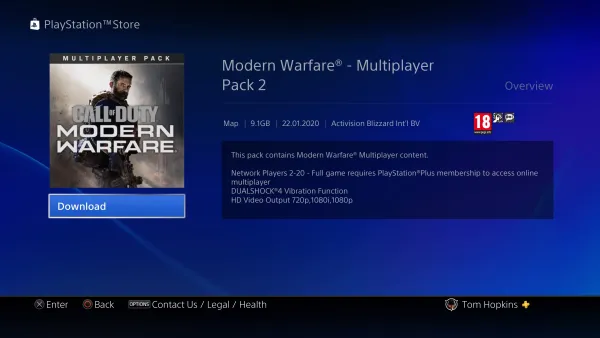
Another Spec Ops Pack downloaded for me at the same time, coming in at 16.7GB. We’re not sure if it’s new or not just yet.
Once the Multiplayer DLC Pack is installed, you’ll be allowed into the multiplayer portion of the game and the new maps will be there for you to play in the right modes.
In short, to download the Multiplayer DLC Pack in Modern Warfare
- Download the new patch.
- Select the multiplayer mode in game and download the map pack when prompted.
- Wait for it to install and go back into the game to start playing the maps.
That’s everything you need to know about how to download the multiplayer DLC pack in Modern Warfare. For more tips and tricks on the game, be sure to check out our wiki guide or search for Twinfinite.






Published: Feb 12, 2020 03:55 pm